Administration console
All entities needed for the configuration of the application are bundled centrally in the administration console. Most settings and the customizing are done in the administration console.
Access the administration console via the main menu item Administration.
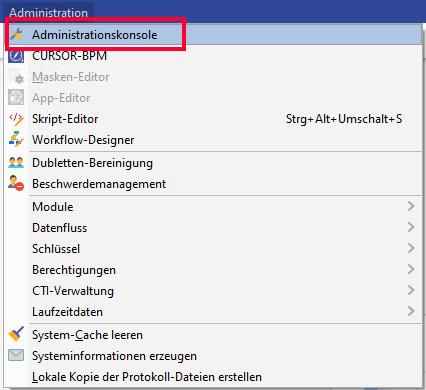
Figure: Administration menu and access to the administration console
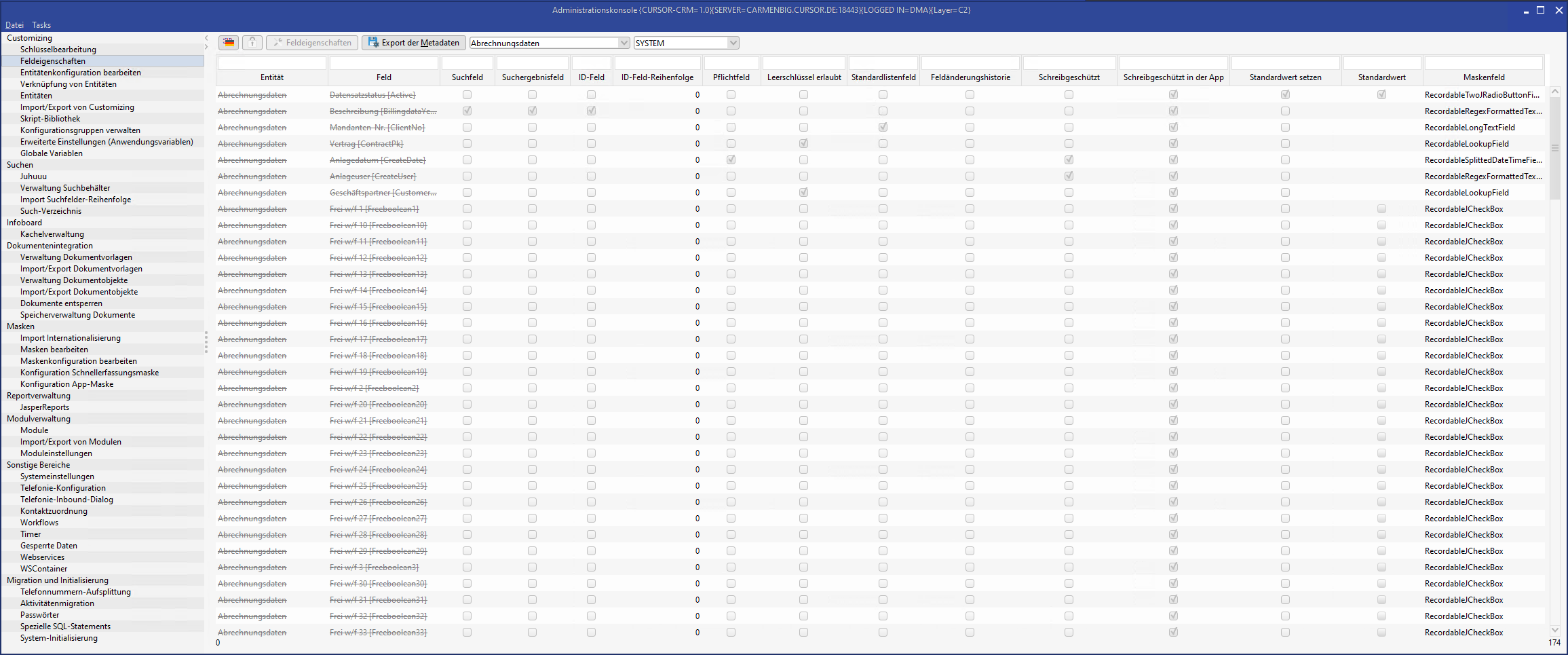
Figure: Open administration console
The main menu item Administration will not be visible for users without administrator rights.
Hint
The administration console can also be started in standalone mode. To do so, the client must be started (in the \bin directory of the client) via the parameter run admin.
Application example: The modules must be imported after a new system installation (only administrative tasks).
