Data transition
Data transition allows you to transfer data from more entities into the fields of other entities.
You can therefore automatically transfer the entry for Terms of payment for the business partner into the field of the same name Terms of Payment automatically if you are creating a new Contract for this business partner.
There is no need for research and for new entries in the entity 'Contracts', which makes your work easier and also reduces sources of error.
Select the menu item Administration / Data Transition to customize a data transition.
The search mask Data Transition opens.
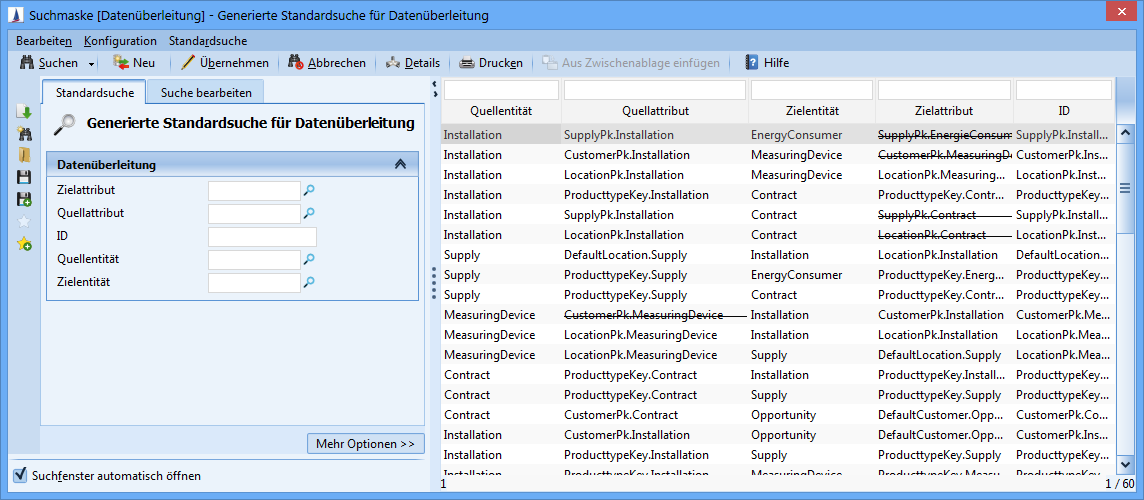
Please close the search mask and click New if you want to create a new data transition.
Set up the 'Source entity' and the field for the transition ('Source'), as well as the 'Target entity' and the target field ('Target') in the input mask 'Data Transition'. A lookup field is offered for each column, via which you can complete the necessary input.
