Document Objects
Document object management
Text modules and graphics are combined as document objects. These document objects can be inserted into the generated document within the document interface. The document object type (still to be internationalized) classifies the document objects.
DOC_QUOTEPRETEXT - Quote pretext text module.
DOC_QUOTEPOSTTEXT - Quote posttext text module.
DOC_PAYMENTTERM - Terms of payment text module
DOC_DELIEVERYTERM - Delivery terms text module
PIC_STANDARD - Picture
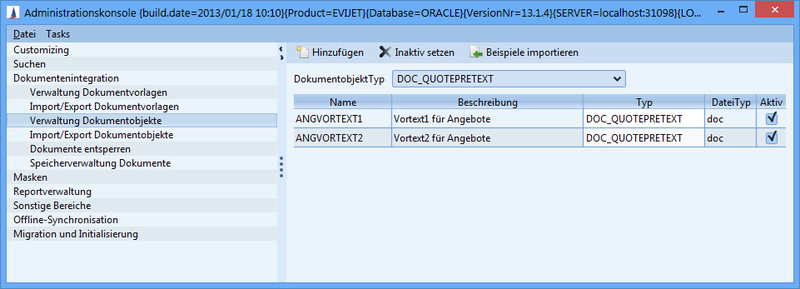
In the application, the document objects are accessed via lookup fields. A lookup field should always select document objects of the same type.
Example
The lookup fields 'Pretext1', 'Pretext2' and 'Pretext3' in the 'Profile' tab of the 'Quote' mask allow access to all text modules of the 'Quote pretext' type. When a new quote document is generated, the text modules selected in the 'Pretext1-3' lookup fields are inserted into the quote document.
Add | Add an external document object file (for example, Word document). After selecting the file to be added, the user can use an assistant to categorize it (e.g. as pretext or posttext) and ultimately make it available in the application as a document object. |
|---|---|
Set inactive | The current document object is deactivated. It is therefore no longer available to the user for selection. This is equivalent to removing the check mark in the Active field |
Import examples | Import a small number of standard document objects (approx. 10 document objects). |
Import/export of document objects
Similar to document templates, additional ser files are also generated when exporting document objects. This makes it easy to import third-party document objects.
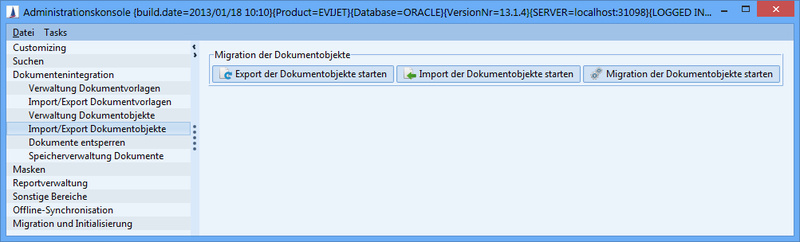
Figure: Copies the document objects into the database
Meaning of the individual files:
[Object name].ser
Represents the complete document object including object fields and object file[Object name].[Object extension]
Actual object file, e.g.QUOTEPOSTTEXT1.doc,CURSOR-LOGO.jpg,DELIVERYTERM1.docand so on.
If both ser files and object files are in the same import directory during the import, the object files will have a higher priority and be imported instead of the ser files.
Background:
Due to a missing editing function for document objects, the user is currently forced to use import for this. The user will then make the change in the document object (not the ser file) in the target directory and import the target directory again. If the procedure here were the same as for document templates, the changes would not be imported by the user.
Migration of document objects
In this case the documents (document datasets and document files) are migrated from a C/S system to CURSOR-CRM /EVI. The migration of documents requires that the other entities have already been migrated. In the interface you can specify the database connection to the CURSOR-CRM /EVI database. For the CURSOR-CRM/EVI database, there must be a database link to the old C/S database, via which the documents can be migrated.



