Import/export of document templates
To quickly revise all document templates existing in the application, it is possible to export or import (update) all or some document templates to ensure an exact copy of the template.
When exporting document templates, a number of files are exported, including the complex search itself and the layout descriptions of its associated table searches (if available). When importing the document templates, the user can import the complex searches on request.
During the import, the table descriptions are also included in the complex search. It is therefore no longer necessary to manually insert the table description via the admin console.
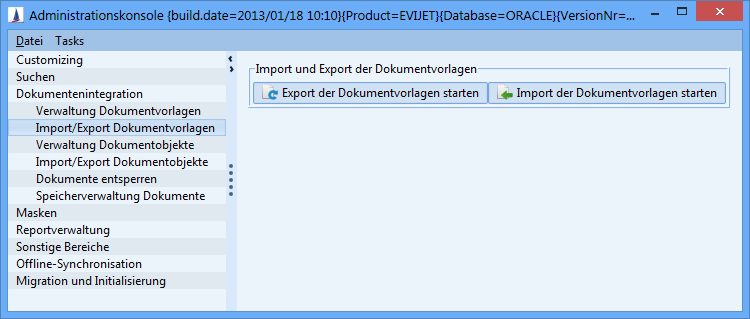
Figure: Export/import document templates
When exporting the document templates, a selection dialog appears for selecting the templates to be exported. On the other hand, all document templates are imported into the application from the selected directory. Meaning of the individual files:
[Template name].ser
Represents the complete document template including template fields, mapping and template file (but without complex search). It is no longer necessary to execute SQL statements as previously.[Name of the complex search].xml
XML description of the based search of the template, e.g. STANDARD_ACTIVITY.xml. A dialog gives you the option to take the complex searches into account when importing the document templates; manual import is then no longer necessary.
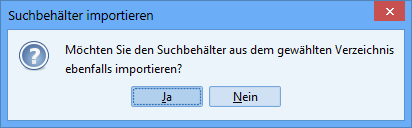
[Name of the complex search]#[alias name table search]#TableLayout.xml
XML description of the table definition/structure of a table search, e.g. STANDARD_ACTIVITY#ContactList#TableLayout.xml. When the complex search is imported, all associated table layouts are also imported at the same time. Manual import of the table description is no longer necessary.[Template Name].[Template Extension]
Actual document template file, e.g. Blanko.dot, ExternalMailSignature.htm, etc. The document template file is also exported to allow quick viewing of the template.Format template file Styles.doc
Only exported if stored in the application.
see menu Options / System preferences / Integration / Stylesheet directory for Word and Excel
The result of the import is recorded in a dialog.
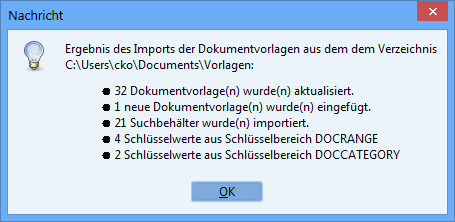
The path is not taken into account when importing the document templates and must be configured manually in the application.
Keys of the document ranges: KEYVALUE_DOCRANGE.ser
Only the keys that are used in the exported document templates are exported.
If no document areas are defined in the application, the file is not created.
When importing, the user is asked whether he really wants to import the keys.
Keys of the document categories: KEYVALUE_DOCCATEGORY.ser
Only the keys that are used in the exported document templates are exported.
If no document categories are defined in the application, the file is not created.
When importing, the user is asked whether he really wants to import the keys.
Table layout from the complex search, e.g. STANDARD_QUOTE#ANGPOS#TableLayout.xml
Name structure: [Name of complex search]#[Table search alias name]#TableLayout.xml (is taken into account when importing document templates from version 12.1)
If both ser files and template files are in the same import directory during the import, the ser files will have a higher priority and be imported instead of the template files.
