Manage configuration groups
Via the Manage configuration groups nodes new configuration groups can be created.
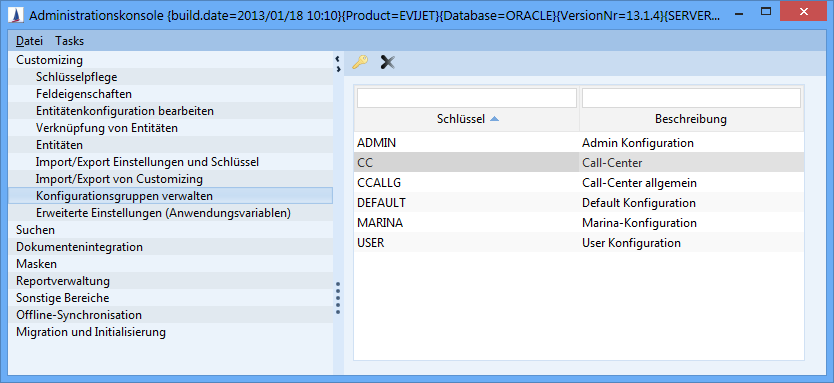
Figure: Manage configuration groups in the administration console
Via the Key 
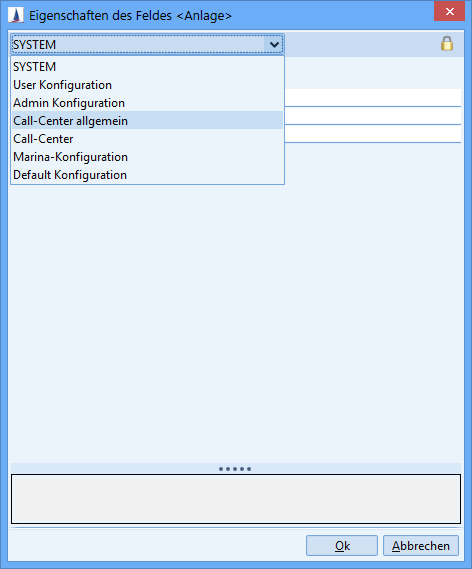
Figure: Selecting the configuration group
A configuration group can be deleted via the admin console (Customizing / Manage configuration groups). If the configuration group is still entered for an employee, a message will be displayed that the group cannot be deleted.
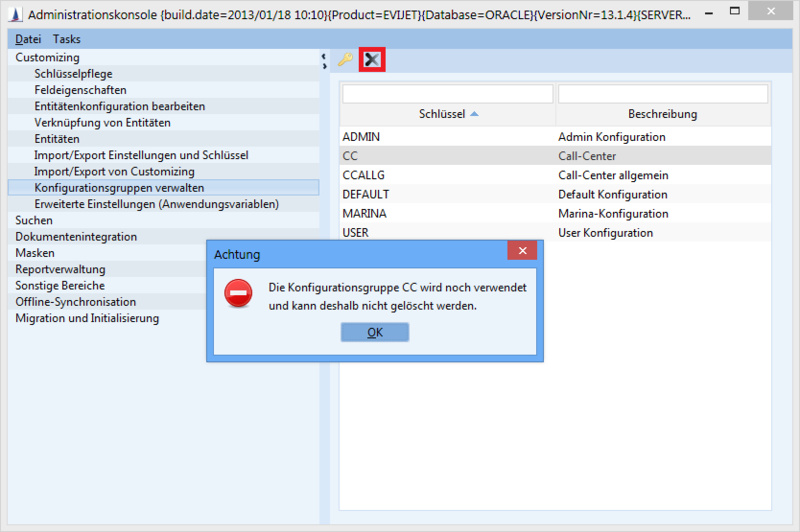
It is currently possible to delete a configuration group if it is not used in the system. The DEFAULT group should not be deleted even if it is not used.
The Set back to system entry is located in the context menu of the field attributes dialog. This resets all settings for the current field to the system configuration.
With the menu entry Set value for all groups, the selected entry is written in all configuration groups.
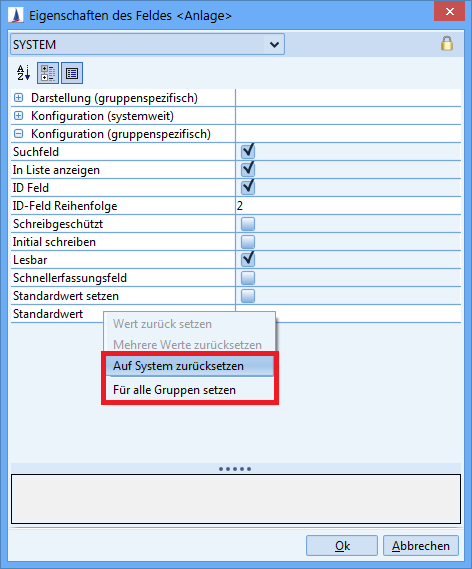
Figure: Context menu for the field attributes dialog
Additional information about configuration groups
When changing the configuration group, the Area (opened/closed) state is maintained.
The employee is assigned to a configuration group.
Changes made in the list view only have an effect on the current configuration group (normally “default group”). The attributes can also be set for individual configuration groups in the “Field Attributes” dialog.
Configuration groups can be assigned group-specific default searches
There is a system configuration in the mask configuration - a default that all configuration groups are based on. The view can be changed to another configuration group via the pull-down menu. All changes made to the mask sorting or the allocation of specific masks are saved individually as entries specific to the configuration group.
The complete system configuration is not duplicated, only differing entries will be created.
