Contact mapping
The fields in the Outlook contact are assigned to the specified search for contact mapping. The data will then be written into the specified Outlook fields when replicating the contact person. The replication process exports data to Outlook. Changes in CRM will be written to Outlook at the next synchronization. CRM is the leader system here. Changes made in Outlook will not be written back to CURSOR-CRM. For example: a last name is changed in Outlook and is now different in CRM, then the name in CRM will take preference, even if the name in Outlook is more recent. Contact import is meant only for the initial creation of a new contact person.
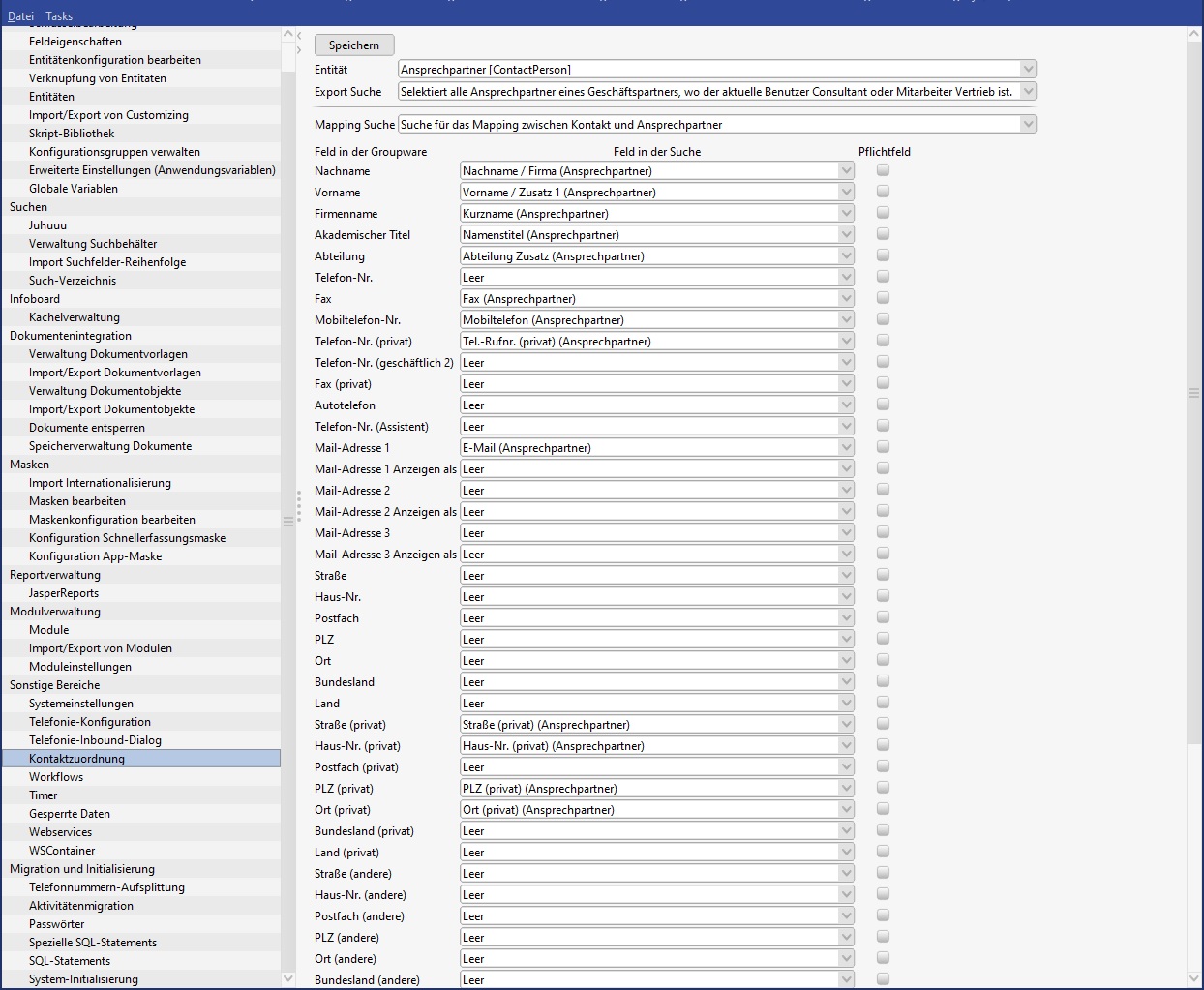
Figure: Assigning data fields to relevant Groupware fields
Select the search you want to use for the contact person replication later as well from the drop-down list. Once you have completed the individual assignments, they can be saved via the button Save. Settings can only be saved for one search.
The Pk (Primary key) of the contact person must always be present in the search when comparing contact persons.
Other fields that exist in Groupware cannot be included. The number of fields is fixed.
Only one field from CRM can be assigned to one field in Groupware. An assignment of multiple fields into one field in Groupware is currently not possible.
