Generate news
The news ticker offers the user information about important events. These are displayed at the bottom right.
The administrator can create, change and delete news. The default user, on the other hand, can only read the news. The news ticker is available as an entity only in the menu File and not in the main masks. Each news entry has a title, description, validity date and priority. High priority news are displayed in red, standard priority news in black and low priority news in gray. The news will be displayed only to the employees of the office and user group saved in the entry. The news will be displayed to all employees if no office and no user group is specified. A news entry will remain in the news ticker until and end date is specified or the entry is deleted if no specific end date was provided. News entries should therefore always have an end date attached.
Only the title of the news ticker item (news) is displayed. Moving the mouse over a news in the news ticker will make it appear as a link (blue and underlined). Clicking the entry will open the relevant news item in the main mask. New news will flash during their first run and the news ticker is displayed automatically when new news items are available.
The user can also display the news at a later time. The information icon with the number of unread news appears in the quickstart bar. Clicking the icon will open the news in list view.
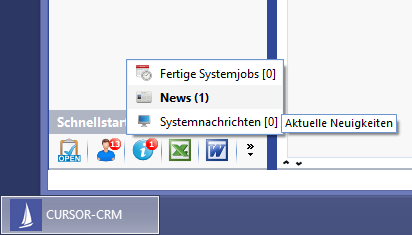
Figure: News in the quickstart bar
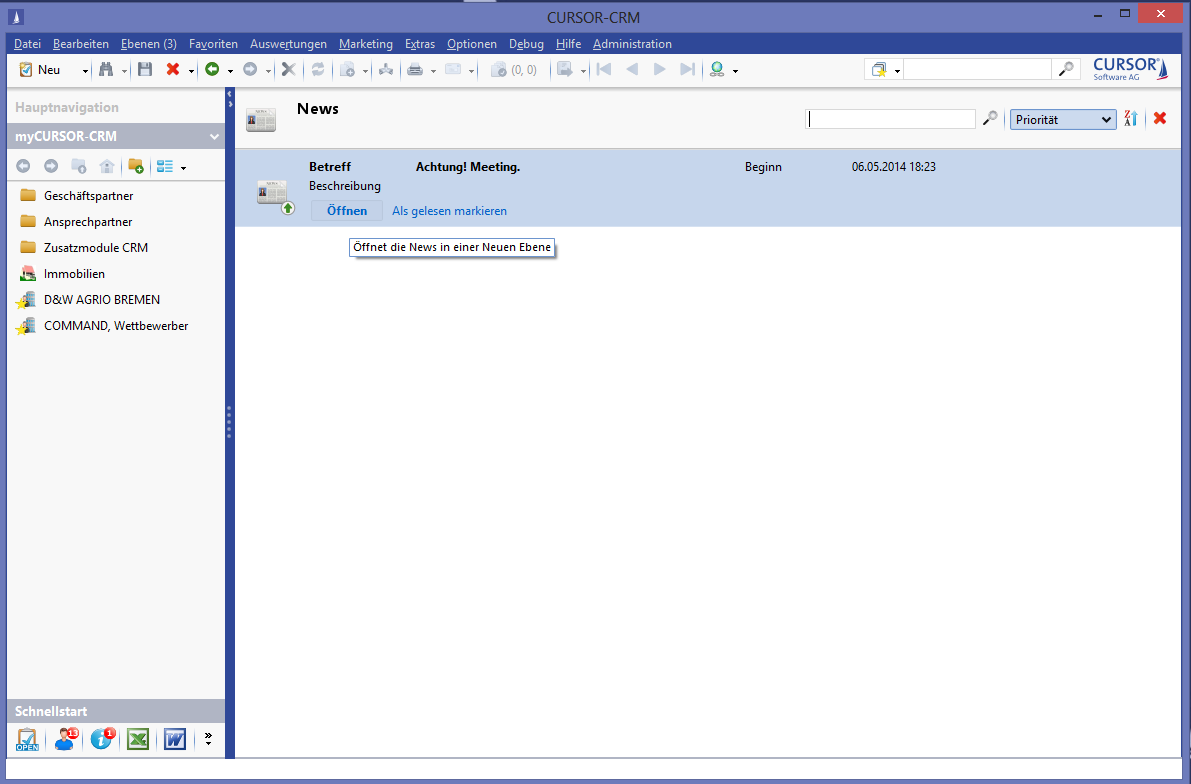
Figure: News display
