Key value-dependent domains
Introduction
Key value-dependent domains allow the provision of specific sub domains for defined source entities, e.g. the contract, with dependence on a key field.
Application example
Another tab with the name 'C2POWER' (C2 target entity) appears in the sub area when the product type POWER is used in the contract (source entity). Another tab with the name 'C2GAS' (C2 target entity) appears in the sub area when the product type GAS is used in the contract (source entity).
The tabs 'C2POWER' and 'C2GAS' are only available if the relevant value is entered in the product type of the contract. In this case that would be the product type POWER --> C2POWER or the product type GAS --> C2GAS.
The key value-dependent domains are an extension of the previous domain Product type. The domain Product type previously allowed the assignment of an entity (source entity) to a C2 entity (target entity) via the field Product type of the source entity.
This functionality was extended so that instead of the previously unchangeable field 'Product type', the process can now use any key field from the source entity.
Previously
Source Entity | Product Type | Target Entity |
|---|---|---|
Contract | POWER | C2POWER |
Contract | GAS | C2GAS |
The key field 'Product type' has a fixed assignment. The only degree of liberty are the key values of the product type.
New
Source Entity | Key field | Key | Target Entity |
|---|---|---|---|
Contract | Product Type | POWER | C2POWER |
Contract | Product Type | GAS | C2GAS |
Quote | Quote Status | ACCEPTED | C2OfferFollow-up |
The key field from the source entity is freely selectable. In this case, the selection included the key field 'Quote status' in the quote.
New
The configuration of key value-dependent domains is available via the menu path Administration / Key Value Dependent Domains.
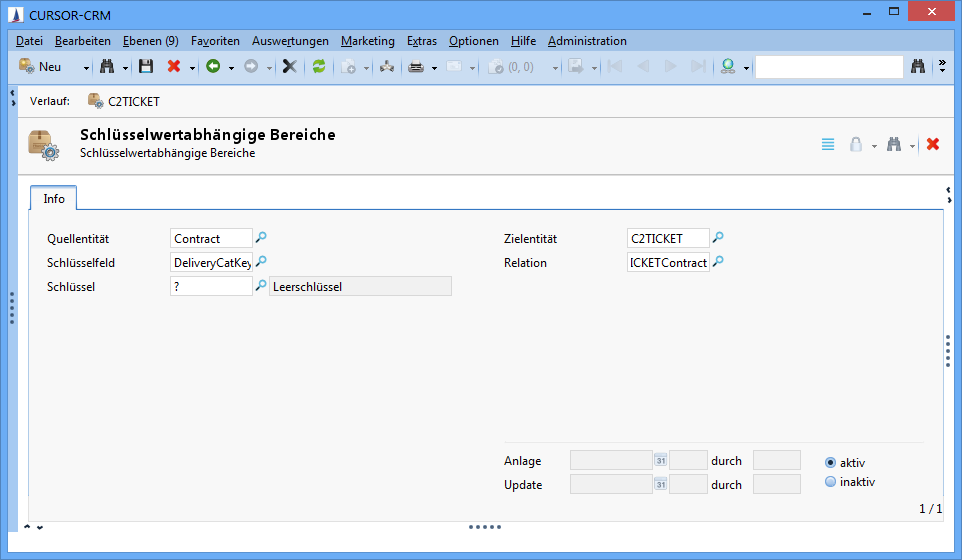
Default entities are provided as source entity, e.g.: Contract or quote.
The availability of the source entity is, however, dependent on the attribute canBeProductSpecific in the EntityMetaData table. This attribute can be set via SQL statement as needed.All C2 entities that can be linked to the source entity can be chosen as target entities, e.g.: C2POWER.
The link between the C2 entity and the default entities is established as part of the creation of the C2 entity and must therefore be considered in advance.Selection of key field and key value
The target identity is provided in the source entity as a sub domain in dependence of the selected key value field and the associated key value.
Other hints
Each target entity can be used any number of times as a key value-specific domain.
e.g. C2POWER for contract and for installation
Source Entity | Key field | Key | Target Entity |
|---|---|---|---|
Contract | Product Type | POWER | C2POWER |
Installation | Product Type | POWER | C2POWER |
Any number of key value-specific entities can be assigned for each combination of source entity, key field and key value.
That means that multiple key value-specific domains can be attached to one contract, which are assigned via the same key field, e.g. the product type POWER.
Source Entity | Key field | Key | Target Entity |
|---|---|---|---|
Contract | Product Type | POWER | C2Strom_1 |
Contract | Product Type | POWER | C2Strom_2 |
The combination of source entity and target entity can only occur once. All other variations are, however, possible.
Please note the following if the target entity is to be made available as a sub area for a source entity only (i.e. not as its own main mask).
The two checkboxes 'Main mask' and 'Sub area' must be unchecked during the creation of the C2 entity (target entity). You can use an alternative option if the C2 entity has already been created.
You will have to access the node 
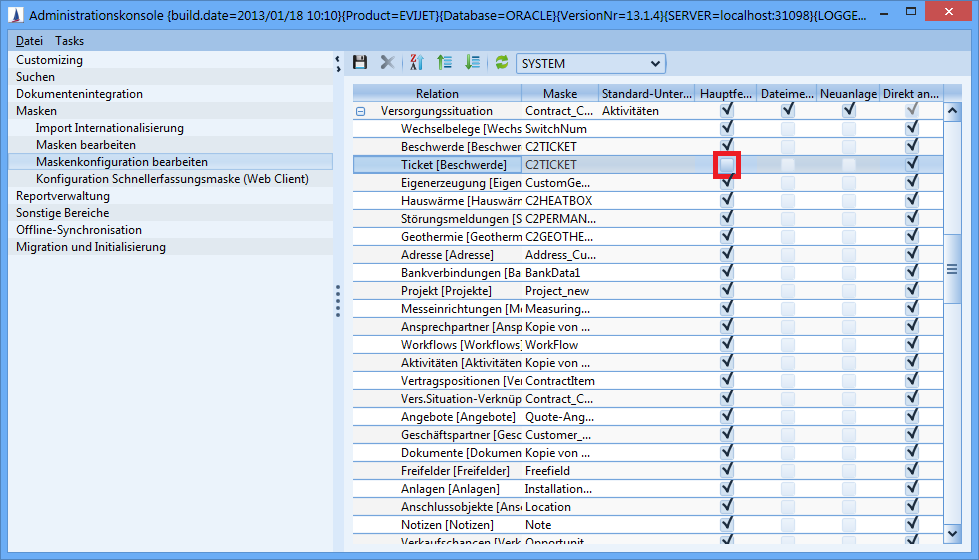
Accessing the key value-dependent domain
The following options for accessing the key value-dependent domain are available:
Access via tree (default behavior)
Access via sub area (default behavior)
Open via description field of the key field (specific behavior!)
The user can move directly to the assigned key value-dependent domain via the description field of the key field in the mask of the source entity (recognizable via the link visualization of the description).
Where multiple domains are assigned via the key field or the key value, then a menu will appear for selecting the key value-dependent domain before the user is forwarded there.
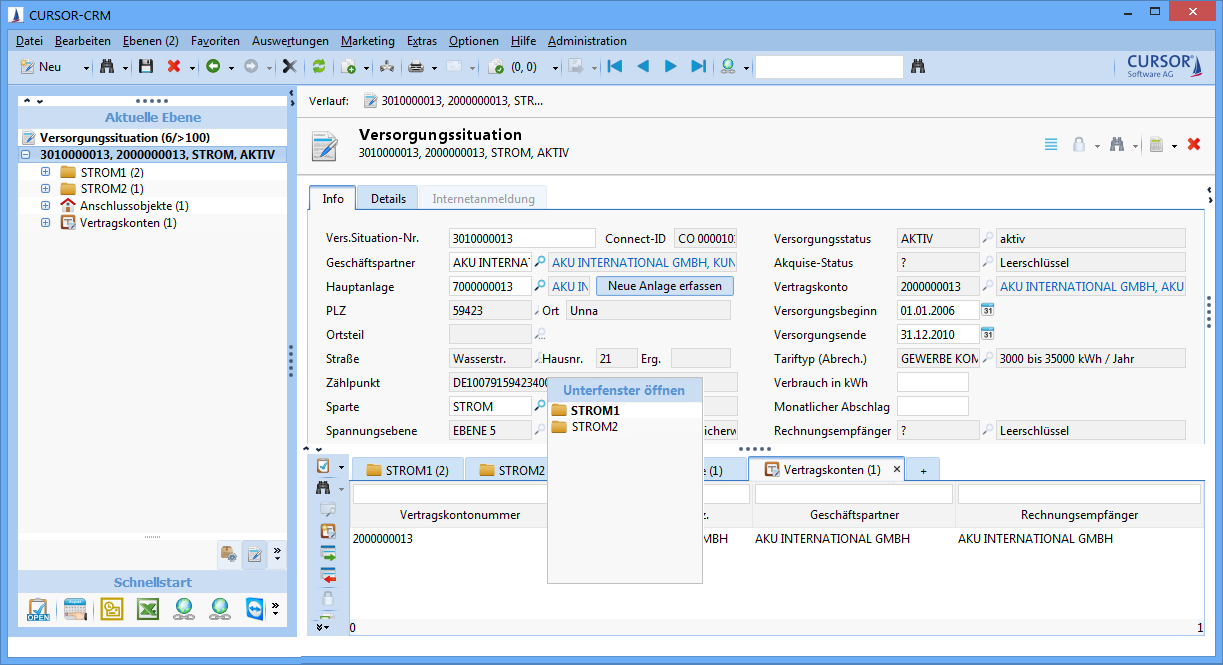
In the use case above, the menu for selecting available domains via the description field of the product type was accessed.
Relation selection in key value-dependent domains
The administrator chooses a source entity and a target entity for key value-dependent domains. As multiple relations can exist between two entities (m:n-relation and via lookup fields), there will be no unique definition, which relation should be displayed in the sub area.
The relation can now be defined in the key value-dependent domains via a lookup field. The source entity and the target entity limit the number of possible relation results.
