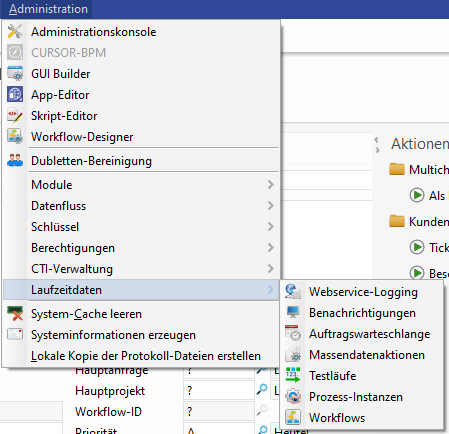Serial letters on the mass data server
Transfer directory
Single documents are generated in the mass data serial letter. To forward the documents to a print service provider, a transfer directory must be specified on the application server, in which the individual documents are stored. (More precisely – the individual documents are copied automatically to a separate sub directory for each user and serial letter action, e.g. 'C:\CURSOR\Transfer\mueller\Priceadjustment2018') .
Two property mapper entries are required for this transfer directory - one for access by the server and one for the client. The entries are made in the admin console in the 'Extended configuration (application parameters)' area.
Transfer directory for client access
Creating new application parameter 'SYSTEM_NODE:/de/cursor/jevi/common/document/DocumentUtilitiesCommon$!!$ClientTransferDir'
In this value, the release must be stored in the transfer directory of the server that is used for exporting generated documents in the context of mass mailings.
Example: \\jupiter\Transfer\
Sharing requirements
This release must be configured in such a way that the client has read and write authorization, since all exported documents are stored there for the user.
Transfer directory for server access
Creating new application parameter 'SYSTEM_NODE:/de/cursor/jevi/common/document/DocumentUtilitiesCommon$!!$ServerTransferDir'
In this value, a local path must be stored on the server, which is used to exchange generated documents.
Example: C:\CURSOR\Transfer\
Directory requirements
You must configure this directory so that the application server has read and write authorization, since all exported documents are stored there for the user.
This directory must be configured to allow users to read and write so that the exported documents can be read.
Templates
Serial letter for mass data
The templates for the mass data serial letter are located in the administration of the document templates under the menu item 'Mass data'.
A template set is already provided by CURSOR Software AG.
SERIES LETTER BLANKO MASS DATA (Example)
SERIES LETTER BLANCO MASS DATA WITH TABLE (Example)
The configuration is similar to that of classic serial letter templates. Note the following differences to the classic serial letter template:
Document type: Mass data (cannot be changed)
Search container: Only search containers of the type 'MASSDATA' are available
Generation variant: NATIVE (cannot be changed)
Output format is selectable. The following formats are available: doc, docx, pdf
Option 'Selectable': Decides whether the user can change the output format in the wizard
Mapping
Different from the classic serial letter, the fields (mergefield) of the serial letter must be defined in mapping (analogous to the single letters).
These bookmark names are used as column names in the generated mass data table. Therefore, the use of reserved words from the SQL command set or the use of special characters is not possible. The mapping is checked when the document template is saved and the administrator receives a message if an error occurs to correct the name later. Saving the document template with invalid bookmark names is thus avoided.
Output of table data
The fields from table searches must also be created as separate entries in mapping. For example, if four fields from a table search are to be output in the document, four entries must also be included in the mapping.To output fields from a table search, a start and end point must be set in the document. The actual fields of the table search (from the mapping) are positioned between these points (see example template).
Structure of the fields:Start point
{ MERGEFIELD TableStart:[Table search alias name] }
Example: { MERGEFIELD TableStart:ADRTABLE }End point
{ MERGEFIELD TableEnd:[Table search alias name] }
Example: { MERGEFIELD TableEnd:ADRTABLE }Table search fields (from mapping)
{ MERGEFIELD [bookmark name of the table search field from the mapping] }
Example: { MERGEFIELD Adressart }
Search container
When creating a mass data search, remember that a large amount of data can be generated. Therefore, only those data should be selected that are actually required!
You must observe the following conditions when creating a mass data serial letter search:
The search container consists of a single main search. The use of detail searches is not possible. You can add one or more table searches to output lists in mass letter documents.
A unique selection result field must be defined for the main search. This field is to be used as an output parameter in the main search and as an input parameter in any existing table searches. The use as output parameter is therefore necessary even if the search container only consists of one main search.
Why a unique selection result field?
Mass data is processed! This makes it impossible to view all addressees. You can therefore specify beforehand which field in the search should be unique.
Example
If you use the field Pk.ContactPerson as an output parameter in the main search, you can ensure that exactly one letter is generated for each contact person.
If your search for the output parameter field does not return a unique result (for example, the same contact person twice due to several existing addresses at the contact person), you receive an error message when executing the search in the mass data serial letter. You must now find the cause for the creation of the duplicates and modify the search accordingly in order to obtain a unique search result. If necessary, this procedure must be repeated until the search result is unique. Activating logging of SQL statements may be helpful.
<logger category=
"de.cursor.jevi.server.system.search.dao.DefaultSearchDAOEXECUTE" use-parent-handlers=
"false"
>
<level name=
"DEBUG"
/>
<handlers><handler-
REF name=
"SLOWSTATEMENTS"
/></handlers>
</logger>Several output parameters in the main search are not supported. You cannot use output parameters in the table search.
Both the variable name of the output parameter of the main search and the variable names of the input parameters of the table search are used as column names in the generated mass data table. Therefore, the use of reserved words from the SQL command set or the use of special characters is not possible. The search is checked when it is saved and the administrator receives a message in the event of an error to correct the name subsequently. Saving with invalid variable names is thus avoided.
When linking the main search with the table search(s), the output and input parameters must be based on the same entity
‘Mass data’ entity
An entry is created in the entity mass serial letter (MassDataTask) for each mass serial letter action. This contains all the essential data for the serial letter action. All activities (for example, selection or generation of documents) for this action are logged together with the runtime.