System information
Create system information
An email with information about the system in use (port range, link to the Web Client, etc.) is generated if this option is selected.
Create a local copy of the log files
The directory/release permission for the client and server logs must be configured in the application parameters. That is done via the Administration console and the menu item "Advanced configurations (application parameters)".
A compressed (zip) copy of the log files can be created from within the application via the menu item "Administration/Create a local copy of the log files". For the client logs, the release permission is stated, into which each client writes its log files. Please note that the path of the server must be entered on the local computer for server logs. For example: c:\CURSOR\jboss\server\all\log.
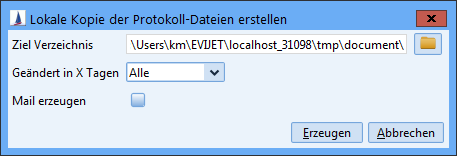
Figure: Log file configuration
Enter the name of the directory to which the client and server log will be zipped in the field Target directory.
Changed in X days allows a reduction of the number of log files based on the date. 'All' will zip all log files. '1' will result in only those files that were changed within the last day. You can choose 1, 2, 3, 4, 5, 7, 14 and 31 days. The zipped log files will be attached to a mail if the check mark for 'Create mail' is set. The recipient is set to support@cursor.de. Click the button Create to start generating local copies. This may take some time depending on the file sizes. The user will be notified when the zip process is complete. A dialog will display the file names and the zipped size of the client and server log files. The mail dialog will open if a check mark is set for Create mail. The two log files will be attached and support@cursor.de is set as recipient.
