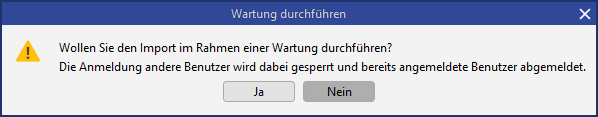Maintenance
The administrator now has the possibility to log off all users from the system to perform maintenance work. However, background actions such as timers, job queue and BPM processes are also stopped.
The following actions benefit:
Updates and patches
Customizing transport (Create automatic maintenance interval)
Interfaces
Timer actions (targeted stopping to avoid conflicts)
Other administrative activities, whose results are to be used promptly by all clients
The administrator can create maintenance tasks via the menu Administration→Data Flow→Maintenance. The action right "Manage maintenance" is required for this.
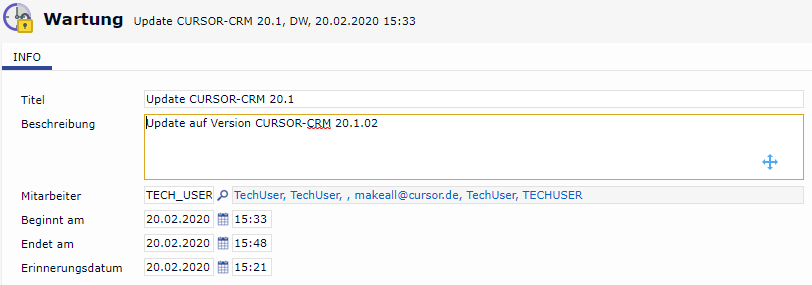
During maintenance, only the administrator can log in. All other logins of clients, web services and background jobs such as timers and processes are blocked during maintenance. External SQL interfaces are not affected.
The user then receives a corresponding error message if maintenance is active. This applies to the Rich Client, Web Client and CURSOR App.

When maintenance becomes active, all user sessions are closed and the users are automatically logged off. Before maintenance becomes active, all other users receive messages about the upcoming maintenance via the task list. In addition, 5 minutes before maintenance, the warning is updated every minute. Warnings for maintenance are generated every 60 seconds by the "Check maintenance" timer. This can not be changed.
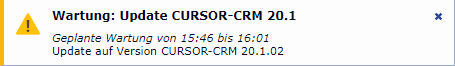
A maintenance is considered to be finished when the End At Date has been exceeded or the maintenance has been deleted.
If the Customizing transport is active, the administrator can perform the import or transport within a maintenance. Maintenance is automatically generated for the Customizing package with the package name and deleted after the transport is complete.