Change history
The change history contains all changes to the current process. Each save, deployment, creation or import is a significant change, which is displayed in the table above in descending order by date. In the standard configuration, the table will show the 100 most recent changes. All changes can be displayed by clicking the button "Load all change entries".
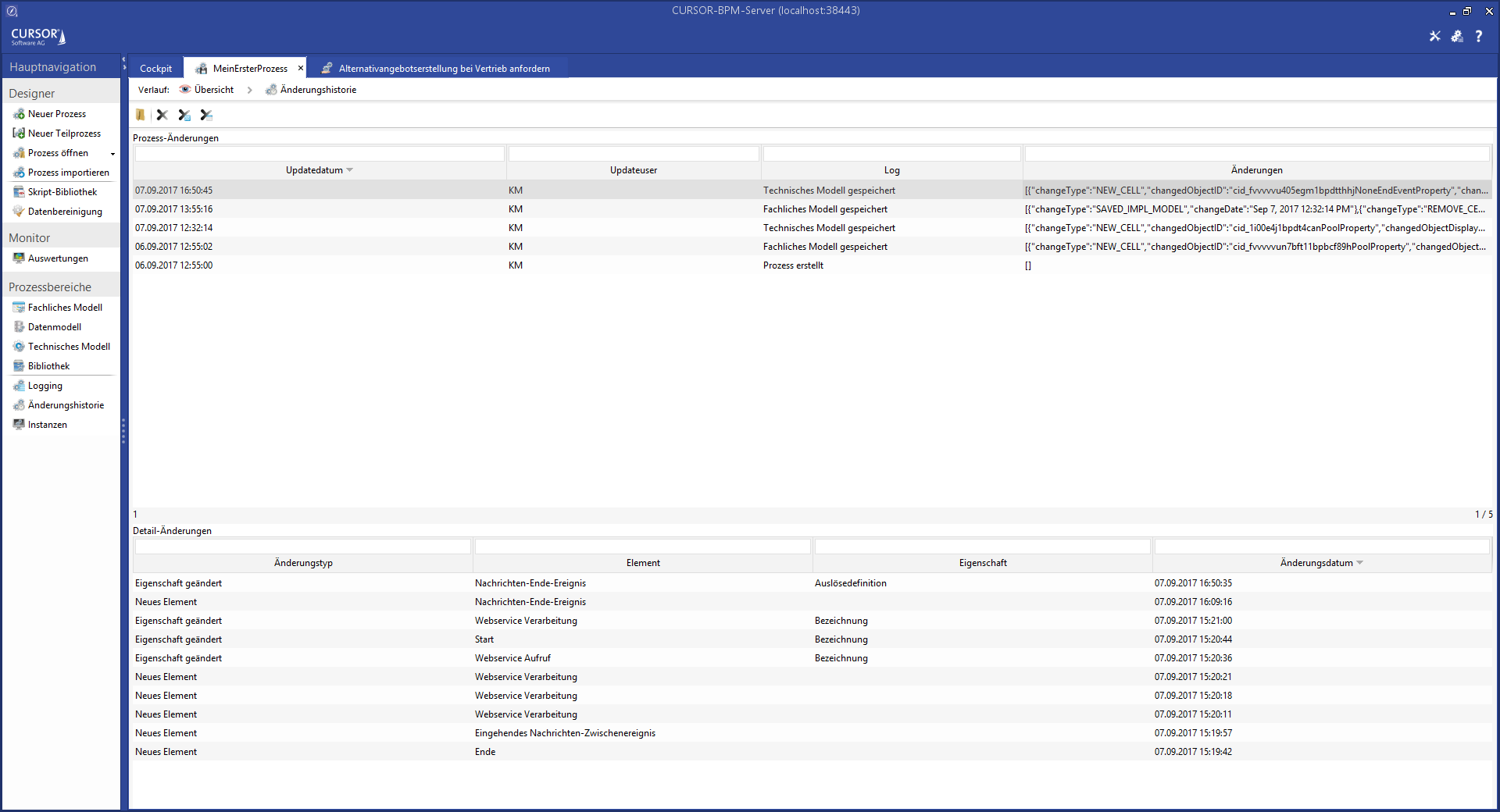
Detail information is available for saved changes in the models, which is displayed in the table below when a main change is selected. The change details contain the name of the action and the name of the changed property.
Changes in the script or in the configuration of an action are not logged in detail. See also the change history in the mask script.
Outdated entries can be deleted depending on selection or creation date. This will remove them from the process overview and the cockpit.
