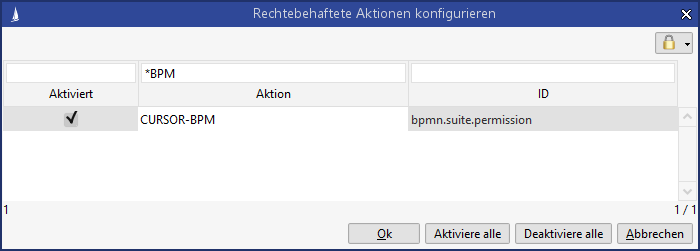Getting started with CURSOR-BPM
CURSOR-BPM setup
Working with CURSOR-BPM requires action rights and a license key.
Action right
The concept-modeling feature is accessible for all CRM users. Depending on the specifics of a business environment, it may not be advisable to assign CURSOR-BPM startup rights to all users. An administrator must therefore activate the CURSOR-BPM action right for the relevant employees or authorization groups via the administration menu.
All employees will have free access if this right is not activated. You can therefore define limitations by enabling the action right and by individual assignments to rights groups.
Licenses
BPM licenses are required to release processes for use, i.e. to deploy them. The creation and saving of new processes and therefore the logging of business process definitions can be done by users with the appropriate rights at any time. The relevant action right is described in the section above.
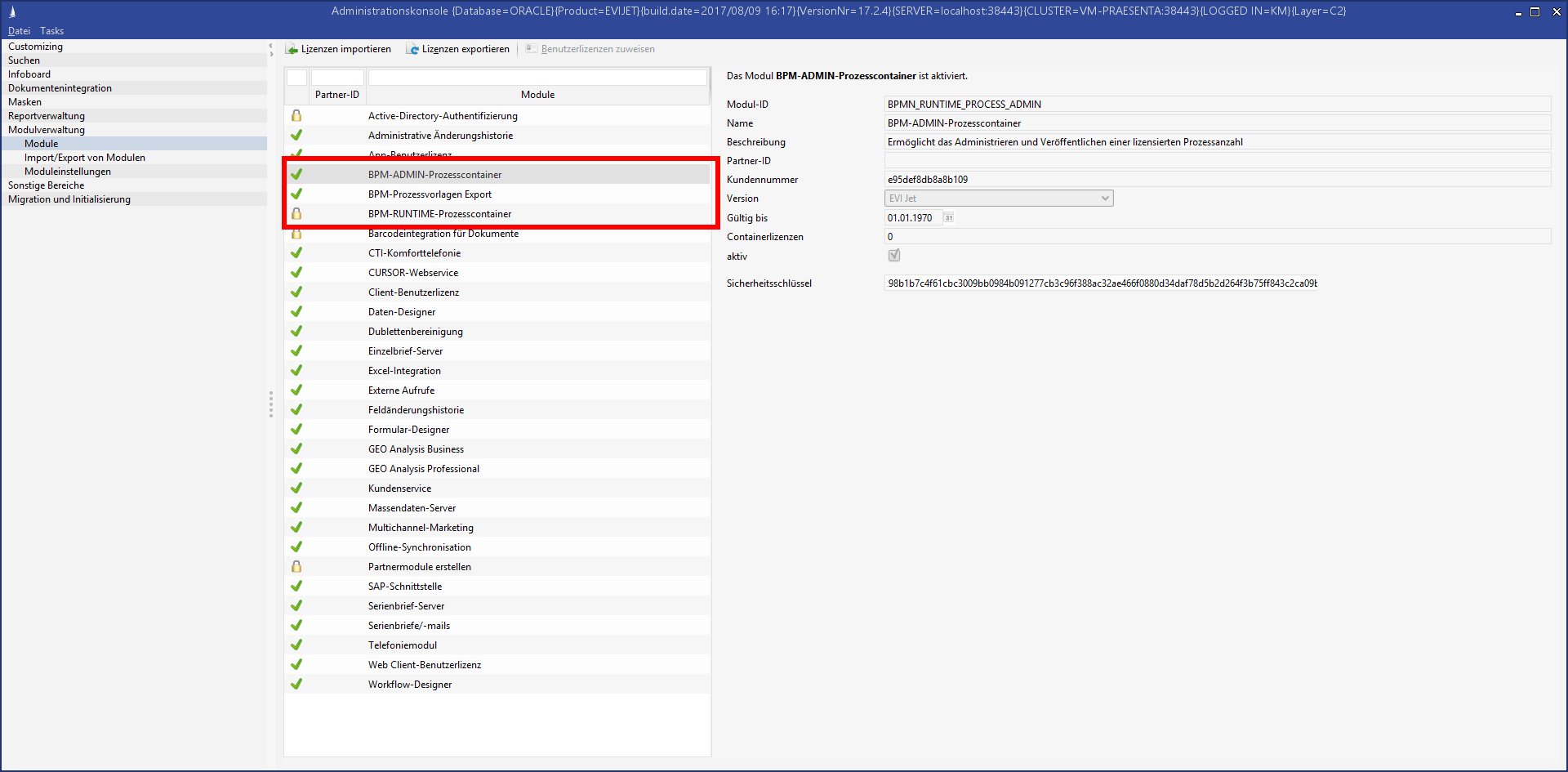
BPM RUNTIME process container
Processes created by CURSOR Software AG can be imported and executed. These processes cannot be modified on the customer side (password protected). This type of license is available as a single process license or as a company license.BPM ADMIN process container
Customers can create, modify and execute own processes. This type of license is available as a single process license or as a company license.
Caution
The number of executable processes is limited by the license and will be verified at the time of deployment. Additional licenses may have to be purchased. The number of instances of a process and the number of users of a process are unlimited.
Configuration
You can open the BPM configuration settings using the tool button in the upper navigation bar:
Choose log viewer
There you save the path to the program that opens the .log files from the client via the application server (default path:.\notepadmini\notepad++.exe).Name of log file
The process-specific log files start withprocessas default.Path for the server log file
The local path to the log directory of the application server. A permission directory is not required.Database log
Activates runtime error logging in the database. This option should remain enabled to allow an analysis of the error status for the process and for the process instances!Script log
Activates the logging from within script tasks in the database. This function is available only if the database log is enabled.Splash screen
BPM splash screens were integrated into the application:
run.bat- displays splash in German -bin\splash\Splash.pngrunEN.bat- displays splash in Englishbin\splash\Splash_EN.pngrun.bat bpmsuite- displays BPM splash (German) -bin\splash\Splash_BPM.pngrunEN.bat bpmsuite- displays BPM splash (English) -bin\splash\Splash_BPM_EN.png
A client startup in Italian or Slovenian will cause the German language splash screen to load by default.
In order to get a language-specific splash screen, the file must be saved in the directory bin/splash under the name Splash_BPM_IT or Splash_BPM_SL.
General settings
Delay of asynchronous process start (in ms)
Threshold for process scripts
In order to better track performance problems caused by running processes in the application, a special logging has been introduced for the execution of script actions. If an action exceeds the execution frequency of 90 runs in 15 minutes, this is protocolled in the server log and sent as a service mail to the recipient of system mails. The threshold of 90 runs can be globally adjusted to the customer's requirements.
If some special processes require a different threshold value in order to avoid too frequent service mails or to be able to react faster, the threshold value for each process can be adjusted in the application parameters.
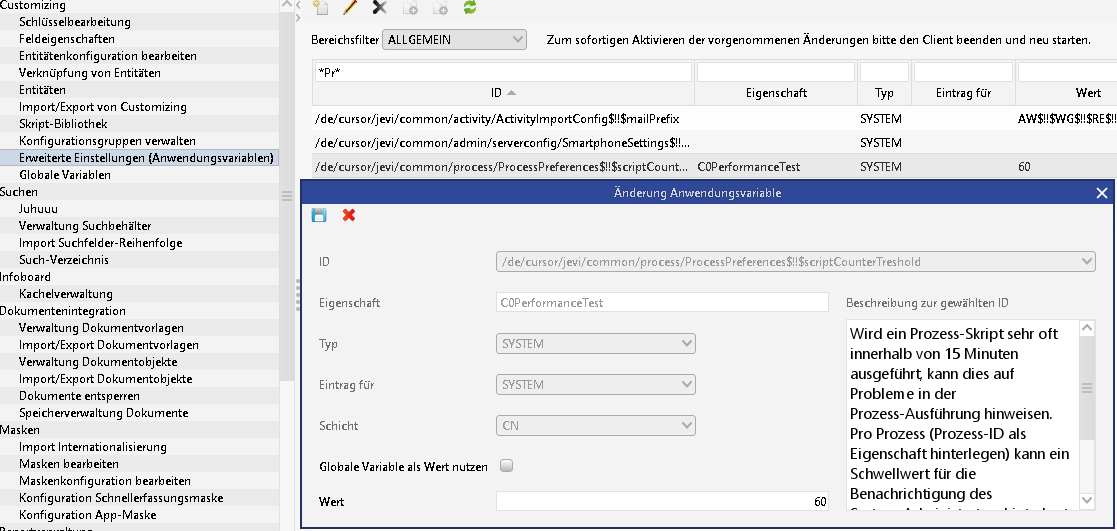
If the threshold value was exceeded, this is noted in the ProcessExecution.log. The notification occurs per process action a maximum of once an hour.
ProcessExecution.log
2019-03-27 06:13:44,114 ERROR [ProcessExecution] Too many script executions in 15min for [Process: C0PerformanceTest(19|C0) 'Performance-Test'] [Instance: 16cd1cc4-504f-11e9-901f-4cedfb672e62] [Task: cid_96d6sp1brvvdpsiScriptTaskProperty 'Schleifendurchläufe'][User: ADMIN as ADMIN] - 61 > 60If the service mail address and service mail configuration have been stored in the system, in parallel to the log entry the recipient of system mails is informed by mail about the too frequent execution of the process action.
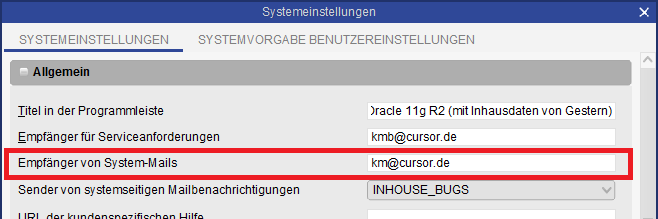
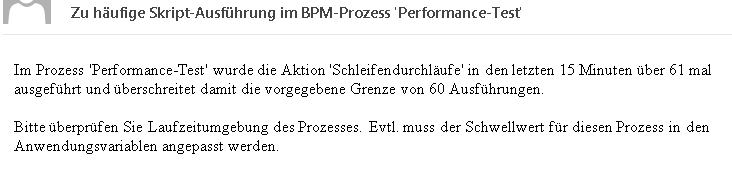
Starting CURSOR-BPM

Users with relevant rights can start CURSOR-BPM from within the administration menu.
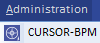
CURSOR-BPM is a standalone Windows process here, which is visible in the task list. It does not appear in the list of open processes in the CRM system (see also admin console).
The following parameters allow a separate start of CURSOR-BPM:
run.bat bpmsuiteBPM cockpit
The CURSOR-BPM welcome page offers a short overview of running processes and the processing status of the individual instances. A visualization is done in diagrams. Additionally, an overview of the latest process changes is displayed.
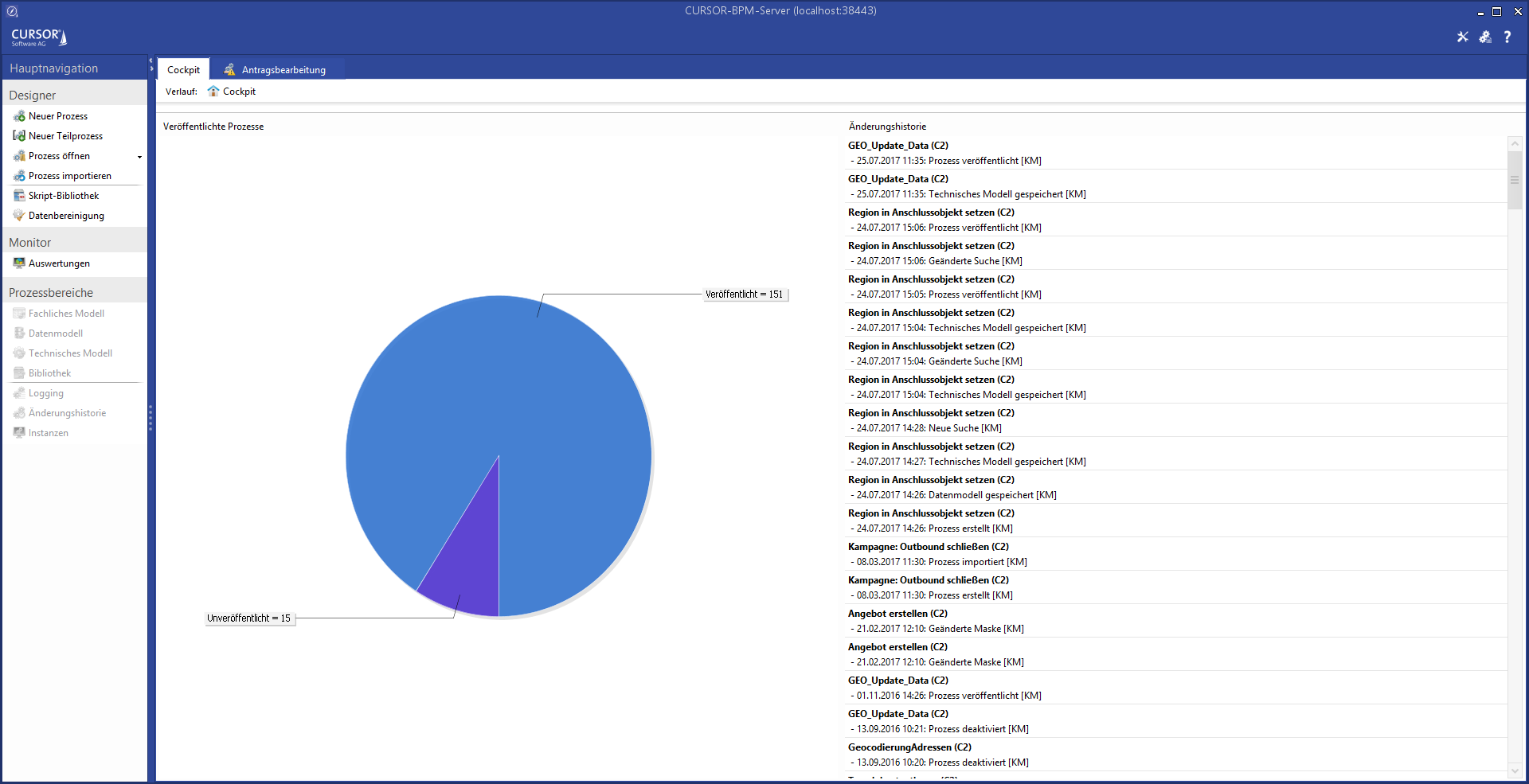
In the role of process designer, you can start various tasks via the cockpit:
Click the branding bar icons:

BPM-Config-res-bpm-Mono-black-16x16 Open configuration dialog

Show the process log file

Open the BPM manual
Click the active menu items in main navigation for the designer and monitor:
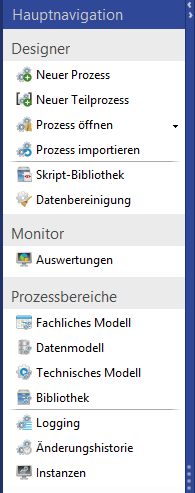
Detailed descriptions for these tasks are available in the chapters for the designer and the monitor.
Processes in the 3C layers architecture
The new 3C layers allow the implementation of processes as standard processes (C0), partner processes (C1) or customized processes (C2). Processes can be started up during their development in the customizing layer in which they were created. Additionally, the process should also be tested in the customer layer to ensure that customizing efforts on the customer end does not impede the execution of the process.
Warning
In customer systems, processes must generally only be started and executed in the customer layer. An execution in deeper customizing levels may result in errors in the process execution, which in turn may lead to data losses or inconsistent data states!