Unit switch in BPM processes
Basics
Requirements: The unit module must be activated.
A process is always started with the unit of the current session. Any user task or wait state in the running instance can only continue in a session with the same unit.
User tasks or group actions know the start unit of the process instance. Before opening, editing or continuing the user task, a check is made for the current unit of the session.
Call center mode
In call center mode, the user can change his unit at any time, which is why checking at all relevant points is so important.
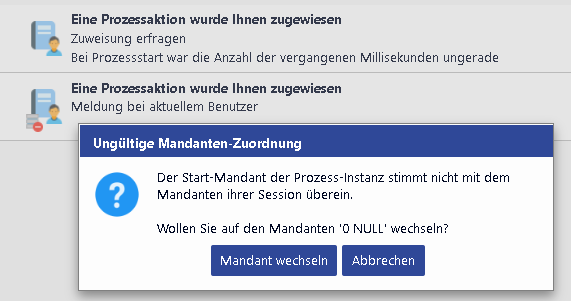
Invalid unit assignment
The invalid unit assignment is displayed in the notification menu via the corresponding 
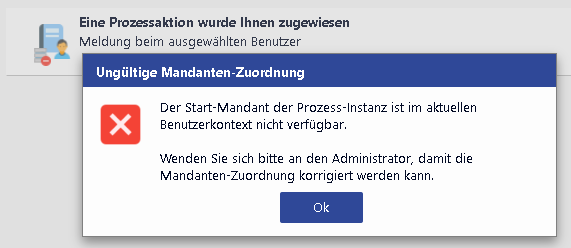
Exclusive mode
If the user assigned to a user task in the process does not have the start unit and is still working in exclusive mode, the user task will never be accessible. This process instance is therefore in an invalid state. In this case, the affected user is informed via a system notification and can contact the administrator.
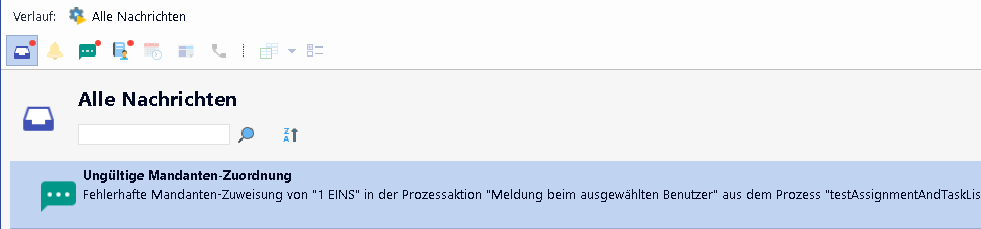
Unlike user tasks, waiting states such as incoming message events via web service or email import can only implicitly change the unit to the start unit of the process. If this is not possible due to missing assignment, the call or the processing of the import in the process fails.
