Process instances in the CRM data model
Basics
The states of the running processes are logged in the entity Process instance (administration menu) and can be evaluated via searches. A dataset will be automatically created in the entity for each wait state (user task, timer event, or intermediate in event). There may be multiple active entries for one process if there are instances running in parallel in the process. Once a process instance is completed or deleted, the relevant datasets will be set to inactive.
Example process
The following example shows the content of the process instance "Entity" during the execution of a process and sub process.
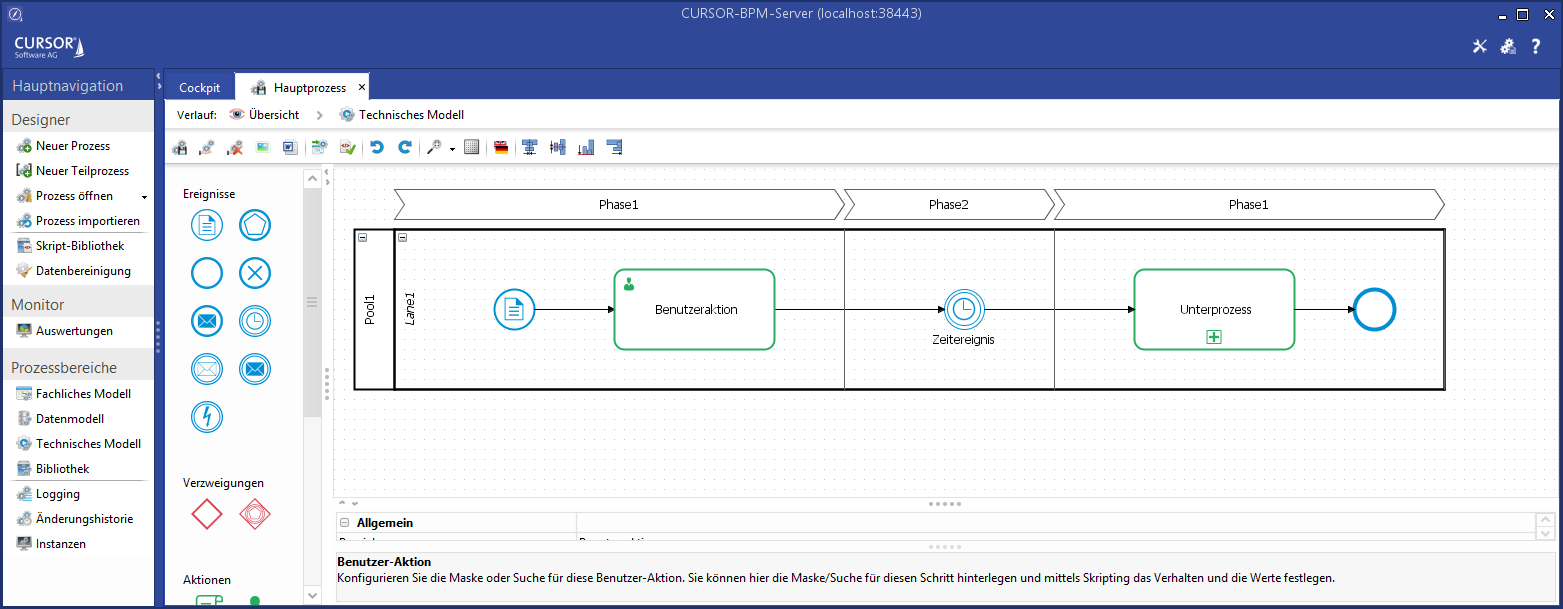
The first user task generates an entry and fills the user task ID.
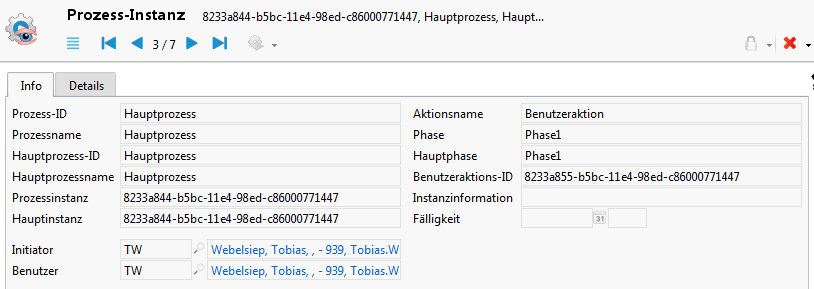
A new entry is generated for the Timer event. The due date is applied from the timer event.
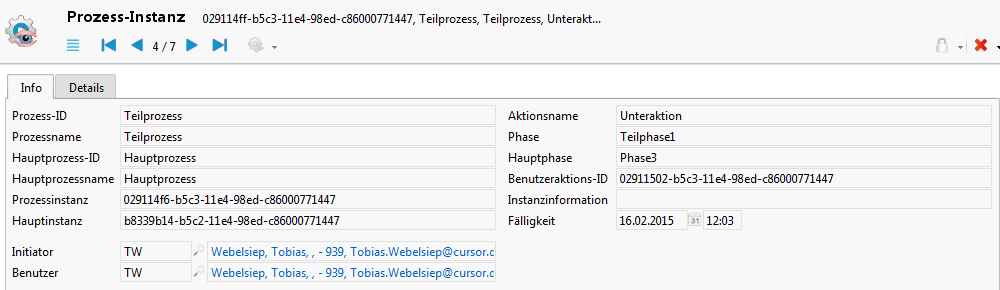
Once the time has elapsed, the process will switch to the sub process and displays its user task.
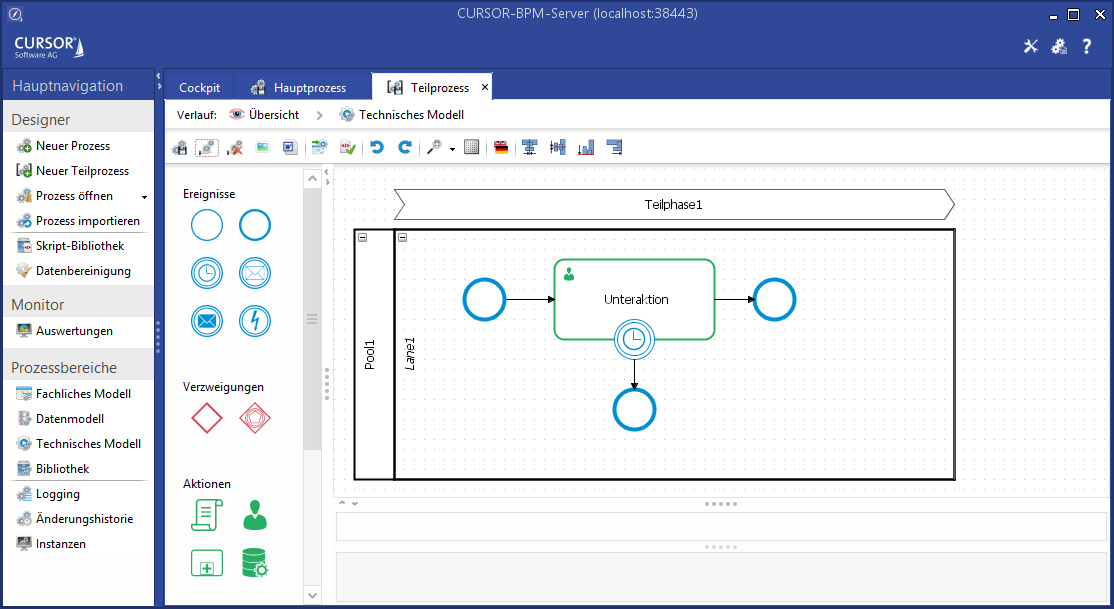
The name, instance ID and the phase of the main process will be included in the dataset. The attached timer event applies the due date of the user task to the sub process.
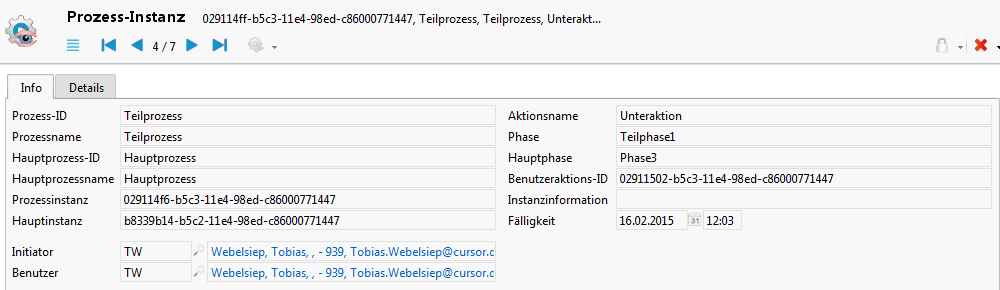
Additional information can be stored in the properties of the executable pool for each process. The notation ${variable name} allows access to the variables in the process.
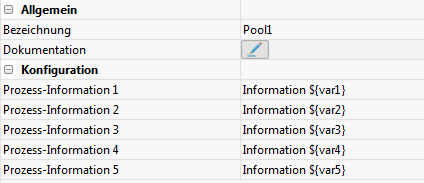
This information is also available in the entity during runtime. The information must be set again and applied to the sub processes from the main process.
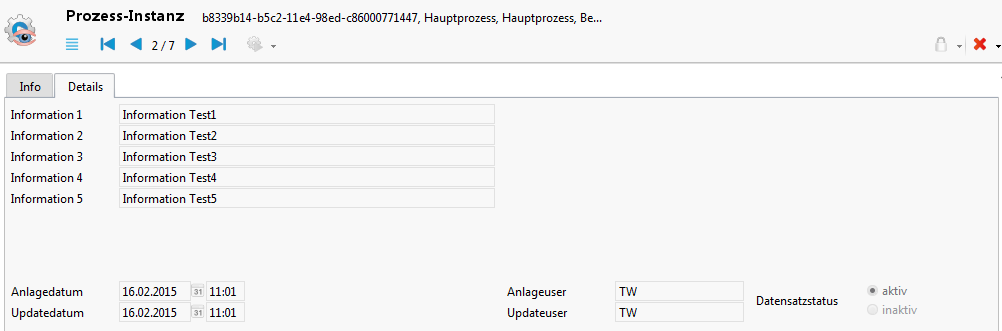
The additional information can be sorted and filtered in the task list.
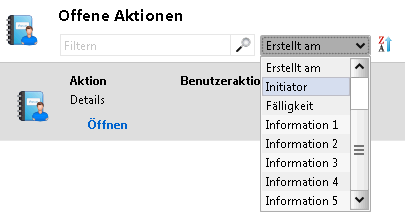
Summary
Process data can be evaluated in CRM based on the information from the entity "Process instance". The number of running contract/quote processes can be viewed and placed in process masks for the business partner. The evaluation options are the same for all process types and for any CRM area. The processing of user tasks can also be initiated from within the CRM mask on the basis of the information provided.
The BPM process allows reactions to changes in the table. However, that only applies for the events "New creation (after)" and "Delete (after)". Variables in the start event are limited to the IContainer.
