Send a web link or desktop link
For the link dispatch from the Web Client, you do NOT need a third-party application.
To create a web link and desktop link, proceed as follows:
With a click on
you open the link dialog in the Web Client.
Click on the Send links button. The mail dialog opens in a new tab.
The links are automatically added.
If necessary, enter additional recipients.
Send the email with a click on Send mail.

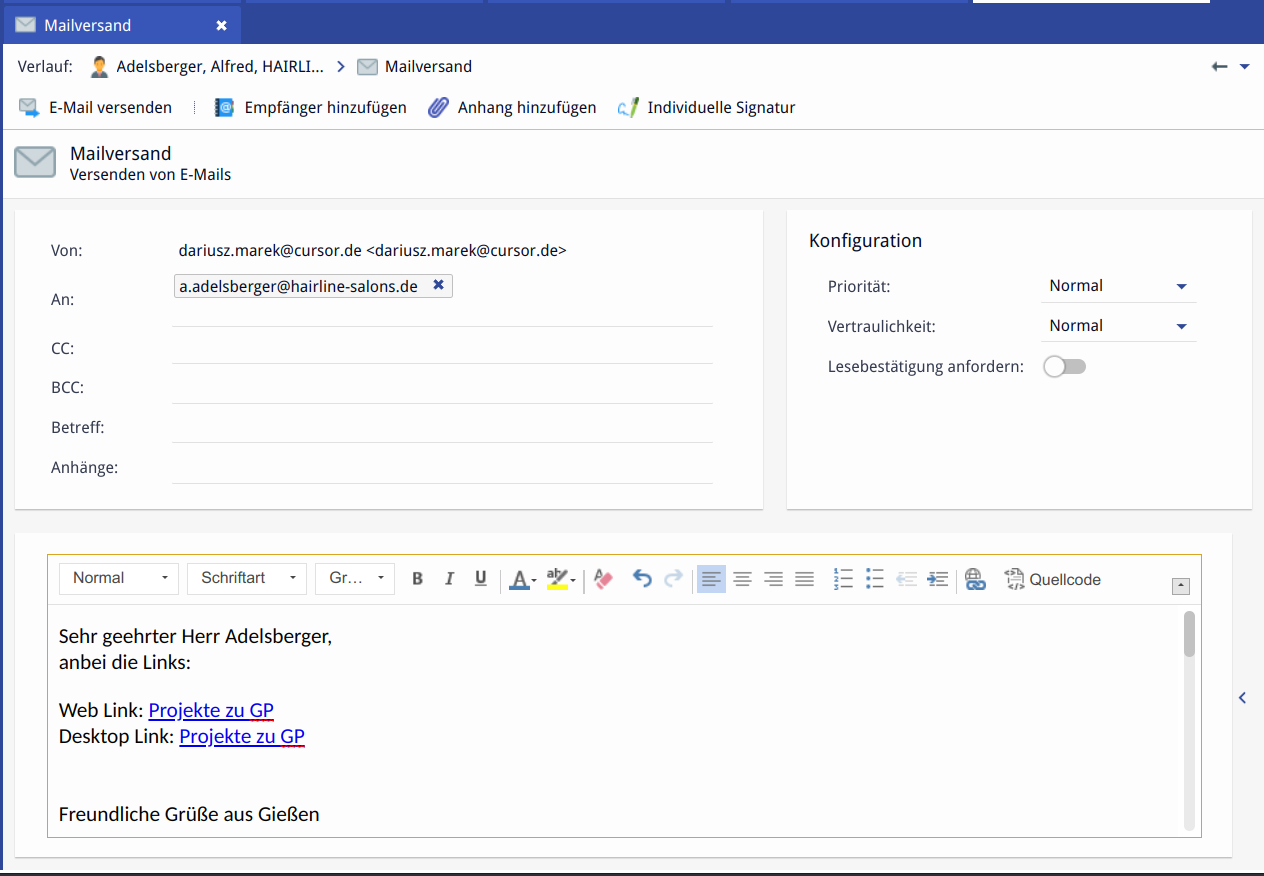
Email dispatch with links
