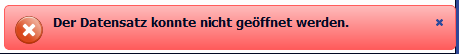Open a web link using a third-party application in the Web Client
To directly open a web link using a third-party application in the Web Client, proceed as follows:
Click the Web link in the third-party application.
If you are already logged in in the Web Client, the link will open in a new browser tab. In your browser you will see two active tabs with active Web Client: the previous state and the newly opened dataset via the web link. Parallel operation in both tabs is possible, but can lead to conflicts if, for example, the same datasets is edited. It is therefore recommended to close a tab or to work only in a browser tab.
OR
If you are not logged in in the Web Client, the link will be opened in a new browser tab and you will be guided to the login mask.
After you log on successfully, the dataset is opened.
If the link is invalid or the dataset could not be found because of your permissions, a message appears.