Favorites in Web Client

Favorites are datasets marked by the user (e.g. business partner and contact person) so that they can be used later for reports/searches. On the desktop an overview News from my network can indicate important changes with my favorites (via Infoboard technology).
You can only mark datasets as favorites, no reports or searches.
Marking a dataset is indicated by a blue asterisk. This asterisk is displayed in the lower right corner of an entity symbol.
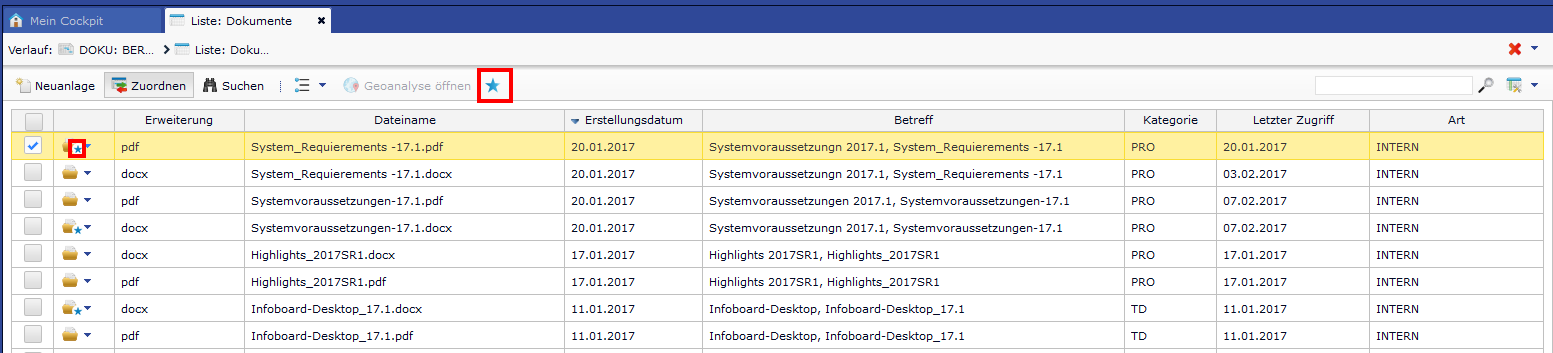
Figure: A list of documents with favorites
To mark a dataset as favorite:
Select the desired dataset in the list view or in the detail view
Click on the icon

in the toolbar.
To remove a dataset from the favorites:
Select the desired dataset in the list view or in the detail view.
Click on the icon

in the toolbar.
You can also select multiple datasets at once and mark them as favorites via CTRL+ mouse click on multiple datasets in the list.
