Historicization of documents and fields

Historicization a document is a function that allows you to record changes to documents and make them traceable.
Historicization a document can be activated via the checkbox History activated in the main mask Documents. From this point in time, each time the document is returned, the previous status of the document is stored in the document history.
The historicized versions of a document can be viewed via the button Document history, which is only activated when history is available. 
Tip
You can select the historicized documents through the column filter, e.g. according to create date, when you are looking for a specific document version.
A double-click on the selected version entry opens this historicized document for reading purposes. Historicized versions of a document are saved in the application as inactive documents and therefore usually are not displayed in the search result list of documents. If this is the case nevertheless, the historicized document is indicated by a message in the upper area of the screen. In case of such a document, changes can neither be made to the dataset nor to the document.
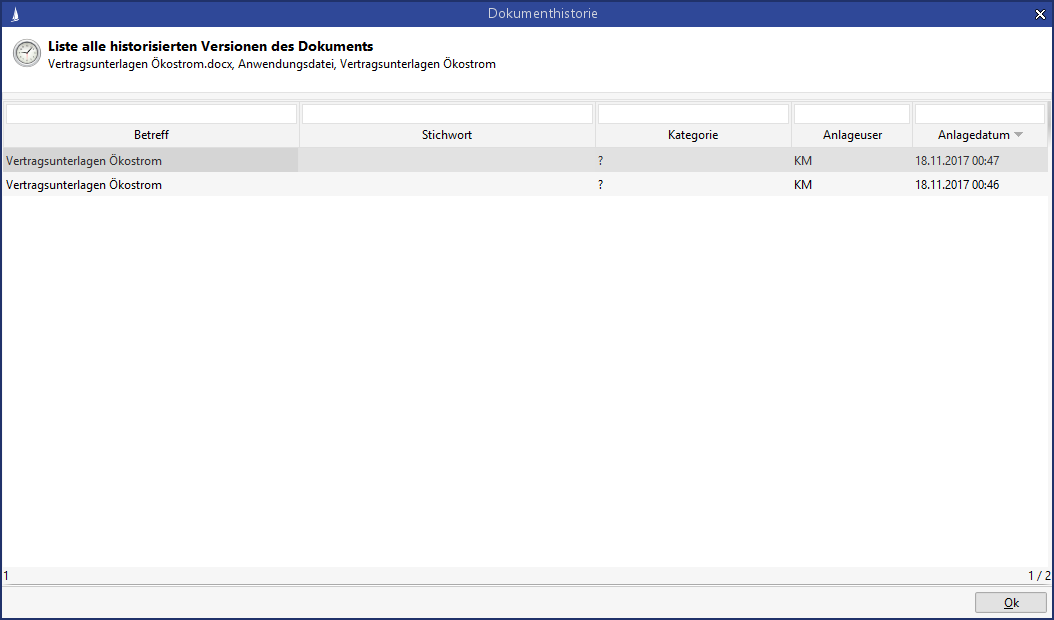
Example of historicized document
The change history of a field can be called up by the context menu of a field.
