Display context information for a dataset
The context information of the current dataset (creation date and user, change date and user, PK, etc.) need not to be placed as fields on the masks, but can be called up via the button in the toolbar 
Show dataset information.
If the user clicks on the tool insert symbol, a modal dialog with the following information:
Title: Dataset information
Internal entity name
Name of the current search (this information is often of interest in the sub areas)
Rich and Web Client link to the dataset (only shown in RC – in WC there is the known way via LinkHandling popup)
Primary key
Right key (if entity has rights)
Client number (if module is active)
Installation on the: _____
Created by: _____
Change on: _____
Change by: _____
Dataset status: [ ] active [ ] inactive
The dialog is closed with a close button.
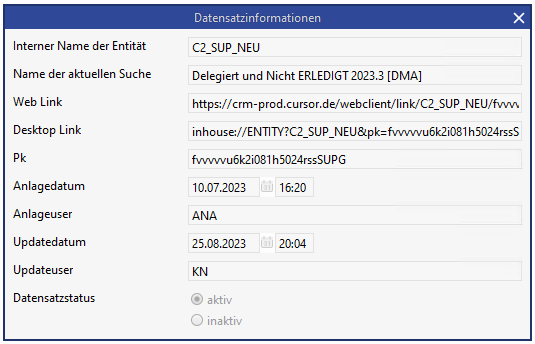
Dataset information in the Windows Client
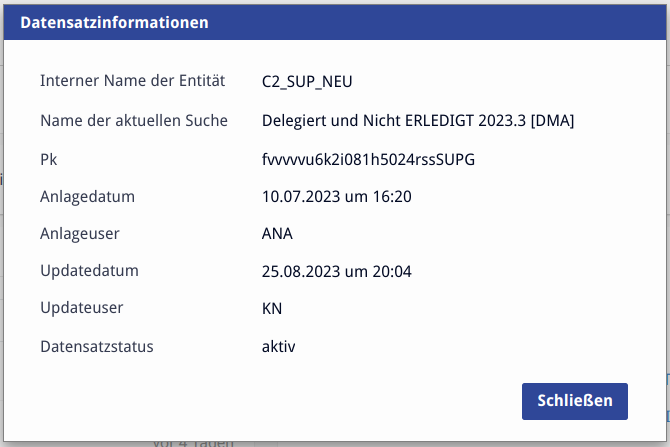
Dataset information in the Web Client
In the dialog pane for dataset information, it is not possible to access the context menu for opening the change history. If the change history is to be active and callable for the fields Creation Date, Creator, Update Date, Update User or Dataset Status, these fields must be placed on the mask.
