Customer value
Module description
After the module has been activated in the CRM system, a structure is available in the default system that enables the customer segment, customer value, churn risk class and churn score of a business partner to be recorded. By connecting data providers such as Energieforen Leipzig, this information can be filled in the areas created for this purpose through imports and interfaces. The values stored for a business partner can be viewed on an infoboard tile placed on the business partner. Furthermore, it is possible to define corresponding recommendations for action in the system for specific segments, risk classes and customer value areas. If the business partner falls within the criteria defined in the recommendation, these recommendations for action are displayed on the tile and enable the customer service representatives to react adequately to the customer's needs or to initiate appropriate measures if, for example, an immediate loss of a business partner is imminent.
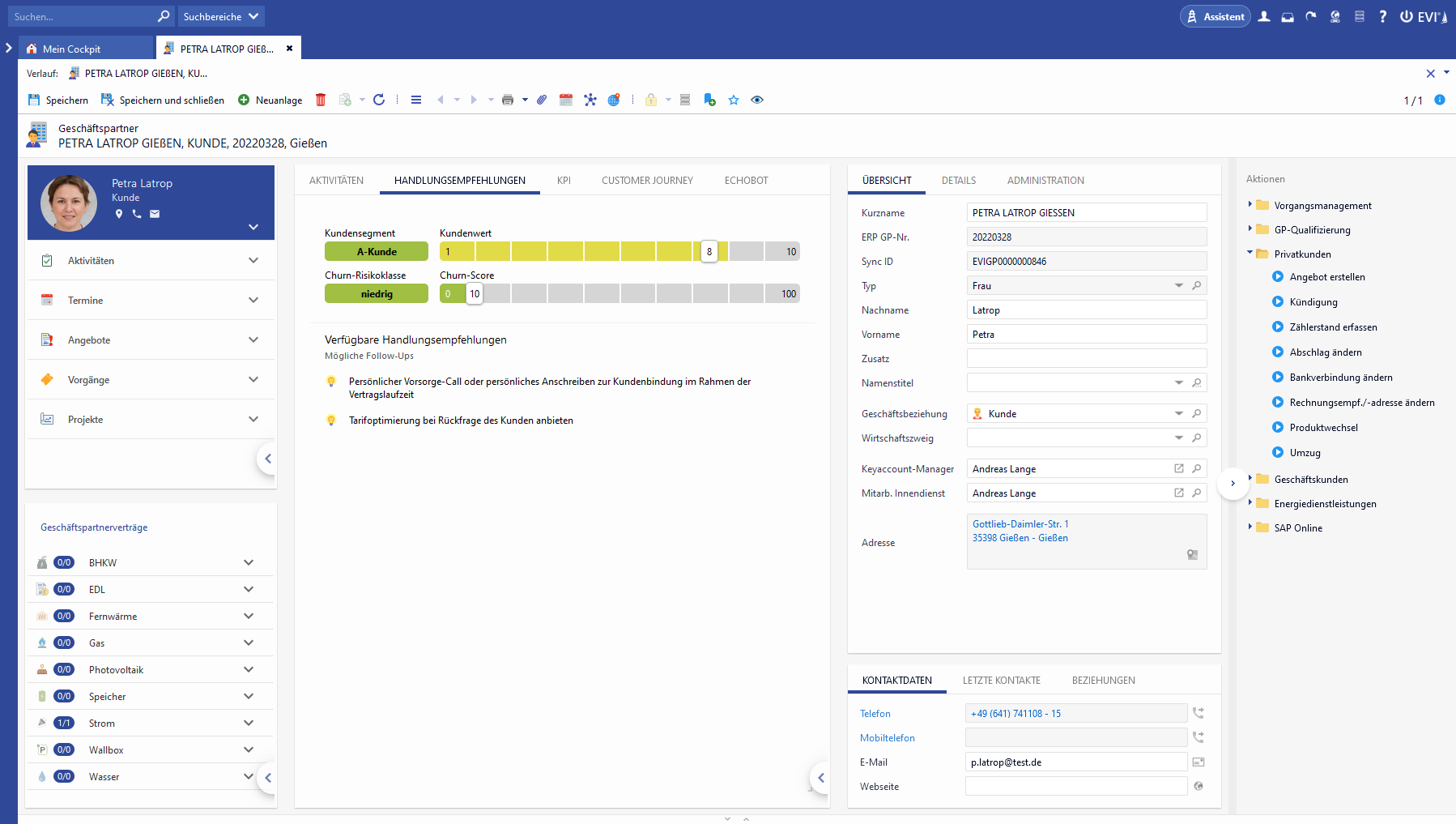
"Customer value and churn score" tile on the business partner mask
Preconditions
The entities Recommendations for Action and Customer Value, as well as the tile "Customer value and churn score" are bound to the module "Customer Value". The mentioned components are visible when the license is present and active in the system.
Delivery of sample data and structures
Deposit of recommendations for action
Entity Customer Guidance (internal Name: CustGuidance) is available in the system
The entity has no links to other entities
The entity is accessible via Administration → Modules → Recommendations for Action
Field name | Field name internal | Data type | Required Field | Remark |
|---|---|---|---|---|
Customer segment | CustomerSegment | Alphanum. Key field on customer segment |
| Available keys:
The empty key is not allowed |
Option | GuidanceType | Alphanum. Key on recommendation for action type |
| Reflects the type of the recommendation for action Available keys:
|
Customer value | CustomerValue | Integer |
|
|
Churn score from | Churn ScoreFrom | Integer |
|
|
Churn score to | Churn ScoreTo | Integer |
|
|
Churn risk class | RiskClass | Alphanum. Key field on churn risk class |
| Available keys:
The empty key is not allowed |
Recommendation for action | Guidance | Text |
|
|
Discount absolute | AbsDiscount | Number |
|
|
Valid from | ValidFrom | Date |
|
|
Valid until | ValidTo | Date |
|
|
Bad debt score from | BadDebScoreFrom | Number |
|
|
Bad debt score to | BadDebScoreTo | Number |
|
|
Recommendations for action example
Sample recommended actions are delivered with the module so that the visualization of the values can be tested directly on the tile without the need for prior data maintenance. The recommendations for action can be deleted and edited by administrators or authorized users
PK | Option | Customer segment | Valid from | Valid until | Customer value | Risk class | Churn score from | Churn score to | Recommendation for action | Discount absolute |
|---|---|---|---|---|---|---|---|---|---|---|
C01ExampleCuGu | Text | A | January 01, 1970* | (empty) | (empty) | 1 | 0 | 100 | Personal provision call or personal cover letter for customer loyalty during the contract period | |
C02ExampleCuGu | Tariff | A | January 01, 1970 | (empty) | (empty) | 1 | 0 | 100 | Offer tariff optimization in the event of a query from the customer | |
C03ExampleCuGu | Text | B | January 01, 1970 | (empty) | (empty) | 1 | 0 | 100 | Actively make cross-selling quotes | |
C04ExampleCuGu | Campaign | B | January 01, 1970 | (empty) | (empty) | 3 | 0 | 100 | Add to the customer loyalty campaign before reaching the termination period | |
C05ExampleCuGu | Discount | C | January 01, 1970 | (empty) | (empty) | 3 | 0 | 100 | Decoy offers with loyalty discounts, duration 5 years | 50 |
C06ExampleCuGu | Discount | C | January 01, 1970 | (empty) | (empty) | 3 | 0 | 100 | Offer premium service without additional fees in the first year | 50 |
C07ExampleCuGu | Text | D | January 01, 1970 | (empty) | (empty) | 4 | 0 | 100 | Act passively |
* Unlimited valid
Visualization of customer value information and recommendations for action on the business partner
An infoboard tile is available to visualize the customer value and churn score information
The infoboard tile can be placed on an infoboard on the detail mask of a business partner
The infoboard tile can be placed on the infoboard of the telephony inbound dialog
The tile displays the following information from the most current customer value dataset for the opened business partner
No customer value dataset available/immediate:
Note text "No customer value data found."
Customer value dataset available/immediate:
Customer segment in the form of a badge
Customer A: Green
Customer B: Yellow
Customer C: Orange
Customer D: Red
Customer value based on the mapping of the value on a scale with color gradient
1 - rot
10 - green
Shades of grey if the value is not maintained in the customer value dataset
Churn risk class in the form of a badge
low: Green
medium: Yellow
high: Orange
very high: Red
Churn score based on the mapping of the value on a scale with color gradient
0 - green
100 - red
Available recommendations for action
Note text, if none to the customer value information of the business partner can be determined
Suitable recommendations for action are listed (recommendation for action and discount, if stored)
Recommendations for action are displayed when
the current date falls within the validity range stored in the recommendation for action AND
the customer segment in the most current customer value dataset matches the customer value segment of a recommended action AND
the churn risk class in the most current customer value dataset matches the customer value segment of a recommended action AND
The churn score in the most current customer value dataset falls within the churn score range of a recommendation for action
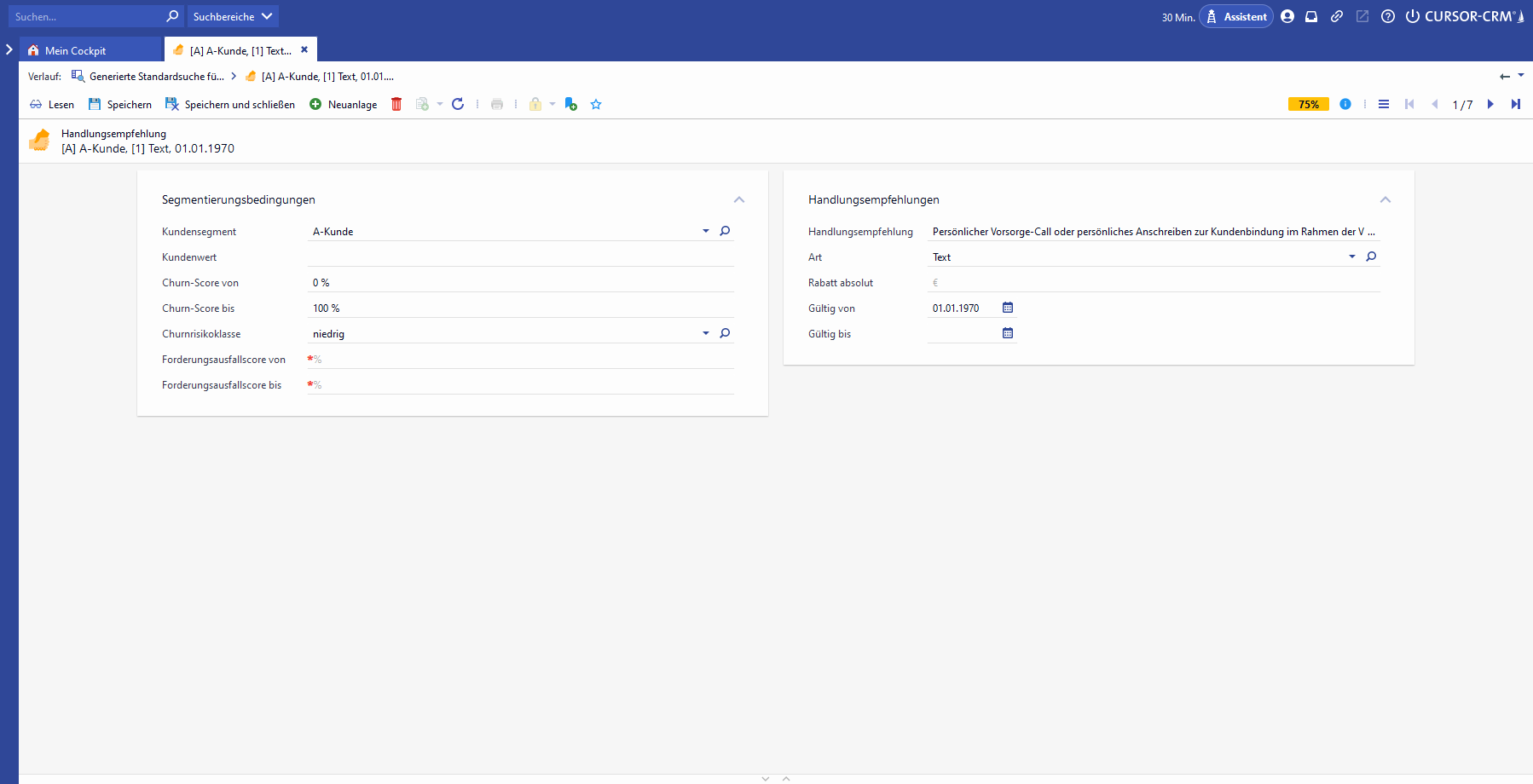
Detail view 'Recommendation for Action'
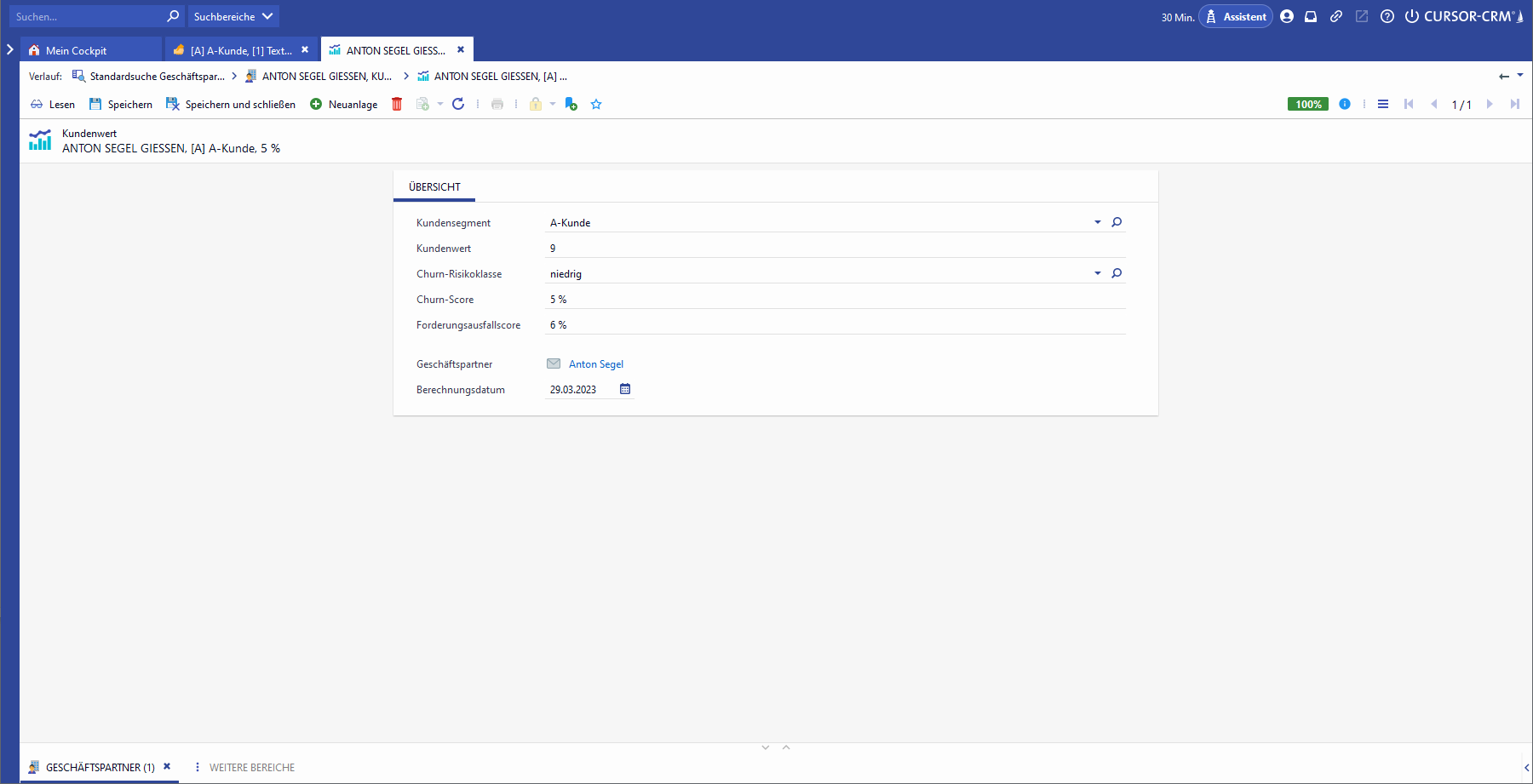
Detail view 'Customer value'
There are more tiles on the business partner mask, which show the path of customer value and churn score.
Furthermore, the above mentioned already existing tile "Customer value and churn score" will be added to the infoboard of the CTI dialog.
CTI dialog
On the CTI telephony inbound dialog for business partners, the tile "Customer value and churn score" is placed on the associated infoboard above the already existing tile "Caller information".
This displays customer value information and recommendations for actions for the calling business partner.
Requirements: The Customer value module is active, customer value datasets are available for the business partner. Otherwise, an "EmptyState" is displayed.
