Link building in CRM
Basics
A link is a unique reference (unique link) to a dataset or hypertext. Each dataset in the application (both in the Windows Client and in the Web Client) has a unique link. Via this sent or saved link, exactly this dataset can be opened by another user.
There are two types of links in the Web Client.
The Web Client link is included in an email, even if there are no licenses for the Web Client.
Desktop Links (Windows Client)
Example
inhouse://'Activity&pk=ged-activitypkToepper4'These links are identified by the name of your application before the colon (here: 'inhouse').
Web links (Web Client)
Example
http://cursor-crm.cursor.de:28080/CRM_Web/link/Activity/ged-activitypkToepper4These links can be identified by the http protocol.
These two types of links point to one and the same dataset.
The Windows Client can only open desktop links.
The Web Client can open both desktop links and web links
Link format
Before sending, the links are generated in HTML format with an appealing heading:
HTML links (to be opened with the Web Client)
Desktop links (to open with the Windows Client)
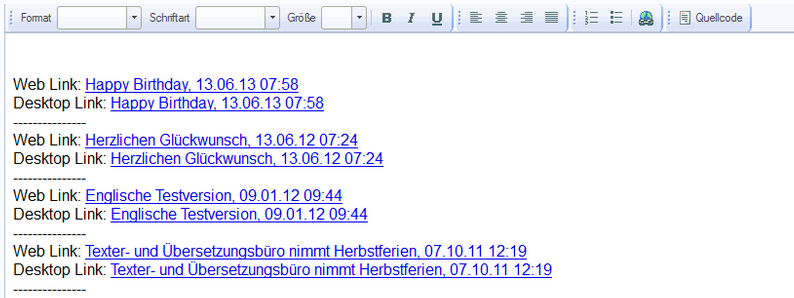
Figure: Example for multiple link generation
