Deleting a dataset in the Web Client

When deleting, the dataset status is set to 'inactive'. It remains available, including its links in the system. If you are executing a search in the Web Client that contains deleted datasets, they are listed in the List view as the active datasets. If you go to the detail view, you can see that deleted (inactive) datasets are read-only.
If an inactive dataset is displayed in a search result list, it is identified with a line through it.
If an inactive data file is opened in detail view, a symbol is placed right-aligned in the toolbar.
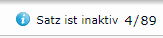
Figure: Symbol for inactive datasets
The Mail dispatch and Delete buttons are grayed out for inactive datasets.
