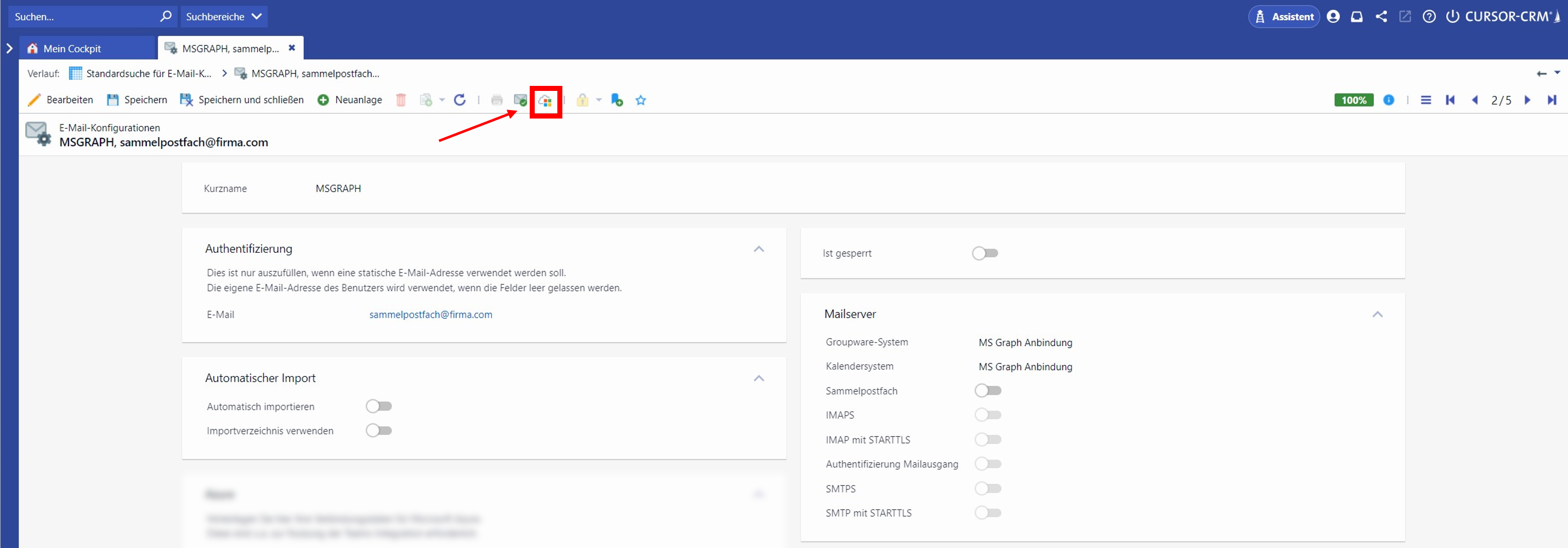MS Graph / Office 365: Authentication for mailboxes
When using MS Graph or Office 365, authentication (e.g. for sending emails) must be carried out via Microsoft Online.
User authentication
If the user is not authenticated via MS Graph or Office 365, they will receive a message in the CRM system when performing an action that requires user authentication (e.g. sending an email). Click Log in to start the authentication process.
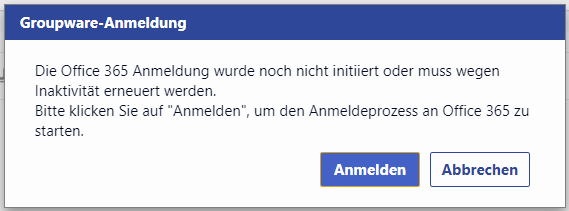
Note on missing authentication
A new tab then opens in the user's browser to perform authentication in Microsoft Online.
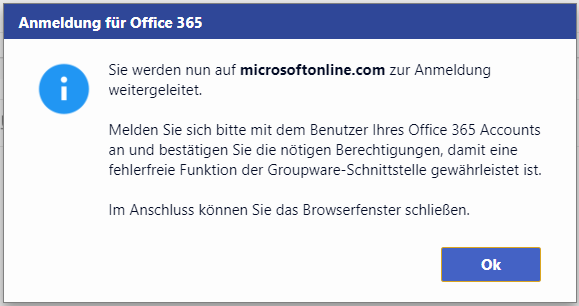
Forwarding to the login
The user can then initiate and execute the action (e.g. sending an email) again.
Alternatively, the user can carry out the authentication in their own employee dataset. There is a button for this that is displayed as soon as an email configuration with MS Graph or EWS with Office 365 is stored for the respective employee.
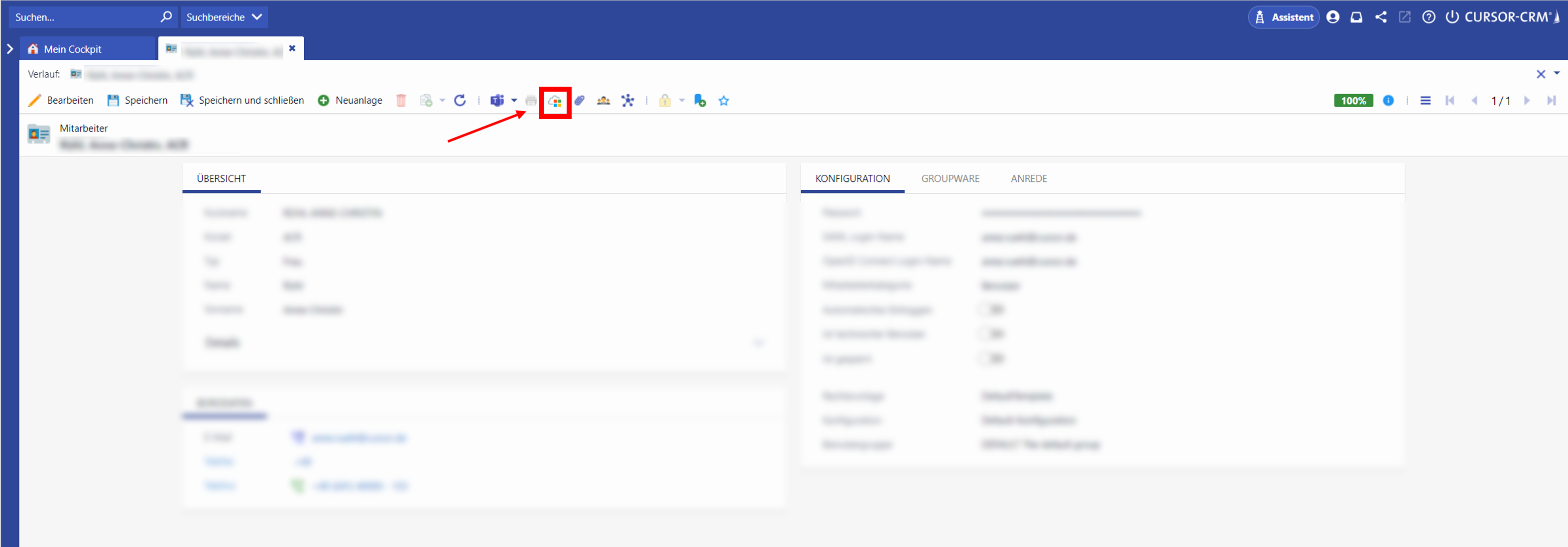
Button for authentication on the employee dataset
Authentication of collective mailboxes
For email configurations that are not stored with an employee (because it is a collective mailbox, for example), authentication can also be carried out directly on the email configuration by an authorized administrator.