sending myCRM Links
sending myCRM searches directly as links
If you have modified a search and saved it as a favorite, you can also send it by email. The operation is analogous to the datasets.
The following functions are available:
The link is not generated for default searches, i.e. no link entries are available in the dialog.
Calling the link via external application (a new browser tab opens)
Calling the link via the address bar of the browser (a new browser tab opens)
Calling the link via the "Open link" field within the link handling dialog (a new level opens directly in the current tab)
The structure of the link contains the reference to the search stored as a favorite and its parameters. If parameters are changed or added to the open search, these changes are not currently displayed in the link. The changes can only be sent when the search is saved as a favorite.
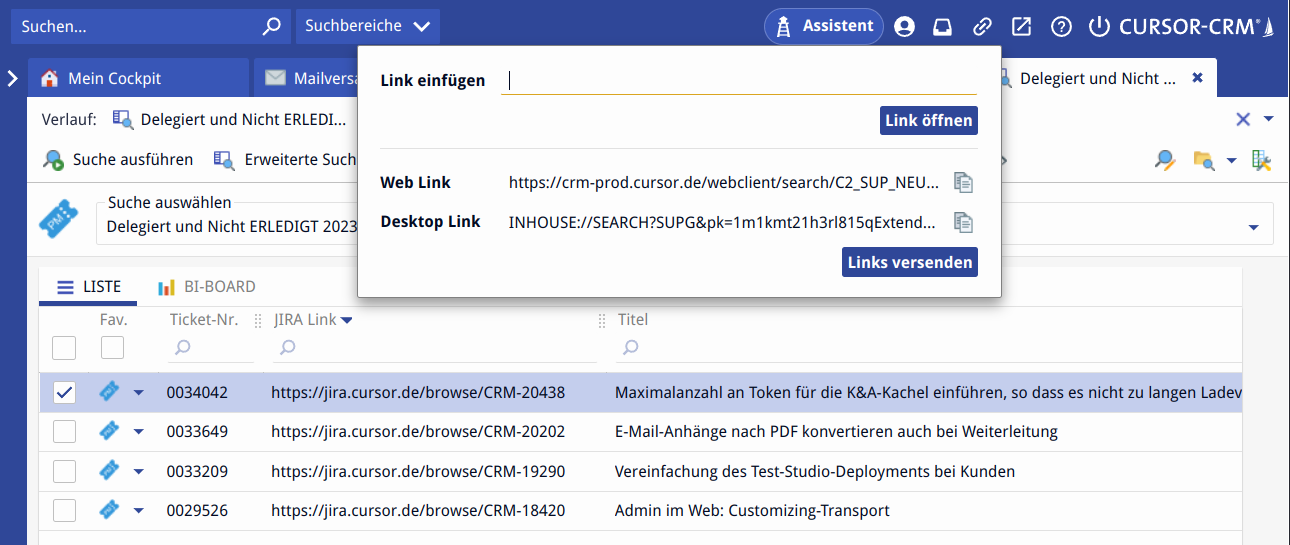
Sending search links
Example of parameterized links
Web link
https://inhouse.cursor.de:18443/INHOUSE_Web/search/Request/2eb7jod13c6ndevpExtendedSearch/%26po%3D0%2C%7Ean%3DFreetext6.ReQu%2C%7Efn%3Def%2C%7Evu%3D1jb9jsl13un1l4i0KeyEdit%26po%3D0%2C%7Ean%3DRequest%2BrReQuHu.Iteration.Hu%2C%7Efn%3Dif%2C%7Evu%3D%5B51%2C+52%5D%26po%3D0%2C%7Ean%3DDocumentStatus.ReQu%2C%7Efn%3Dif%2C%7Evu%3D%5BEW50%2C+EW60%2C+EW70%2C+EW98%5DDesktop link
INHOUSE://'SEARCH&ReQu&pk=2eb7jod13c6ndevpExtendedSearch&po=0,~an=Freetext6.ReQu,~fn=ef,~vu=1jb9jsl13un1l4i0KeyEdit&po=0,~an=Request+rReQuHu.Iteration.Hu,~fn=if,~vu=[51,+52]&po=0,~an=DocumentStatus.ReQu,~fn=if,~vu=[EW50,+EW60,+EW70,+EW98]'The recipient of a search link triggers the search directly with one click and gets the result. The search mask is not loaded.
Copy each CRM entry to the clipboard and send it as a link
As an alternative to the parameterized search, you can send a link to each entry in the myCRM area as a link. To do this, the links are displayed via the context menu. Then you can copy the links to the clipboard with the buttons CTRL+C and then insert it into a mail client and send it.
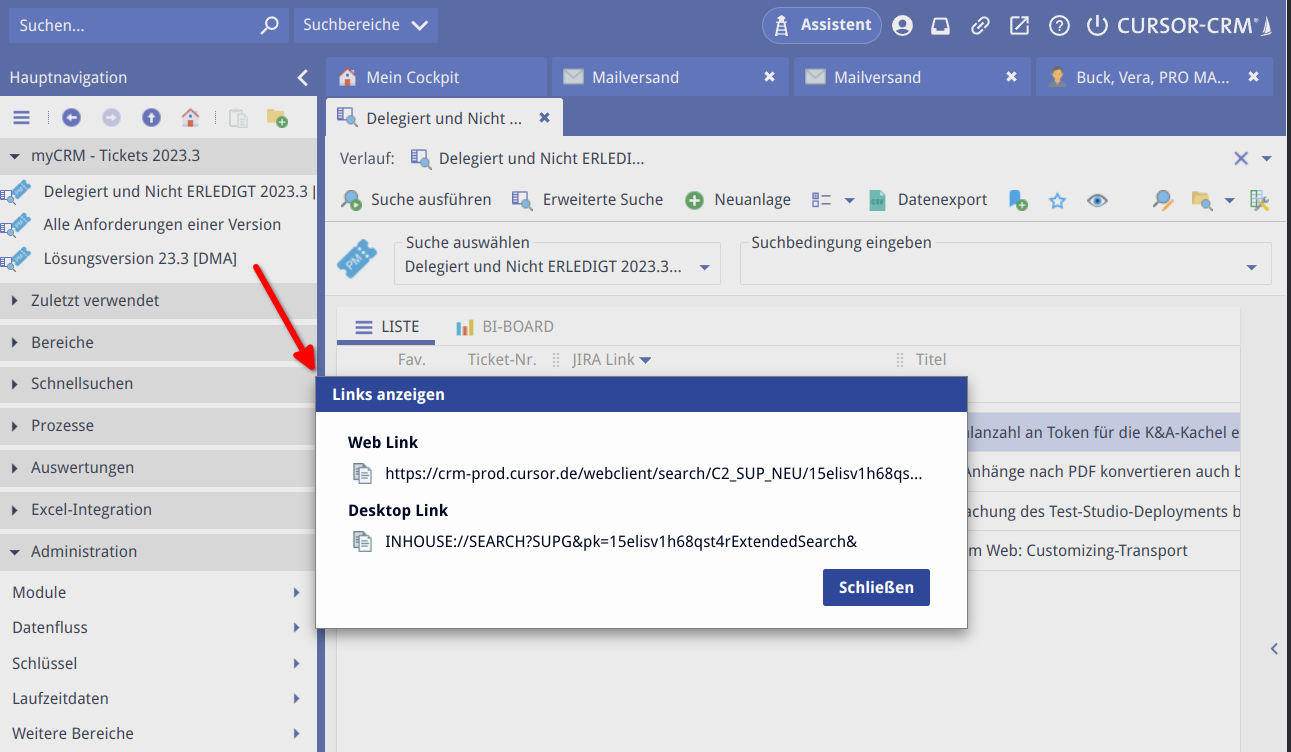
Display of links via the context menu
