Lookup by validation on picklist fields
Picklists (recognizable as a symbol ) extend the functionality of a lookup field by the property of entering manual values. There is thus not only the possibility to select a value from the suggestion list, but directly to accept the entered value. Whether a lookup field has the picklists property depends on the configuration.
To enable the selection of the currently entered value, this value is displayed as the first entry in the suggestion list and can thus be selected in the usual way. Note that this value is only stored in the current dataset. The manually entered value is therefore not available to other datasets. It should also be noted that an automatic value selection is not carried out with a picklist field as soon as a unique value exists.
Pick list "Academic Title"
After the entry "Di" the list is filled with the appropriate proposals. If the desired value is not included, it is possible to simply enter the desired value and accept it in the pre-selection list.
The suggestion list ensures more operating comfort. If the suggestions do not meet your expectations, you can search with a click on Lookup individually.
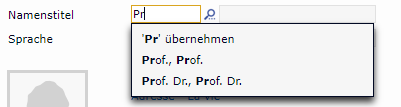
Validation of a picklist field
Instructions for usage:
When leaving a picklist field with ↹ TAB, the entry is validated if no value has been selected from the suggestion list.
This does not apply in search dialogs for functions such as "starts with". The input value is adopted there with ↹ TAB.
There is no validation.
If a value is explicitly selected in the suggestion list, the value is applied with ENTER ↵ or ↹ TAB
.
If a unique value is found during validation, this value is taken. If several or no valuesare found, the old value is restored (default behavior of lookup fields)
The existing behavior of "Apply value" in the suggestion list remains.
If the field property "Validation on input" is deactivated, then it is no longer validated. There is no suggestion list (except for 'apply') and the field value is applied directly when the field is left with the ↹ TAB or ENTER ↵.
