Quick entry mask in Windows Client
For creating a new business partner or contact person, the quick entry mask is used. The quick entry mask contains all important fields of the business partner resp. contact person, as well as fields for address and telecommunications. The entry fields are arranged on one side, no matter which tab or main window they come from.
In the lower part of this mask, the list of duplicate roles (in this case business partner roles) found so far is displayed. Initially, the list of potential duplicates is still empty. When the field values are entered in the upper part of the screen, a duplicate search is performed at the same time. The duplicates found are displayed in the list and the more entries the user makes in the fields, the more the potential duplicates are restricted.
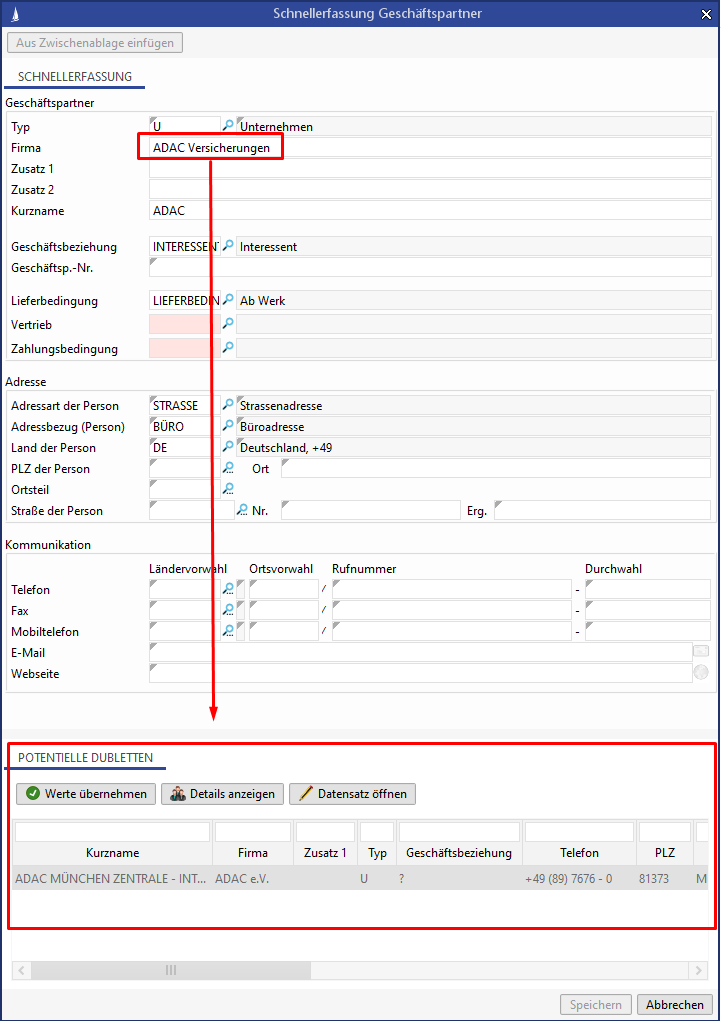
Figure: The quick entry mask for creating new business partners
Tip
In order to create a business partner even faster, you can copy his/her data into the mask from the clipboard.
