Parts lists
Basics
Product datasets stored in the system are used for quote creation in CRM to generate quote items.
This will include products, for which
additional services or licenses will be sold as products, and which will have to be identified as such in the quote document.
additional services or licenses will be optionally offered as products, and which will have to be identified as such in the quote document.
additional services or licenses will be captured for internal billing and planning, which will not be identified in the quote document.
Example
Alongside a license, a service for the customer system configuration, as well as a user training course is offered.
For this purpose, any number of sub products can be added for main products via a sub product assignment to create parts lists.
The following description talks about quotes and quote items, meaning contracts and contract items.
Terminology
A main quote item is a quote item, in which the field “Main quote item” is not populated
A sub quote item is a quote item, in which the field “Main quote item” is populated
Assigned sub product items com with a reference to the main quote item in the lookup field of the same name
Definition of parts lists for a main product
The "Parts list" entity is available in the sub area of products. A new dataset "Parts list" is created via the new creation. Any number of parts lists can be created for a main product. It is possible to create multiple parts lists containing the same sub product. The main product is pre-populated with the product, with which the new parts list was created. The Main Product field is read-only. The additional product (sub product) can be assigned by the user. It is not possible to enter the main product itself as an additional product. This is a mandatory field, the empty key is not allowed. A sequence can be assigned for parts lists. This sequence is taken into account when generating the quote items from the sub products. Valid values are positive integers. Parts lists without a sequence are placed after parts lists that have a sequence. There will be no further checks (it is possible to enter duplicate values). Parts lists can be hidden in the quote document via the flag "Hide in quote". The property “Hide in quote” will also be applied to the quote item generated for the sub product. This will not affect their display as a quote item below the quote dataset. Sub products are assigned as an alternative quote item if they are marked as such in the parts list. The user can assign a count for the assigned sub product. If no count has been stored in the sub product assignment, the quote item to be generated is automatically generated with quantity 1.
A single-level sub product assignment is possible. Sub products from parts lists of a sub product are not assigned as an item to a quote.
Relative count
Default: Deactivated
Control marker specifying whether the count entered in the sub product should automatically change proportionally (multiply) if the count of main products is increased.
When inactive: Count contained in the sub product does not change when the count in the main product changes
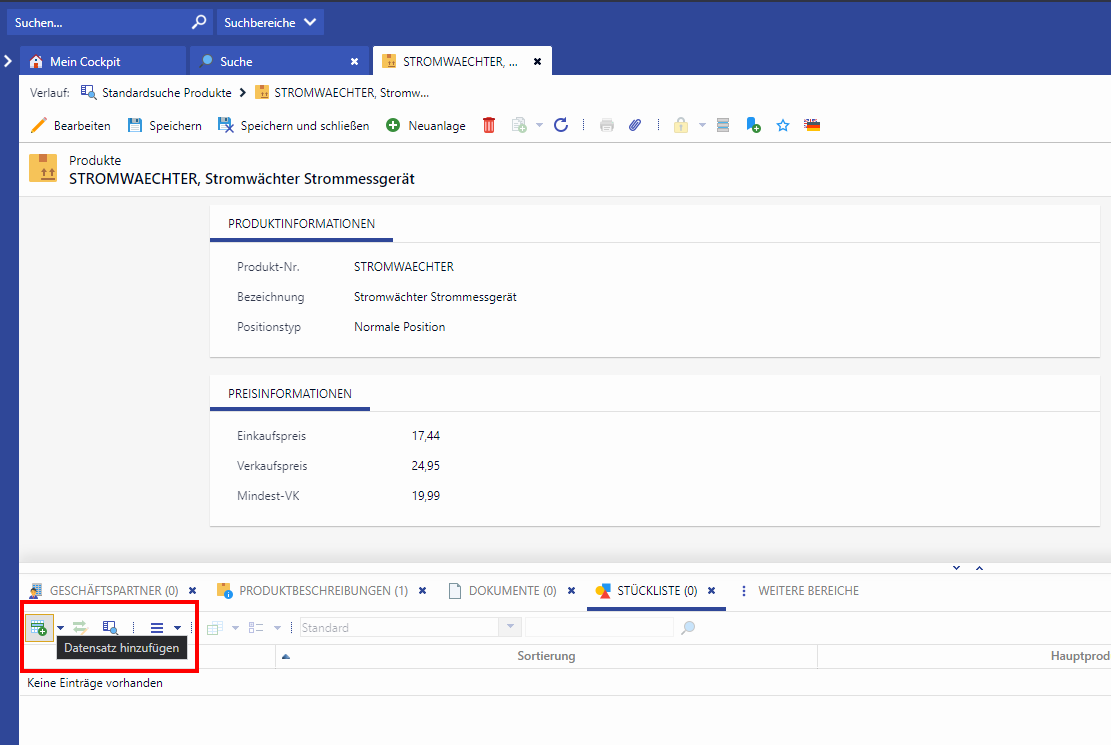
Assignment of sub products
Generation of quote items from products with sub products
When assigning a product that has parts lists, a separate quote item is generated for each sub product. Properties like “Hide in quote” and “Alternative item” will be applied from the sub product assignment to the quote item generated for the sub product. When generating the quote items for the sub products, a sequence assigned in the parts lists is taken into account. The sequence of sub product items will match the parts lists sequence for the main product. If no sequence is assigned, the assignment is performed in random order. If the same sequence is assigned multiple times for different positions, the sorting of the positions with the same sequence is done randomly. There will be no notification or warning regarding multiple assignments of the sequence. The count is applied from the parts list to the quote item to be generated. Description text can be stored for parts lists (e.g. product quote text) by language. Quote items generated from parts lists can be edited by the quote creator just like manually created quote items. Exception: Main product is read-only.
The logic of creating quote items from sub products is controlled depending on the value of the Unit price field. If the Unit price field (Unitprice.ItemsList) is filled, this value is transferred to Unitprice.QuoteItem. If the field is empty, the value is transferred from the product base.
The position text of the items (Itemstext.QuoteItem) is preset language-dependent with the text from the ProdDescName.ProdDesc field + two row changes + Description.ProdDesc, if the data is filled.
The information stored for the sub product is transferred to the item text.
