Sort and filter search results in a list
Tables can be sorted by a column by clicking on the column header. Columns are initially be sorted in descending order. Clicking again on the same column will switch between descending and ascending order.
The filter field can be found directly under the column name. The width of the filter field is based on the width of the column. The column filter is also available in the tile view of the activity list with a fixed column width.

After entering the filter criterion, you do not have to perform any actions. After a few seconds, the filter is applied. The filter type used per default is 'starts with'. By using the characters '?', '*' or '|' the filter type changes to regular expressions.
Numbers and date fields are filtered and sorted by their text representation. Boolean values (true, false) can be filtered using 'true' and 'false'. Lookup fields are treated according to their layout (key, description).
Examples
Function | Spelling |
|---|---|
Contains 'ABC' | *ABC* |
Ends with 'st' | *st |
If 'APPOINTMENT' or 'TASK' | TASK |
Words such as 'start' or 'smart' | s?art |
Is an activity copy | *[Copy] |
does not contain |
|
In addition to the page number, the number of entries in the table is visible. If this is filtered, you can see the number of filtered entries.,
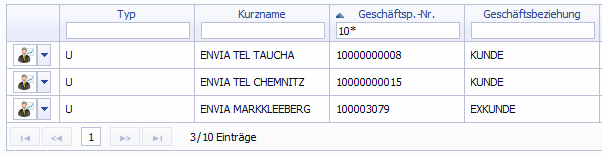
After filtering a column, the page navigator always jumps to the first page.
