Simplified new creation of contact and business partners
Basics
To ensure high data quality and avoid duplicates in the system, CURSOR-CRM offers several check and search dialogs when creating new contact and business partners. For this purpose, the new creation is to be carried out in several steps.
Details can be found in the following chapters:
Alternatively, there is a simplified way to create contact and business partners using a quick entry mask.
To be able to use the alternative recreation logic, the administrator must activate the system setting General / Simple creation of Cu/Co.
Initiate new creation
If the user is in the business partner or contact person and there in single field search or detailed view,
the new tool is available in the toolbar:
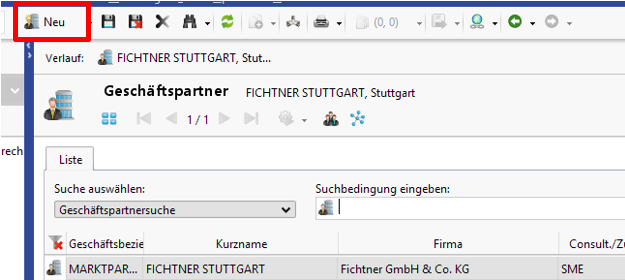
Clicking on this tool opens a security query: "WARNING! Are you sure that the business partner/contact person does not yet exist?" Two answers are possible:
"Find Business Partner/Contact Person" takes you back to the single field search
"Create new business partner/contact person" opens the quick entry mask
Hinweis
If the user has used keywords in the search, the following conditions are to be transferred to the quick entry mask.
If the user is in the business partner or contact person and there in the advanced search,
a new tool is also available there:
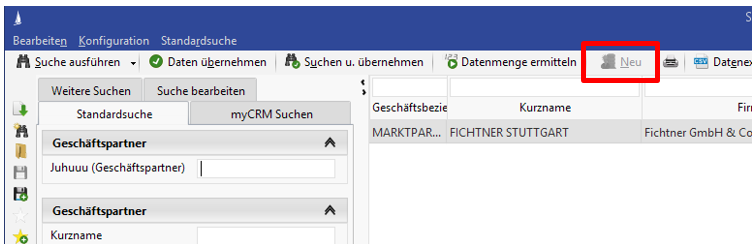
Since it can be assumed that the user has already searched for the relevant dataset in this situation, the new tool leads to the quick entry mask without prompting.
Hinweis
The entries in the search mask are to be transferred to the quick entry mask. This can already be achieved via a system switch.
Preassignment of a new contact person role via a contact person with the person (Web Client)
On the contact person in the Web Client you have the possibility to create further contact person roles via the toolbar and the button "Show further contact person roles". Here you first see a list with all contact person roles of the person, but you also have the possibility to perform a new creation via the toolbar.
After clicking on New creation, the person fields are directly preassigned. You only have the option to select one new business partner. The check for duplicates has been omitted here.

Figure: New creation dialog via the contact person roles in the Web Client
