End events
Types of end events
The process end can be marked by various end events. Each process must have at least one, but can have several end events.
 | Neutral end without subsequent action |
 | The event marks a desired cancellation of the process |
 | An action is to be carried out at the end of the process |
Additional information can be added to the end of the process, which can be evaluated via the monitor of the completed instances.
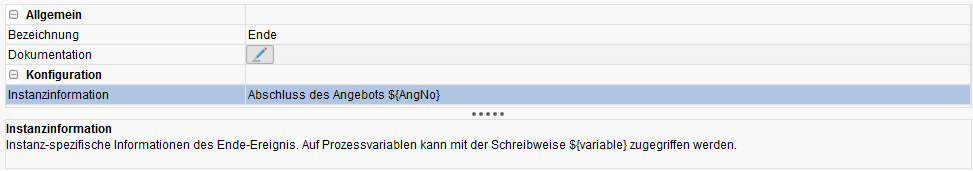
Message end event

In most processes, the neutral end event is just a visual end to the process without any further functions (end symbol without fill). The standalone message end event allows you to execute one more action at the end of the process. These actions will only be executed if the current process user is logged in at the client.
Four action types are currently provided:
Reload: Reloads a dataset in the detail view including its sub range if the dataset is open there. The entity name must be selected from the data model and a variable that contains the primary key of the dataset (cf. Open)
The message end event "Refresh" must not be used in case of a process start from a new creation, copy, save or delete, because it can lead to "deadlocks" in the Windows client. However, this is only the case if the process runs from start to finish without (transaction) interruption. It is also not necessary, because the update is already done as part of the action.
Open: Opens a dataset in a new level or a sub area, e.g. for a manual rework of a quote creation. The entity name must be selected from the data model and a variable that contains the primary key of the dataset. The entity name can also be determined as a variable in the process flow. Alternatively, an IContainer variable with a valid primary key can be stored.
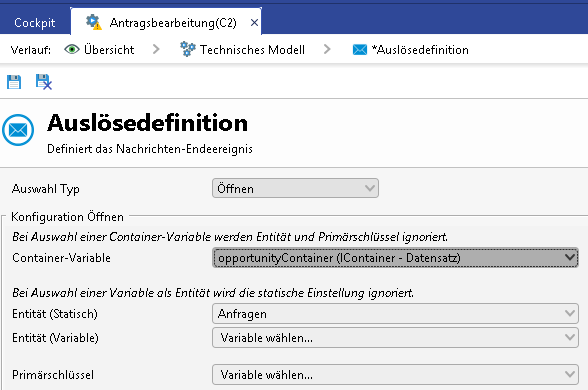
New creation: The process ends in the New creation mask of the specified entity. Field values of the mask can be preassigned in the container variable. The specification of a parent dataset and the corresponding relation allow the dependent new creation in the client.
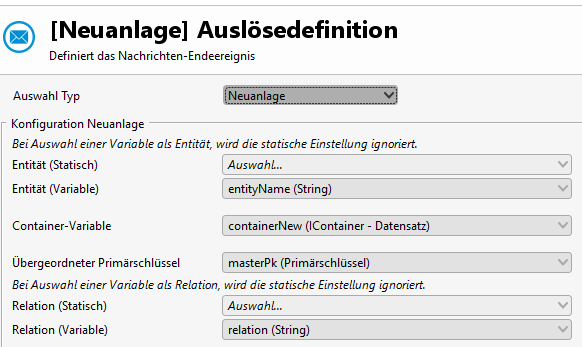
Activity synchronization: The entity has a fixed "Activities" configuration.
The activity defined via the primary key will then be reconciled on client-side using Outlook, provided it requires reconciliation. This reconciliation is needed for the rich client.Execute script: Executes a mask script in the client.
Action type "Execute script"
A mask type can be saved in the client for the action type Execute script. The script will be executed on the client without user interaction, once the process is completed.
Utility classes such as ScriptUtils, StingUtils, DateUtils, NumberUtils etc. provide functions e.g. for processing character strings and date values.
For your convenience, detailed documentation about auto completion is provided in the script editor (shortcut CTRL+SPACE BAR).
