Sub processes
Definition

You can outsource tasks like these into sub processes so that you don't have to redevelop or copy recurring tasks in the process over and over again. Sub processes cannot be initiated explicitly and can only be triggered as part of a leading process. You can use one sub process for multiple main processes.
Creating a new sub process
The "Create new process" function also allows the creation of new sub processes.
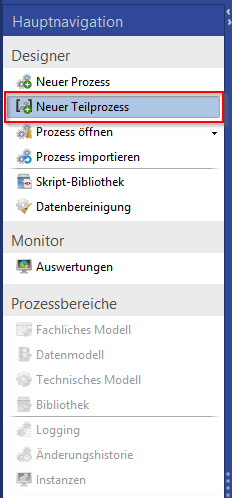
In a sub process, you can store the business and technical models and the data definition as usual. The starting point of a sub process is, however, not configured via a start condition as is the case in other processes. Instead, it only contains the start parameter definition. Only input variables can be selected. The variables of type Output parameter are displayed in the end event.
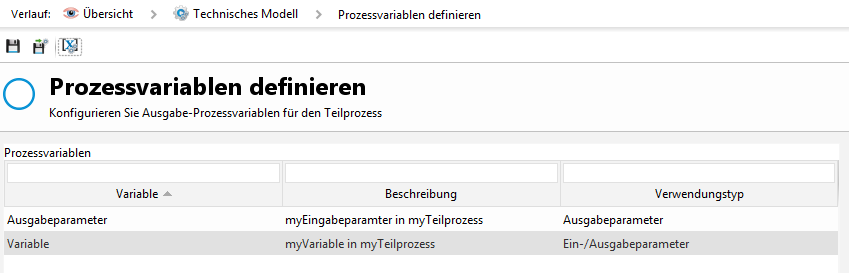
You can also add new variables in the container to the process. To that end, you have to define the variable type:
Input/output parameter: This variable is needed for the start and can also have been changed after running
Input parameter: This variable is needed for the process start
Output parameter: This variable contains the result of the process work
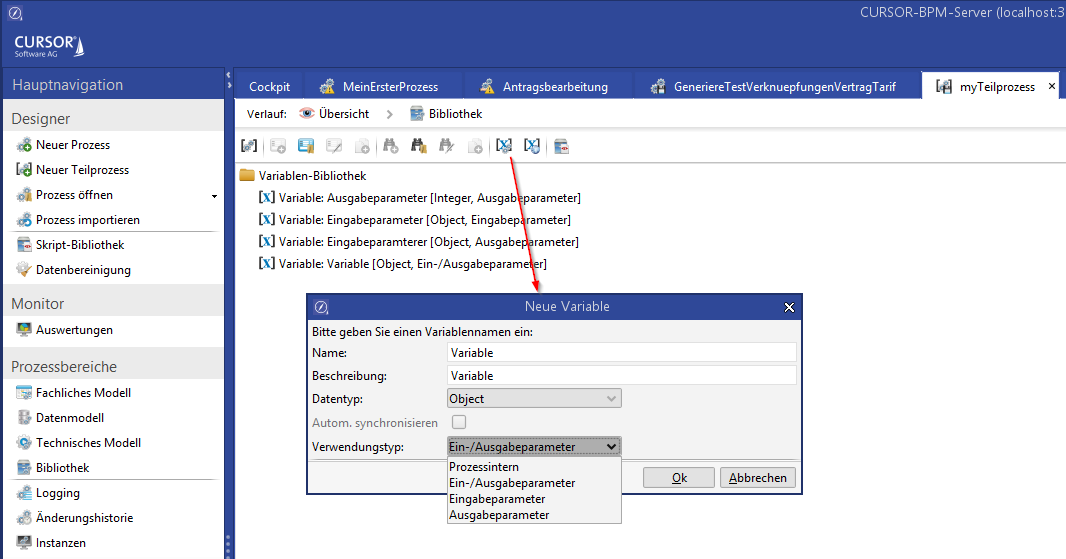
Beyond that, you have the same elements available for modeling like in the main process. You should also take note of the modeling rules for sub processes.
Once completed, you can save and deploy sub processes for use.
Integrating a sub process
The sub process can be integrated into the implementation model via the relevant element from the palette in the main process. All existing sub processes are offered for selection. All input parameters must now be populated with variables from the main process in the configuration of the sub process. The same applies for the output parameters.
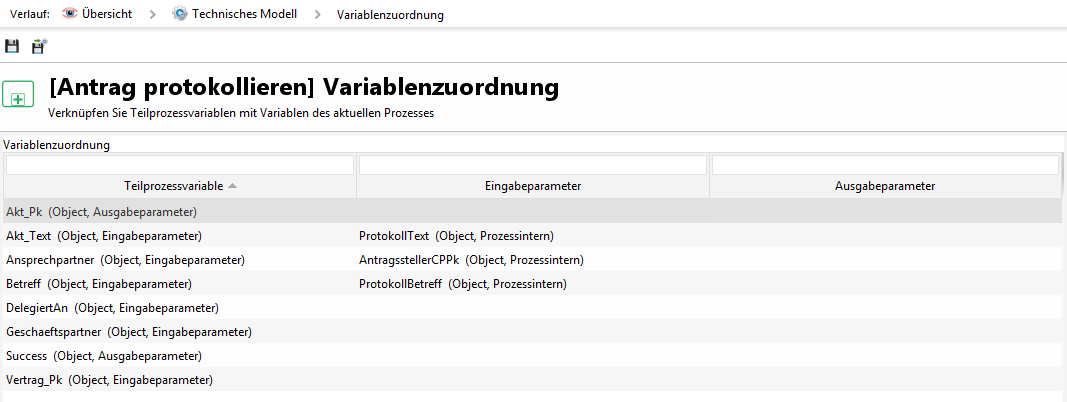
Once the configuration is complete, and you want to deploy the main process, then the system will check whether or not the sub process used has already been deployed.
Hint
Pressing and holding the CTRL key and clicking the "plus" symbol of the sub process will open the sub process directly in CURSOR-BPM.
Overloading the sub process
The interface must not be changed in an overloaded sub process. New input and output parameters must not be added here and existing ones must not be renamed or removed.
Deleting instances of subprocesses
If a process instance that is still running is deleted by the user in the user action or by the administrator in the instance overview, the instance of the higher-level main process is also deleted. This also applies to several nests of subprocesses and in reverse order when deleting the main process. This prevents invalid process instances from remaining in the system. If the main process contains several parallel steps, this instance is not removed, since you can still work in the parallel step.
