Time-controlled actions
Configuring a time-controlled action
Specific processes can be set to start at defined times.
Only one process will be started at one time. That also applies for processes with transaction-interrupting events or wait states. A process will only be restarted in accordance with the schedule, once the process is completed or a process instance that was interrupted due to errors is deleted.
The process includes two work steps
The server-side timer will always trigger at the defined time, e.g. every Monday at 8 am
The process is started and executes the defined actions, e.g. runs a report
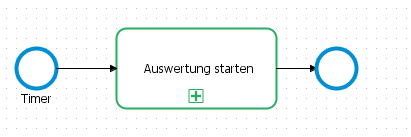
P2_ModelConcept.png
These time-controlled actions are configured in the administrator console:
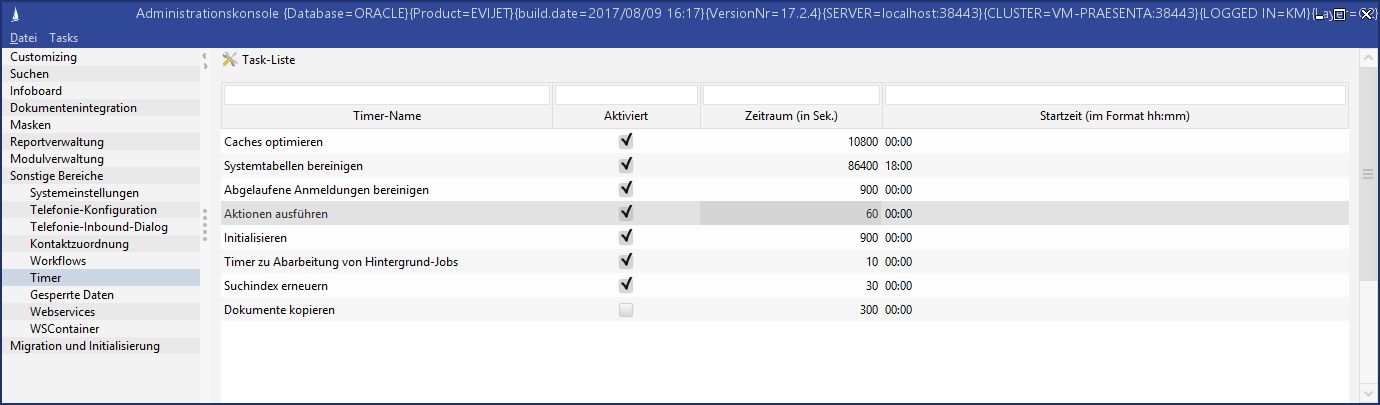
P2_TimerList.png
The timer for Execute actions must be enabled and be set to 60 seconds.

New timer actions are configured via the Task list button.
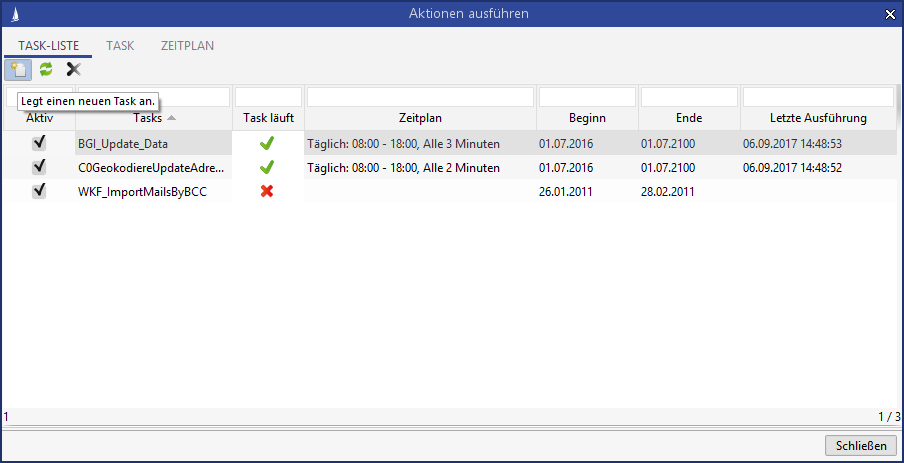
A new task must be created for the process via the relevant button.
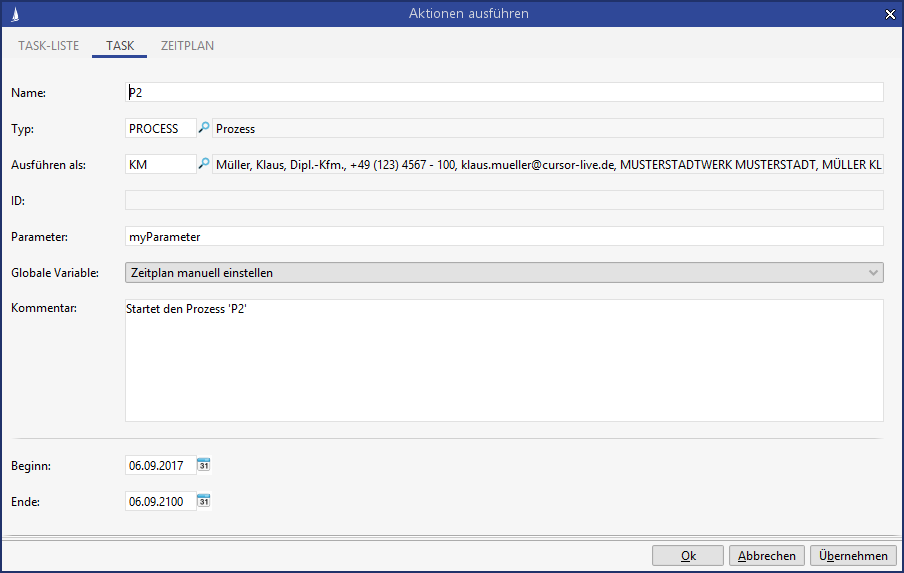
The configuration is assigned the type PROCESS and an executing user. The rights of the user are used for server-side actions. The name is the ID of the process to be started. A literal value can be added as a parameter. This parameter is available via the variable name parameter in the process
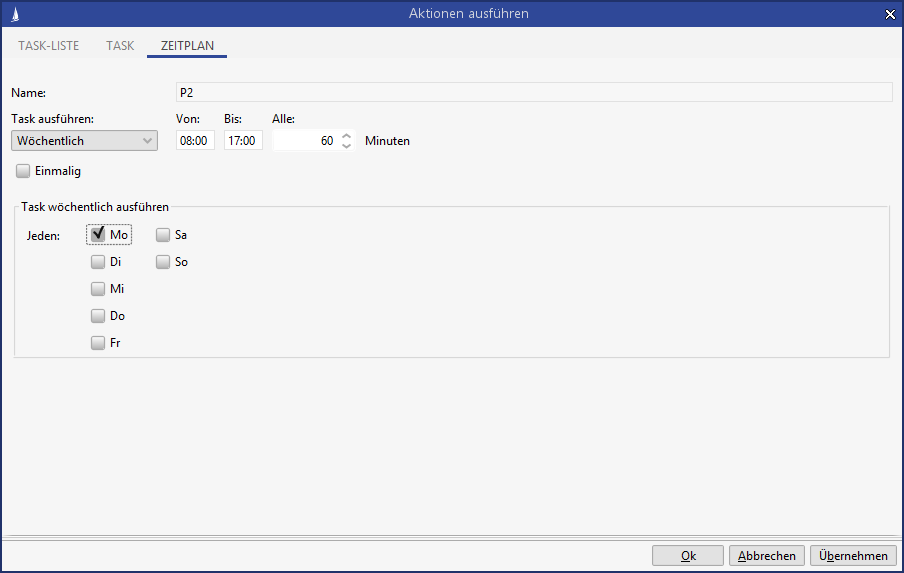
P2_Timer_Date.png
Timer configuration allows the definition of an exact start time for the process.
Event
The process has an input parameter under the name parameter from the timer configuration.
Type: Manual (external)
Entity: none
Condition: return true;
Script task
The script task starts the report
ScriptUtils.info("Starte Auswertung nach Zeitereignis mit Parameter " + parameter);
//ReportUtils.executeAndSaveReport(...)