Action box for starting processes
The action box is equivalent to the buttons in masks. Tasks and processes can be offered to the user in a tree structure independent of the mask content. The action box is not visible at first and must be expanded via the bar on the right side. The position of the action box or the movable area on the right will be saved. The action box is not visible by definition if it contains no elements or if the current view does not support an action box (e.g. process masks, task list and cockpit). In this case, only the administrator will be able to unhide it.
If necessary, click on the specific folders and finally start the process by clicking on the respective action button.
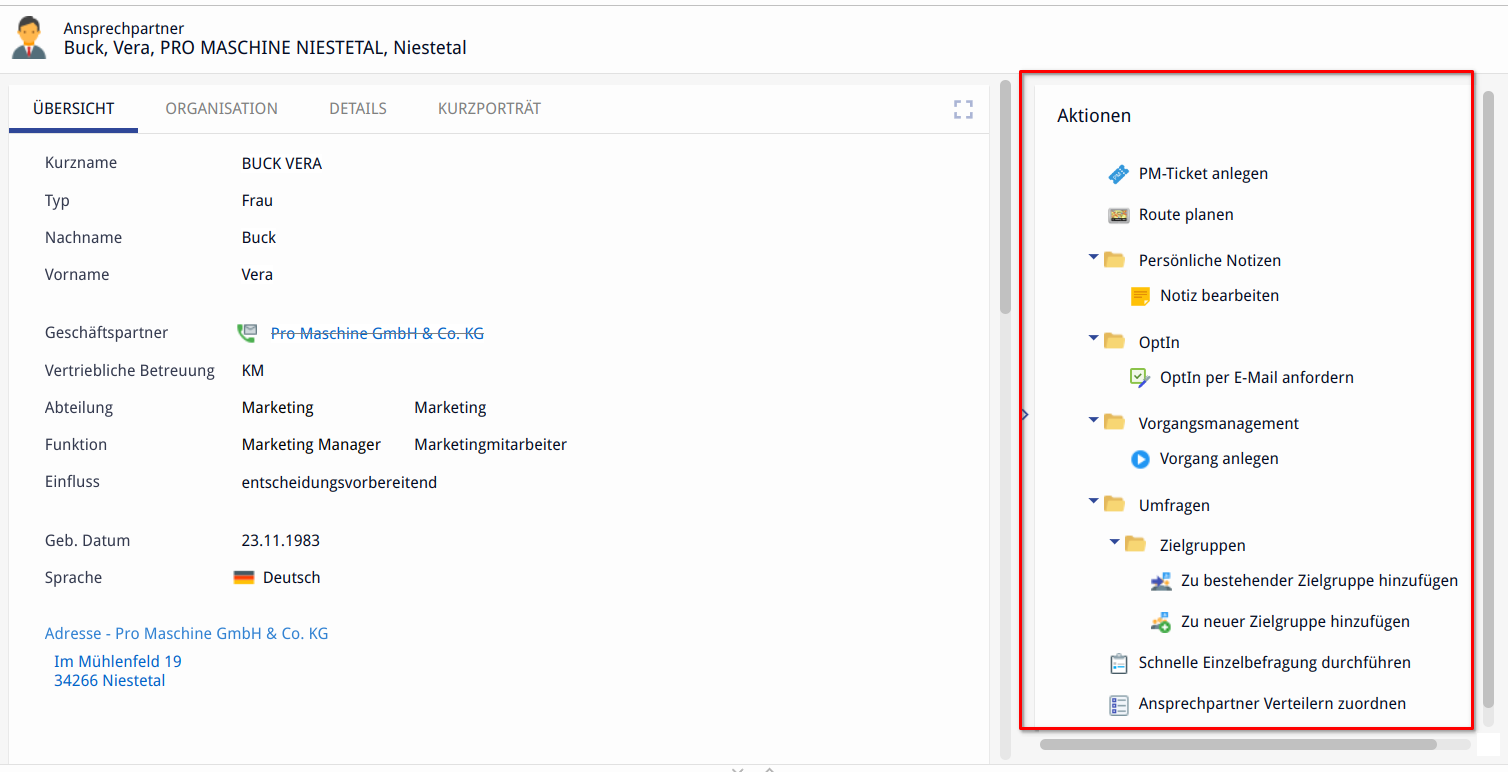
Action box
