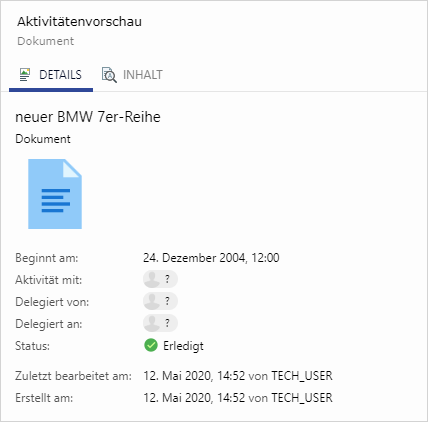Info tile - Activity preview

Description
The "Activity preview" info tile provides an interactive preview of one or more activities. It is located in the sub area of the respective entity. The tile is preset there as default.
Available on
ENTITY WORKSPACE/BI SUB AREA
Supported Entities
Activities
Layout
The activity preview can display various activities in different modes. You can switch between the modes using the toolbar buttons or by changing the selection set, whereby the changes are persisted via the toolbar.
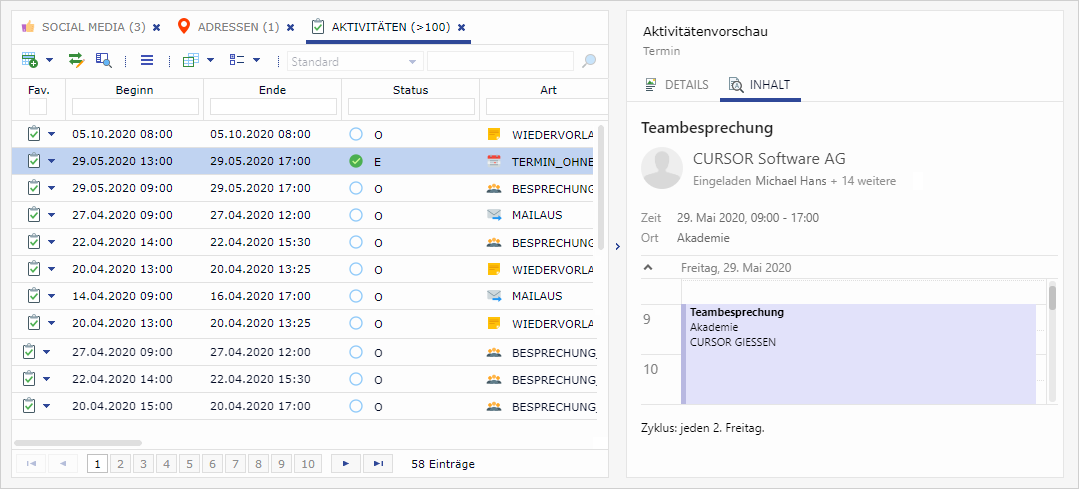
Detail view
The tile usually displays activities in the detail view. This shows the specific icon or document symbol according to the type of activity.
Furthermore, the Detail View shows the metadata of the activity, such as the period, delegation, status, as well as the time stamps and the shortcuts of the corresponding authors. Specific to the type of activity, other fields are also displayed, such as the remind date.
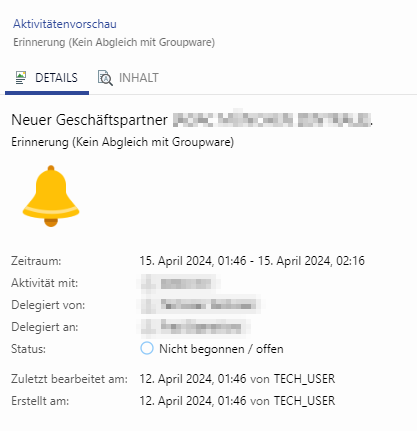
Content view
If the tile is in the detail view, you can switch to the preview view by clicking the ![]() Document content button. The corresponding email/reminder/appointment etc. is displayed in the preview.
Document content button. The corresponding email/reminder/appointment etc. is displayed in the preview.
Mails
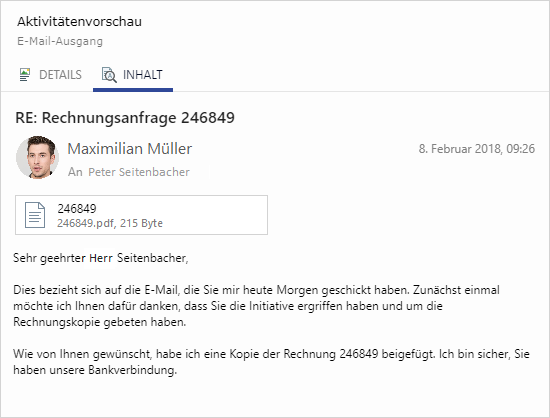
For CC and BCC of an email, these are also displayed accordingly. By clicking on an attachment, the selected document opens in the CRM.
dates
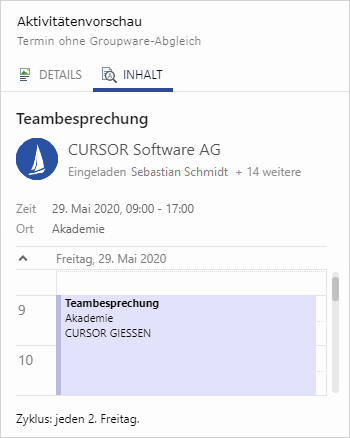
By clicking the date preview, the activity opens in the detail view.
When hovering over the or one recipient, all other recipients are displayed and you can click on them.
Other
Reminder
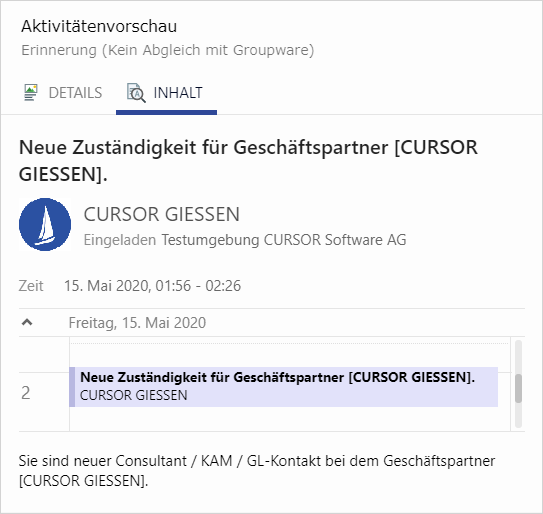
Documents