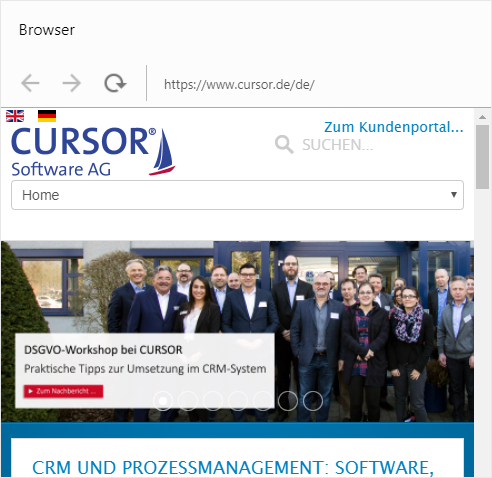Info tile - Browser

Type
Desktop tile |
|
|---|---|
Entity tile |
|
Description
With this Browser info tile pre-defined Web content can be displayed.
The tile serves as a configuration template and must be overloaded or copied for approval for users without administration rights. Otherwise the tile can only be used on predefined system boards!
Configuration
Hide navigation bar | Activated Navigation in shown web content is prevented by not being able to enter an URL. Deactivated The user can navigate on the displayed website. |
|---|---|
Start-URL | Here the browser address of the desired web content is defined, e.g. https://www.cursor.de. This info tile can only display websites permitting the use of iFrames. Other pages returns the message
CODE
|
Check header | Activated Before a page is called up, the availability of the website to be called up is checked by the application server and any existing redirects are resolved. Improves the feedback of the browser considerably: Error messages are displayed correctly and paths in the navigation bar are resolved correctly. Requires a read access of the server to the Internet. Deactivated The tile tries to access the website without prior verification. Here the access is subject to the restrictions of JavaScript and IFrames. |
Example
Hide navigation bar | Activated |
|---|---|
Start-URL | |
Check header | Activated |