Info tile - Checklist

Type
Desktop tile |
|
|---|---|
Entity tile |
|
Description
The tile "Checklist" is there to create own checklists.
This tile has been revised with version 22.1 and higher and can be used not only for user boards but also for system boards. Each user sees their own checklists.
By pressing and confirming with the Enter-key new entries are created. The created to-do lists can be marked done by a click and are shown at the end of the tile as "Done entries". Entries done as well as not done can be deleted from the list through the close-icon, appearing upon mouse-over.
Unicode font properties like emojis, special characters etc. are usable. Multiline entries are possible with CTRL+Enter and can be moved via drag & drop. After each input, the content is automatically saved.
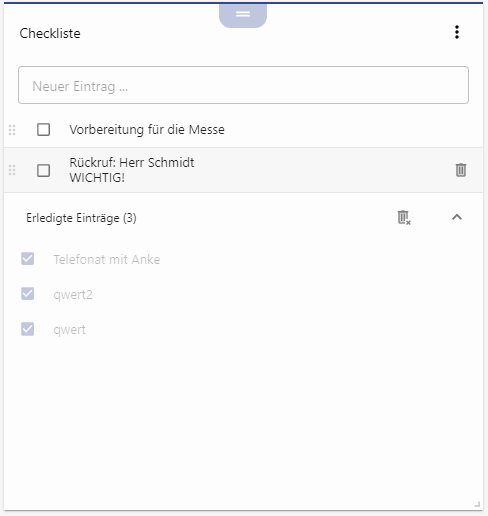
Configuration
This tile does not need configuration.
