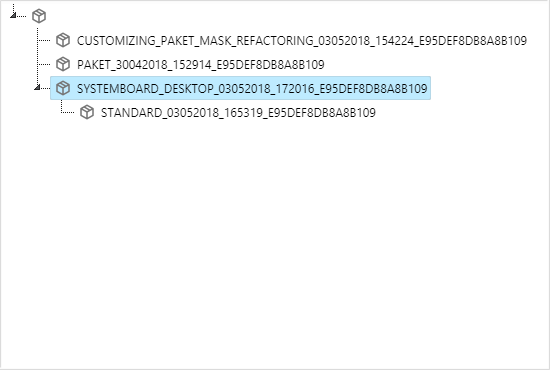Info tile – Customizing packages

Type
Desktop tile |
|
|---|---|
Entity tile |
|
Description
The "Customizing Packages" info tile displays the available Customizing packages, including their dependencies on each other, and allows you to navigate between them. The current package is highlighted on the mask of a package itself.
Configuration
Package selection
All | Selected All packages are displayed without highlighting a specific one. |
|---|---|
Displayed package | Selected The package currently displayed in the detail screen is highlighted. |
User-defined | Selected A custom package is highlighted. |
ID of the user-defined package | The ID of the custom package to be displayed (if Custom is selected). |
Show only the selected package incl. dependencies | Activated Packages without dependency to the highlighted package are hidden. Ignored when All option is enabled. Deactivated All available packages are displayed. |
Package type
Customizing packages | Selected Customizing packages are displayed. |
|---|---|
Modules | Selected |
Example
Package selection
All | Selected |
|---|---|
Displayed package | Not Selected |
User-defined | Not Selected |
ID of the user-defined package | - |
Show only the selected package incl. dependencies | Deactivated |
Package type
Customizing packages | Selected |
|---|---|
Modules | Not Selected |