Info tile - Echobot CONNECT

Type
Desktop tile |
|
|---|---|
Entity tile |
|
Description
The info tile "Echobot CONNECT" displays additional sales-relevant information for the currently displayed business partner dataset.
This information could be:
Master data
Contact information of the employees
Organization chart
Information from the Trade Register such as
Shareholding structure
Annual balance
News about the company
Contents from the company's social media
Sectors
The service Echobot CONNECT disposes usually only of (complete) information to German companies.
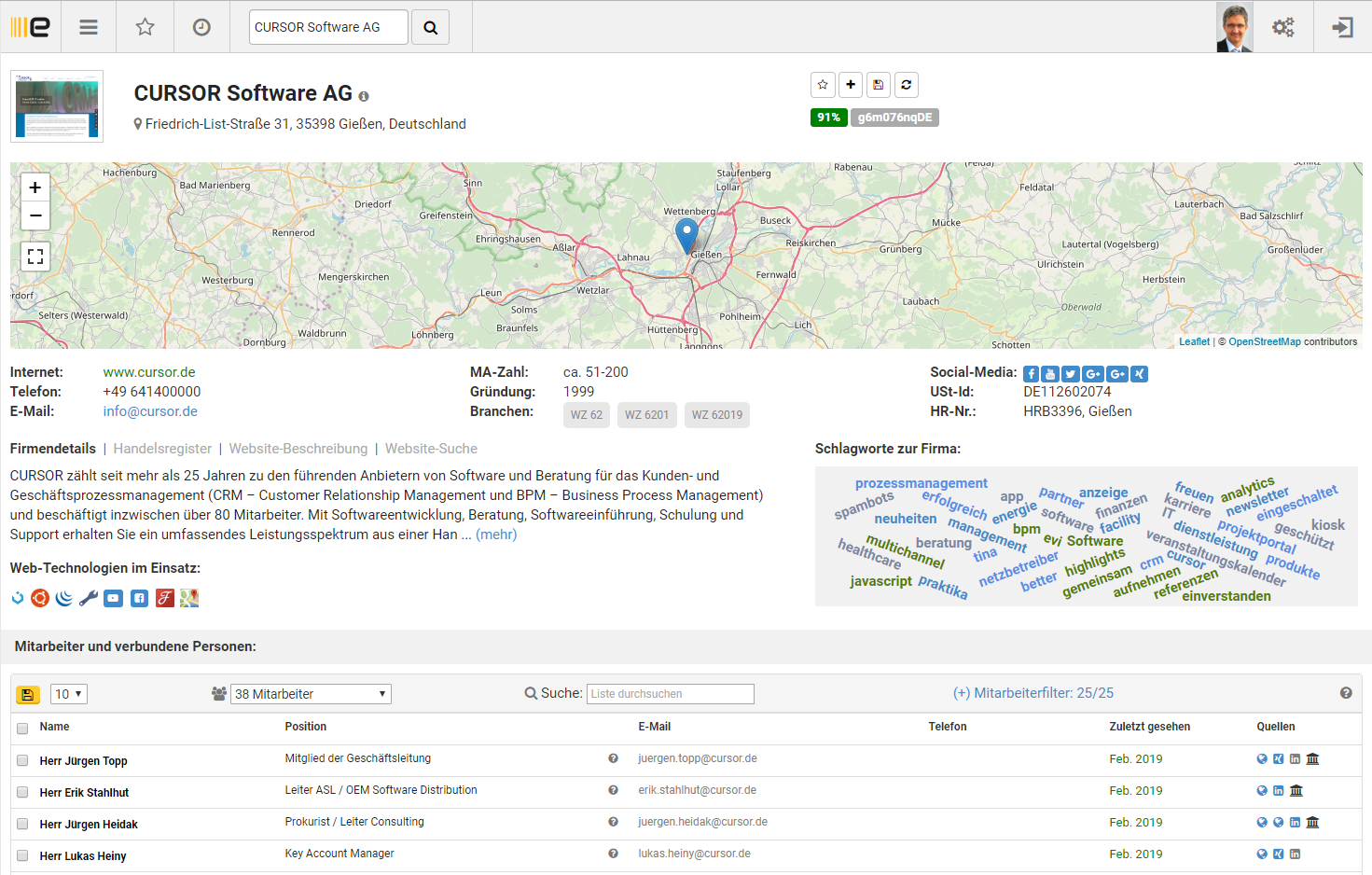
Configuration
Setting up your Echobot CONNECT account
The registration of an account is done via the website of Echobot CONNECT and can be accessed with https://connect.echobotsales.de/#/start.
For the generation of an account secret (account key) the user account must be switched to administrator mode by an employee of Echobot. For this purpose, the appropriate contact must be made with the vendor support.
After the account has been switched to administrator mode, the account secret can be viewed in the user area under Settings → Integrations → IFrame Integration / Data display.
Tile parameters
Echobot CONNECT Login
Both system-wide and user-specific login data can be stored. In the case of system-wide credentials, the user's email address is obtained from the corresponding employee dataset, while the password is stored in the global variable C0EchobotCONNECT_AccountSecret.
User ID | The email address of the user who is registered at Echobot. |
|---|---|
Account Secret | The access key (Account Secret), which is provided by Echobot in the settings under "Integration". For more information, see section "Setting up your Echobot CONNECT account". |
Mode
Full | Activated All selected categories to be shown are displayed scrollable among each other (analogous to the layout of Echobot CONNECT on the website). |
|---|---|
Compact | Activated A single specific category is displayed as a widget. The navigation bars etc. are hidden so that the widgets can be ideally integrated into masks. |
Layout (Full mode)
Show upper navigation bar | Activated The upper navigation bar with search bar and account information is displayed. 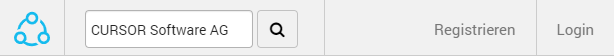 |
|---|---|
Show left navigation bar | Activated The left navigation bar with quick accesses is displayed. |
Categories to display (Full mode)
Map | Activated The location of the business partner is displayed on a map.  |
|---|---|
Characteristics | Activated Characteristics and key performance indicators of the business partner are displayed together. 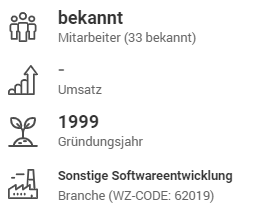 |
Address information | Activated Address and contact information of the business partner are displayed.  |
Tag Cloud | Activated A tag cloud is displayed, which visualizes headwords about this company sorted according to their frequency.  |
Employee | Activated All employees (contact persons) of the business partner who can be determined from the web and registers are displayed with telephone number, social media, job title/activity in the company and last update date. 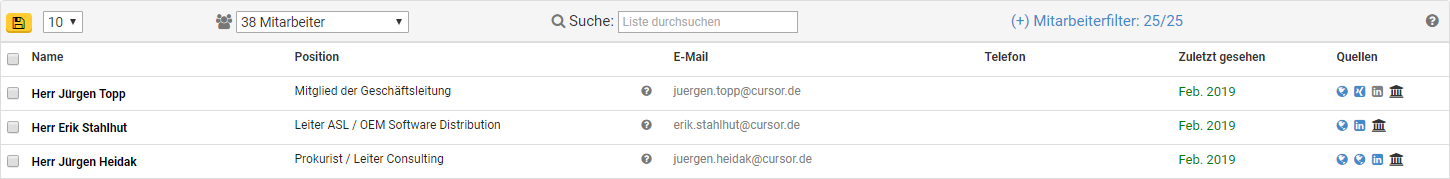 |
Signals | Activated Signals to the company are displayed. Signals are market-relevant news and events in the company (e.g. personnel changes in the management board), which according to Echobot are sales and business relevant and important for decision makers. |
news | Activated All news found for this company are displayed in chronological order. |
Financial data | Activated Shows the financial data of the last years for the company, such as balance sheet, profit, turnover etc.  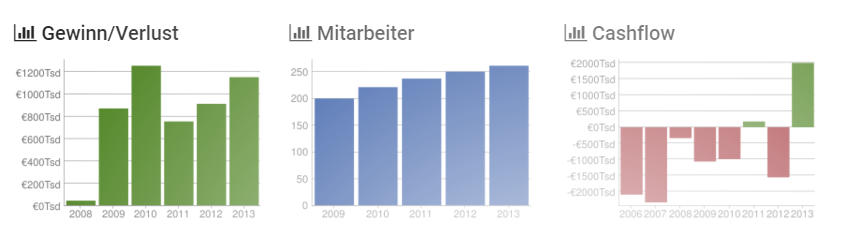 |
Trade Register | Activated Displays information from the last available Trade Register extract, such as the HR and UID number, changes in the company, purchases and sales of shares, and so on. 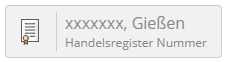  |
Widget (Compact mode)
Info | Activated Summarized company information is displayed. |
|---|---|
Employee | Activated All employees (contact persons) of the business partner who can be determined from the web and registers are displayed with telephone number, social media, job title/activity in the company and last update date. 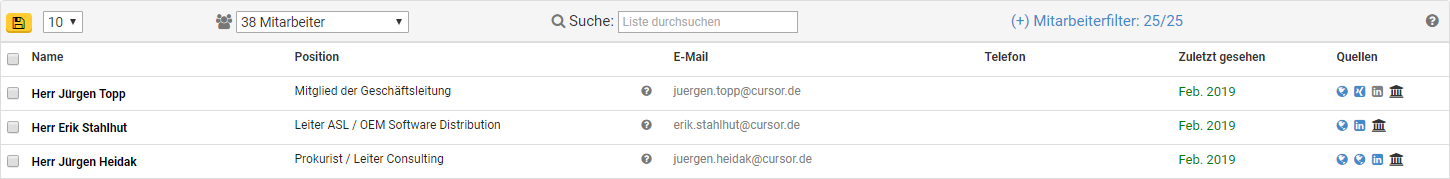 |
Signals | Activated Signals to the company are displayed. Signals are market-relevant news and events in the company (e.g. personnel changes in the management board), which according to Echobot are sales and business relevant and important for decision makers. |
news | Activated All news found for this company are displayed in chronological order. |
Financial data | Activated Shows the financial data of the last years for the company, such as balance sheet, profit, turnover etc.  |
Trade Register | Activated Displays information from the last available Trade Register extract, such as the HR and UID number, changes in the company, purchases and sales of shares, and so on. 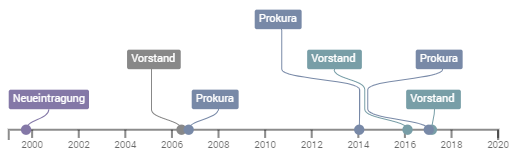 |
