Info tile - Progress display

Type
Desktop tile |
|
|---|---|
Entity tile |
available for the following entities: all |
Description
The “Progress bar” info tile serves for visualization of process steps.
Configuration
Display name of steps | Manual configuration of steps, displayed in the progress display. |
|---|---|
Active index (if no field name is set) | Manual configuration of current step. This is highlighted graphically in the progress display. |
Field name | Definition of key field of which values are displayed in the progress display. Classically, status fields are used for that. Here the technical field name Sorting not set Entity Name is used (e.g. Ticket_Status). Technical field names are displayed in the dataset by pressing the ctrl-key and mouse-over the corresponding field in the lower frame of the application at the same time. |
Name of field value search | Here the precise name of the previously defined field value search is entered. The search must contain the status field, which is to be shown graphically in the tile. In this field the option "Show in list" needs to be activated. Also, the search must contain the primary key (with function "no restriction"or "is equal to”) and dataset status. 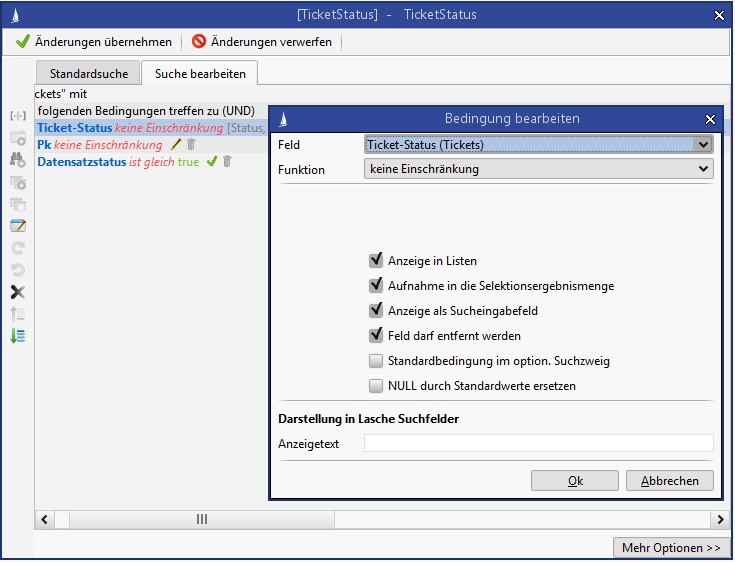 |
Order of field values | Manual configuration of step order, displayed in the progress display. The key values are to be specified comma separated without spaces. Field values can be grouped using square brackets so that all keys within a group are mapped to a single display name (see example below). Here the technical key values are used (e.g. WAIT CUSTOMER). Except for "_", no special characters are allowed, including umlauts. |
Using arrow layout | Activated Progress display is made by arrow. Deactivated Progress display is made with pie chart. |
Show symbols | Activated Additional display of icons containing the step order. Using icons is only possible with activated arrow display. Deactivated Icons are not displayed. |
Example
Display names of steps | Open, in progress, wait for customer, wait for development, done |
|---|---|
Active index (if no field name is set) | 2 |
Field name | Ticket_Status |
Name of field value search | TicketStatus |
Order of field values | [OFFEN,IMPORTIERT],IN BEARBEITUNG,WARTEKUNDE,WARTEENTW,[ERLEDIGT,RUECKFUHRUNG HELPDESK] |
Using arrow layout | Activated |
Show symbols | Activated |
