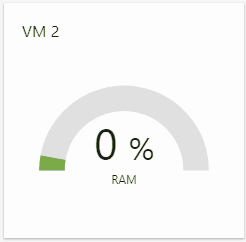Info tile - KPI

Type
Desktop tile |
|
|---|---|
Entity tile |
|
Workspace/BI tile |
|
Description
The info tile "KPI" displays self-defined key performance indicators (or other arbitrary numerical values) and allows quick access to business-critical key figures.
It is possible to switch between a purely textual and a speedometer view.
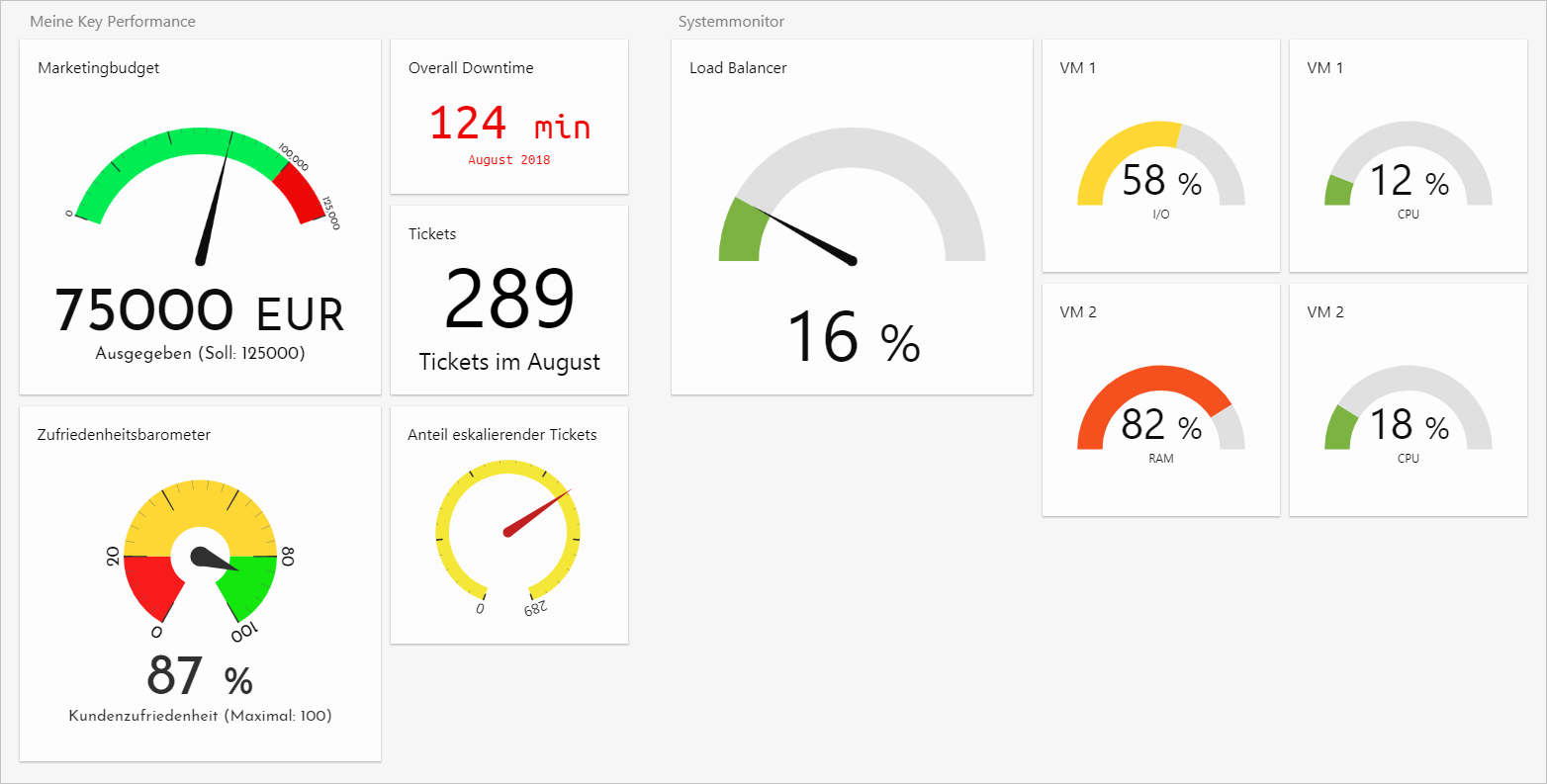
Change Log
Dynamic threshold values (from search results) possible
Specification of a target possible
Available as entity tile with dataset reference
Available as a workspace/BI tile with reference to the displayed result list
Display as speedometer possible
Time-dependent display of target and threshold values possible
Auto re-load: The tile loads your values in a specified interval itself
The parameters of old KPI instances (< 19.1) on existing boards with the "Fixed value" feature for the display value or a threshold value may need to be updated.
Configuration
General
The selection of the data source (fixed, search result, current dataset) is only possible on the desktop board and entity boards.
Fixed value | Selected A subsequently configured fixed value is displayed. |
|---|---|
Fixed value | A fixed value to be displayed. Only the result of a search or the fixed value can be displayed. |
Search result | Selected A value determined from the result of a subsequently configured search is displayed. This can be the number of entries in the search result or the sum/average of a field value. |
Name of search | The exact name of the previously defined search. The search contains either a) Search results whose amount as an indicator is displayed, b) Search results with a numeric field whose field value sum/average is displayed as an indicator. |
Pass PK of the current record | Activated The Pk of the current dataset (on entity boards) is passed to the search as the first placeholder. The search must be configured accordingly (i.e. have exactly one placeholder branch that holds the PK to the display entity). Example structure of the search: 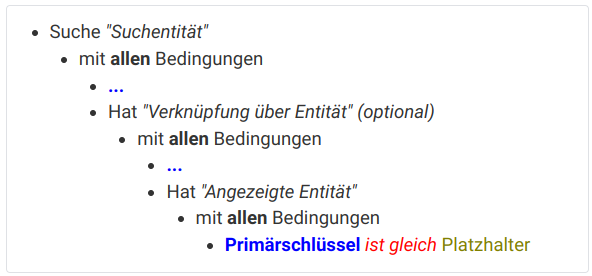 Deactivated The PK of the current dataset is ignored and not passed to the search (default). |
Field name | The name of the field whose field value sum/average is to be displayed. If empty, the number of search results is displayed as an indicator instead. |
Calculate average | Activated The totaled field value is divided by the number of search results. Deactivated Only the summed field value (if specified, otherwise the count of search results) is displayed. |
Formatting
Default color | Color of the indicator or the active speedometer section if the value lies within the threshold values. |
|---|---|
Sub title | The subtitle of the indicator. Can be used to further restrict the indicator info temporarily, locally or attributively (e.g. "per year", "last week", "in process". |
Character/Currency | The symbol or currency displayed after the indicator. OverloadingOverrides symbols/currencies that are specified by field attributes. |
Hide decimals | Activated Fractional digits are not displayed. OverloadingOverloads the configuration with field properties. Deactivated Fractional digits are displayed. |
Font size | The (reference) font size of the displayed value in pt. |
Auto scale | Activated The font size of the indicator is scaled with the tile size. Deactivated The font size of the indicator remains the same when the tile size is changed. |
Google Font | Name of a font available on Google Fonts in which the tile is to be displayed. The available fonts can be found under: |
Speedometer
The speedometer display only supports integers, not floating numbers.
Display as speedometer | Activated The KPI is displayed as a speedometer. Deactivated The KPI is displayed as text only. |
|---|---|
Speedometer thickness | The thickness of the speedometer in % of the total (half) circle. |
Angle | The angle of the speedometer in ° (allowed values: 0 - 360). |
Scale | The magnification or reduction of the speedometer in %. |
Show value | Activated The value of the KPI is displayed textually under the speedometer. Deactivated Only the speedometer is displayed. |
Show needle | Activated A speedometer needle is displayed. Deactivated The speedometer is displayed without a needle (indicator for the value is now the filled area and/or a mark in the speedometer). |
Needle length | The length of the speedometer needle in % of the speedometer radius. |
Needle thickness | The thickness of the speedometer needle in % of the speedometer radius. |
Needle color | Color of the speedometer needle. |
Always display threshold values | Activated The colored areas limited by the threshold values are always visible. Deactivated The range between 0 and the value of the KPI is displayed in the default color or the color of the under-/exceeded threshold value, the rest is grey. |
Animation speed | Duration of the needle and value animation in seconds. To deactivate the speedometer animation, enter 0. |
Show scale | Activated A blank scale is displayed on the speedometer. Deactivated The speedometer is displayed without a scale. |
Label font size | The font size in pt of the labels that are displayed at the threshold values in the case of Always display threshold values. |
Allow target exceedance | Activated The target (or calculated maximum value) of the speedometer may be exceeded by a certain percentage. Deactivated If the KPI is higher than the target, the needle stops at the target value. |
Max. target exceedance in % | The maximum possible exceedance of the target in %. High values compress the actual value range of the speedometer. |
Use custom color for the target exceedance | Activated The section of the speedometer that represents the target exceedance is given its own color as defined below. Deactivated The section of the speedometer, that represents the target exceedance, is given a similar, lighter shade of color as the set upper threshold value. If this threshold value is not specified, the section is displayed in grey. |
Custom color for the target exceedance | Color of the speedometer section that represents the target exceedance. |
Lower threshold value
The lower threshold value. If the value falls below this value, the indicator is displayed in the corresponding color.
Color for falling below threshold value | Color of the indicator or the active speedometer section if the value is below the threshold values. |
|---|---|
No value | Selected No lower threshold is used. |
Fixed value | Selected A subsequently configured fixed value is used as a threshold. |
Fixed value | A fixed value to be used as a threshold value. Only the result of a search or the fixed value can be used. |
Search result | Selected A value determined from the result of a subsequently configured search is used as a threshold value. This can be the number of entries in the search result or the sum/average of a field value. |
Name of search | The exact name of the previously defined search. The search contains either
|
Field name of threshold value | The name of the field whose field value sum/average is to be used as the threshold value. If empty, the number of search results is used as the threshold value instead. |
Calculate average | Activated The totaled field value is divided by the number of search results and then used as the threshold value. Deactivated Only the totaled field value (if specified, otherwise the number of search results) is used as the threshold value. |
Relative to target | Selected The threshold value is calculated relative to the target value. In order to use this function, a target must be specified below. |
Share of target | The percentage of the target from which the threshold value is calculated. |
Upper threshold value
The upper threshold value. If it is exceeded, the indicator is displayed in the corresponding color.
Color for exceeding threshold value | Color of the indicator or the active speedometer section if the value is above the threshold value. |
|---|---|
No value | Selected No upper threshold is used. |
Fixed value | Selected A subsequently configured fixed value is used as a threshold. |
Fixed value | A fixed value to be used as a threshold value. Only the result of a search or the fixed value can be used. |
Search result | Selected A value determined from the result of a subsequently configured search is used as a threshold value. This can be the number of entries in the search result or the sum/average of a field value. |
Name of search | The exact name of the previously defined search. The search contains either
|
Field name of threshold value | The name of the field whose field value sum/average is to be used as the threshold value. If empty, the number of search results is used as the threshold value instead. |
Calculate average | Activated The totaled field value is divided by the number of search results and then used as the threshold value. Deactivated Only the totaled field value (if specified, otherwise the number of search results) is used as the threshold value. |
Relative to target | Selected The threshold value is calculated relative to the target value. In order to use this function, a target must be specified below. |
Share of target | The percentage of the target from which the threshold value is calculated. |
Target (upper limit)
Target value of the KPI (optional). Can be used as a calculation basis for the threshold values (percentage). Determines the upper limit in the case of a speedometer.
No value | Selected No target is used. |
|---|---|
Fixed value | Selected A subsequently configured fixed value is used as target. |
Fixed value | A fixed value to be used as target. Only the result of a search or the fixed value can be used. |
Search result | Selected A value determined from the result of a subsequently configured search is used as target. This can be the number of entries in the search result or the sum/average of a field value. |
Name of search | The exact name of the previously defined search. The search contains either
|
Field name of target value | The name of the field whose field value sum/average is to be used as target. If empty, the number of search results is used as target instead. |
Calculate average | Activated The totaled field value is divided by the number of search results and then used as target. Deactivated Only the totaled field value (if specified, otherwise the number of search results) is used as target. |
Target labelling | The labeling of the target value (in case of Show target, default: "Target "). |
Display target | Activated The target value is displayed below the actual value. Deactivated The target value is not displayed (but still serves as the basis for calculation). |
Time-dependent display
Allows a representation of target and threshold values using a linear time function (Pro Rata Temporis). A lower target for the current day is calculated relative to the set period (start to end of target achievement), which allows better traceability of predefined targets in the case of long-term processes.
Time-dependent display | Activated The target and threshold values are recalculated depending on the set time period (pro rata temporis). Deactivated The representation is not time-dependent. |
|---|---|
Start date | The start of the period for the time function. |
End | The end of the period for the time function. Beyond that, the target no longer changes. |
Monthly calculation | Selected The target is calculated monthly. |
Daily calculation | Selected The target is calculated daily. |
Auto reload
Automatic reload | Activated The values of the KPI/speedometer are loaded cyclically. The interval specifies the duration of the automatic reload. Deactivated Once determined, the values of the KPI/speedometer are not automatically reloaded. To see any changes, the tile must be updated manually. |
|---|---|
Interval | The time in seconds, until a reload is performed. PerformanceAn interval that is too short can lead to performance problems in cost-intensive searches. The tile is also reloaded in the background if it is not currently visible. |
Special features on workspace/BI boards
The data source for the KPI here is always the displayed list/result set. An error message appears if necessary fields for the KPI to be displayed are missing in the search result.
Examples
Example "Tickets of current month"
General
Fixed value | Not Selected |
|---|---|
Fixed value | |
Search result | Selected |
Name of search | C2TicketsOfCurrentMonth |
Pass PK of the current record | Deactivated |
Field name | |
Calculate average | Deactivated |
Formatting
Default color | Black |
|---|---|
Sub title | Tickets in August |
Character/Currency | |
Hide decimals | Deactivated |
Font size | 58 |
Auto scale | |
Google Font |
Speedometer
Display as speedometer | Deactivated |
|---|---|
Speedometer thickness | |
Angle | |
Scale | |
Show value | Deactivated |
Show needle | Deactivated |
Needle length | |
Needle thickness | |
Needle color | Black |
Always display threshold values | Deactivated |
Animation speed | |
Show scale | Deactivated |
Label font size | |
Allow target exceedance | Deactivated |
Max. target exceedance in % |
Lower threshold value
Color for falling below threshold value | Green |
|---|---|
No value | Not Selected |
Fixed value | Selected |
Fixed value | 5 |
Search result | Not Selected |
Name of search | |
Field name of threshold value | |
Calculate average | Deactivated |
Relative to target | Not Selected |
Share of target |
Upper threshold value
Color for exceeding threshold value | Red |
|---|---|
No value | Not Selected |
Fixed value | Selected |
Fixed value | 30 |
Search result | Not Selected |
Name of search | |
Field name of threshold value | |
Calculate average | Deactivated |
Relative to target | Not Selected |
Share of target |
Target (upper limit)
No value | Selected |
|---|---|
Fixed value | Not Selected |
Fixed value | |
Search result | Not Selected |
Name of search | |
Field name of target value | |
Calculate average | Deactivated |
Target labelling | |
Display target | Deactivated |
Time-dependent display
Time-dependent display | Deactivated |
|---|---|
Start date | |
End |
Auto reload
Automatic reload | Activated |
|---|---|
Interval | 60 |

Example “System Monitor Speedometer”
General
Fixed value | Not Selected |
|---|---|
Fixed value | |
Search result | Selected |
Name of search | C2Monitoring_RAM_Server |
Pass PK of the current record | Deactivated |
Field name | CurrentValue.C2SysMonitor |
Calculate average | Deactivated |
Formatting
Default color | Yellow |
|---|---|
Sub title | RAM |
Character/Currency | % |
Hide decimals | Deactivated |
Font size | 142 |
Auto scale | Activated |
Google Font |
Speedometer
Display as speedometer | Activated |
|---|---|
Speedometer thickness | 30 |
Angle | 180 |
Scale | 100 |
Show value | Activated |
Show needle | Deactivated |
Needle length | 50 |
Needle thickness | 3 |
Needle color | Black |
Always display threshold values | Deactivated |
Animation speed | 2 |
Show scale | Deactivated |
Label font size | 11 |
Allow target exceedance | Deactivated |
Max. target exceedance in % |
Lower threshold value
Color for falling below threshold value | Green |
|---|---|
No value | Not Selected |
Fixed value | Not Selected |
Fixed value | |
Search result | Not Selected |
Name of search | |
Field name of threshold value | |
Calculate average | Deactivated |
Relative to target | Selected |
Share of target | 50 |
Upper threshold value
Color for exceeding threshold value | Red |
|---|---|
No value | Not Selected |
Fixed value | Not Selected |
Fixed value | |
Search result | Not Selected |
Name of search | |
Field name of threshold value | |
Calculate average | Deactivated |
Relative to target | Selected |
Share of target | 80 |
Target (upper limit)
No value | Not Selected |
|---|---|
Fixed value | Selected |
Fixed value | 100 |
Search result | Not Selected |
Name of search | |
Field name of target value | |
Calculate average | Deactivated |
Target labelling | |
Display target | Deactivated |
Time-dependent display
Time-dependent display | Deactivated |
|---|---|
Start date | |
End |
Auto reload
Automatic reload | Activated |
|---|---|
Interval | 10 |