Info tile - Multiple lookup field

Type
Desktop tile |
|
|---|---|
Entity tile |
|
Description
The info tile "Multiple lookup field" displays data assignments (to an entity via relation) in the form of tags and enables fast processing (i.e. the assignment or path assignment of datasets).
Configuration
Labels | The labels of the fields to be displayed as a comma-separated list. Must match the number of conditions/subcategories. |
|---|---|
Tags can be added | Activated Additional tags can be added resp. datasets can be linked. Deactivated No tags can be added resp. datasets can no longer be linked. |
Tags can be removed | Activated Displayed tags can be removed, either by INPUT ↵ or the X within the tag. Removal causes an immediate removal of the link of the represented dataset. Deactivated No tags and therefore no assignments can be removed. |
CRM-Version | Indication of CRM type:
|
Search configuration
Lookup search | Here the exact name of the previously defined search is set. The stored search should load all available datasets for reference depending on the lookup condition field (see following). 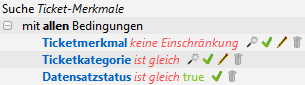 |
|---|---|
Lookup field name | The field name stored here refers to the field whose value is displayed in the tag. |
Lookup entity | The entity whose datasets can be looked up. |
Searching for the current assignment | Here the exact name of the previously defined search is set. The stored search should determine all datasets of the lookup entity currently linked to the displayed dataset. Example: 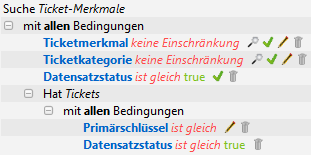 |
Lookup relation | The relation between the displayed and the lookup entity. |
Condition field | The field name stored here refers to the field to which the search for searchable datasets is restricted. In the example, this is restricted to the category of a ticket attribute (all attributes of the category "Expectations"). |
Conditions/Subcategories | The input values for the condition field as a comma-separated list. A tag field with a label (see above) is created for each condition. |
Process configuration
"Create or remove tag link" process | The process that adds or removes an assignment. Hidden by default |
|---|
Example
For the "Ticket" entity of the customer service module
Configuration
Labels | Expectations |
|---|---|
Tags can be added | Activated |
Tags can be removed | Activated |
CRM-Version | carmen |
Search configuration
Lookup search | C0IB_CategoriesByType |
|---|---|
Lookup field name | TicketProperty.TicketCategory |
Lookup entity | TicketCategory |
Searching for the current assignment | C0IB_CategoriesOfTicket |
Lookup relation | rTiTiCtg |
Condition field | CategoryKey.TicketCategory |
Conditions/Subcategories | EXPECTATIONS |
Process configuration
"Create or remove tag link" process | C0IB_ToggleMultiLookupListEntry |
|---|
