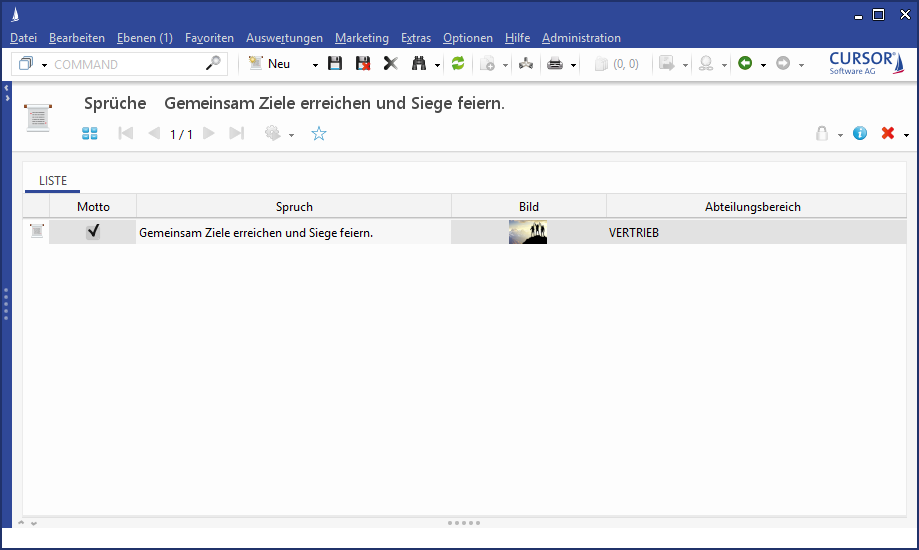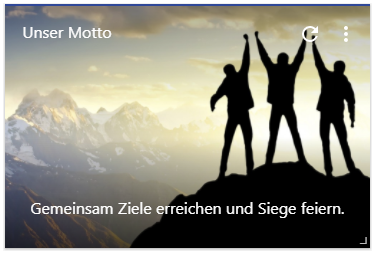Info tile - Motto

Type
Desktop tile |
|
|---|---|
Entity tile |
|
Description
The info tile "Motto" shows system-wide preconfigured quips and motifs of the type "Motto", with which you can motivate yourself and your employees when looking at the desktop.
In order to use the tile, quips must be stored and marked as "Motto".
Setup
Mottos can be stored in the "Quips" entity. The important thing here is to mark the saying as "Motto". In this case, an additional background matching the motto can be added and the motto restricted to one department scope.
Background picture: We recommend images with a resolution of at least 640x480px.
Departmental scope: Here you can define keys that can be entered later in the page frame configuration. On the tile, all mottos for the selected department scope and all mottos without a fixed department scope appear randomly.
Configuration
Configuration
Own motto | A fixed own saying that always appears in this tile. Overrides all mottos stored in the Quips entity. Leave blank to display quips from the entity, |
|---|---|
URL to own picture | In the case of an Own motto, the URL to an own image is stored here. |
Font size | The font size in which the motto should be displayed (default: 16). |
Motto search | Name of the search for mottos to display. A random motto is displayed from this search result. The search must contain the department scope as the first placeholder and the PK of the saying as the second placeholder in order to function correctly. Example 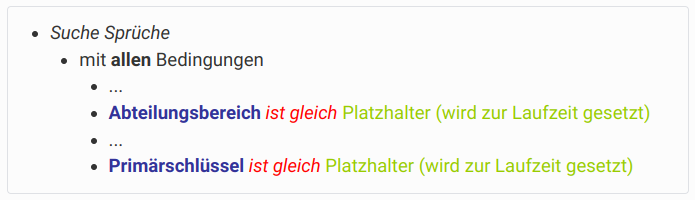 |
Departmental scope | Key of the department scope to which the mottos to be displayed are to be restricted. Leave blank if you want to display all mottos. |
Example
Configuration
Own motto | |
|---|---|
URL to own picture | |
Font size | 16 |
Motto search | C0IB_AllMottoQuips |
Departmental scope | SALES |