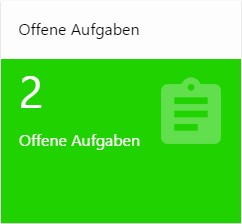Info tile - Open tasks
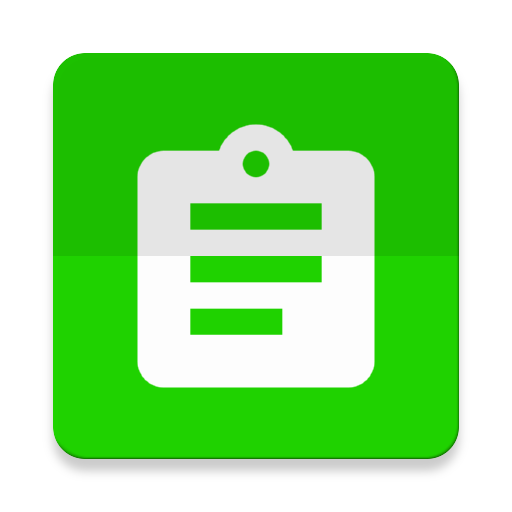
Type
Desktop tile |
|
|---|---|
Entity tile |
|
Description
This info tile is there to display open tasks.
Configuration
Name of search | Here the exact name of the previously defined activity search is set. The default search behind shows activities of the logged-in user of the type “Task” with status “[O] Open / not started yet”. Also the search follows user preference "Time span for activity default search in days". |
|---|---|
Show activities | Activated Details to open tasks are displayed. Though "Fields" the user can define, which fields are to be displayed. Deactivated Only the number of open tasks is displayed. |
Shown fields | Here fields of the entity "Activities" are defined, which are to be displayed upon activation of option "Show activities". Technical fields are entered separated by comma (e.g. StartDate). Technical field names are displayed in the dataset by pressing the ctrl-key and mouse-over the corresponding field in the lower frame of the application at the same time. |
Example
Name of the search | C0IB_OpenActivities_Tasks |
|---|---|
Show activities | Activated |
Shown fields | StartDate,EndDate,DelegatedTo,DelegatedBy,Status,Subject |