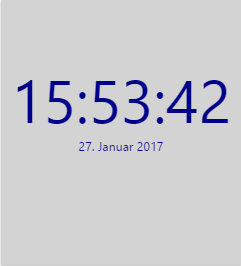Info tile - Clock

Type
Desktop tile |
|
|---|---|
Entity tile |
|
Description
The clock tile is there to display the current date and time.
Configuration
Show seconds | Activated In addition to the hour and minute indicator the seconds are also indicated. Deactivated Only hours and minutes are indicated. |
|---|---|
Show analog clock | Activated The time is indicated with an analog clock. Deactivated The time is indicated with a digital clock. |
Color | With the entry of the corresponding CSS color the desired font color can be selected. Color codes can be found under: |
Google Font URL | With the entry of the corresponding URL to the desired Google font the color can be adapted. Codes can be found under: |
Example
Show seconds | Activated |
|---|---|
Show analog clock | Deactivated |
Color | darkblue |
Google Font URL |