Lookup using a lookup browser
If the lookup browser is opened using the lookup button , a table is shown with the entries available for selection. Entries that are not selectable are highlighted in gray. The Hide non-selectable check box allows you to hide and unselect non-selectable entries. This option is enabled by default.
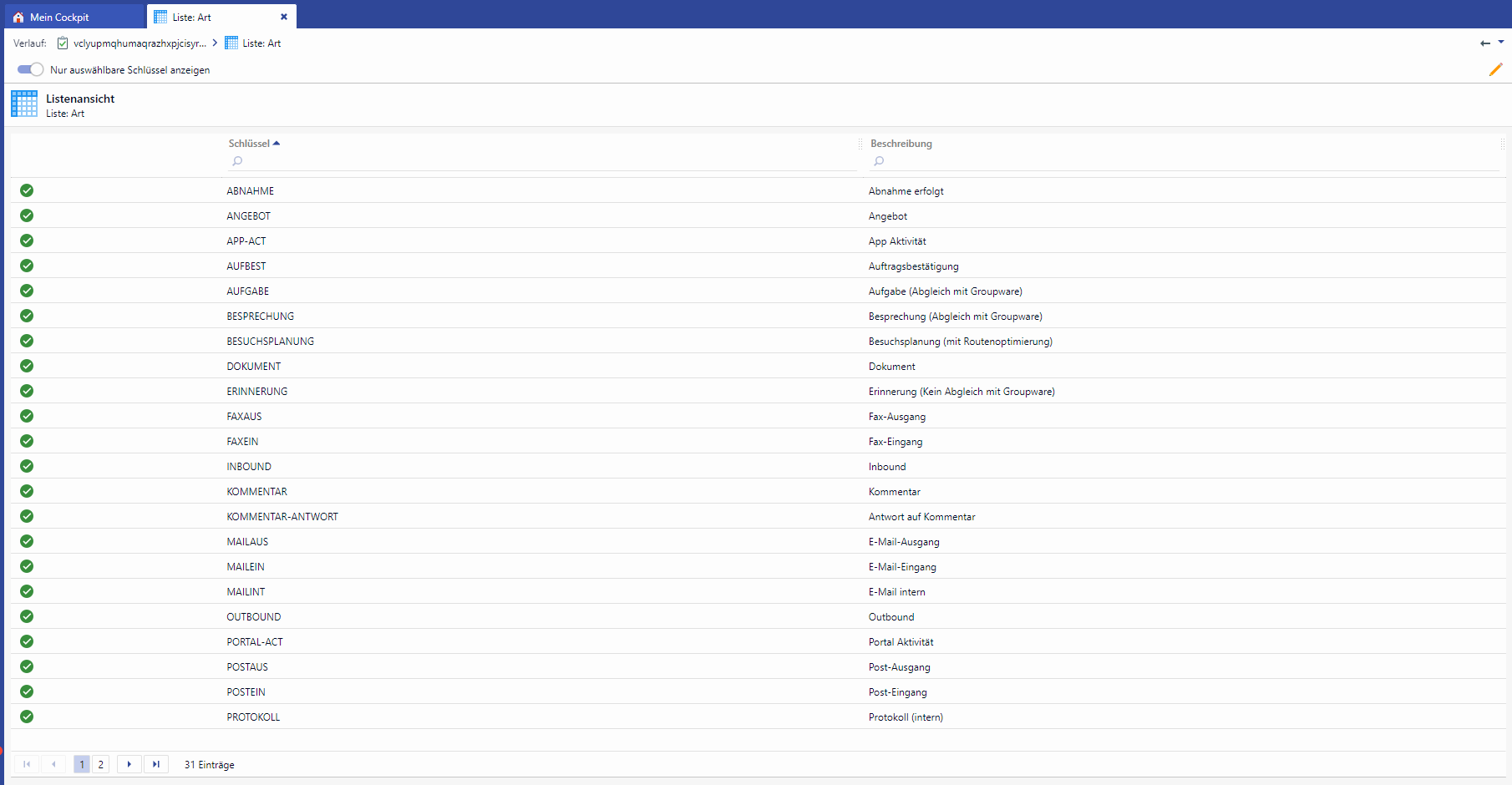
Opened table of a lookup field
When clicking 
. To filter keys, type a search term into the filter field (or multiple filter fields) and press the ENTER ↵ key.
The button for inserting the empty key is grayed out if the empty key is not allowed for the corresponding field. Currently, a search dialog opens, in which the available keys can be searched.
For detailed information on how to enter and select the lookup field using the keyboard, see the section (de) Keystrokes (Web Client).
