Quickstart and notification system
Quickstart
Quickstart is a navigation area below reports, which shows available tasks and messages. The number indicates the number of elements. With a mouse click, the Task list level opens with all the elements contained in it.
The icons of the Quick Start Bar have been grouped (split buttons) so that the following groups exists at the end:
The entry for

Outstanding activities has been included as a separate point in the Quick Start Bar.
The message box

is a collector for other system events, which you can display in an overview with one click (

system messages,

important messages,

call log,

completed system jobs) which are released for the logged in user.
The symbol for the

CRM calendar
Server-side serial mail generation can be started with a click on

Via

You open a menu. Here you can start the groupware synchronization or import or export your contact persons.
When closing the main navigation to create space on a small screen, an alert symbol (red round circle) appears on the remaining bar with the sum of all active notifications. When you click on this symbol, the navigation area is opened again.
A server push statement updates the Task list immediately.
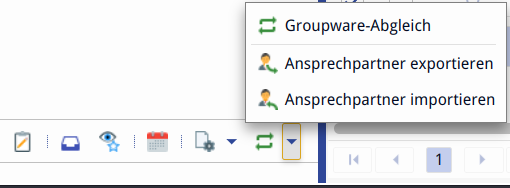
Figure: Quick Start Bar of the Web Client
Notification system
Notifications are for information and interactive collaboration. In order to organize the dialog across the users of the system in a simple and understandable way, all messages are added to the CURSOR notification system. Every user will find his personal notification list there. The user may filter or sort all messages in order to process them in an appropriate manner.
The notification system is a comprehensive communication center in which all users can find their upcoming tasks and appointments and contact other users at the same time.
The notification system operates on a special level.
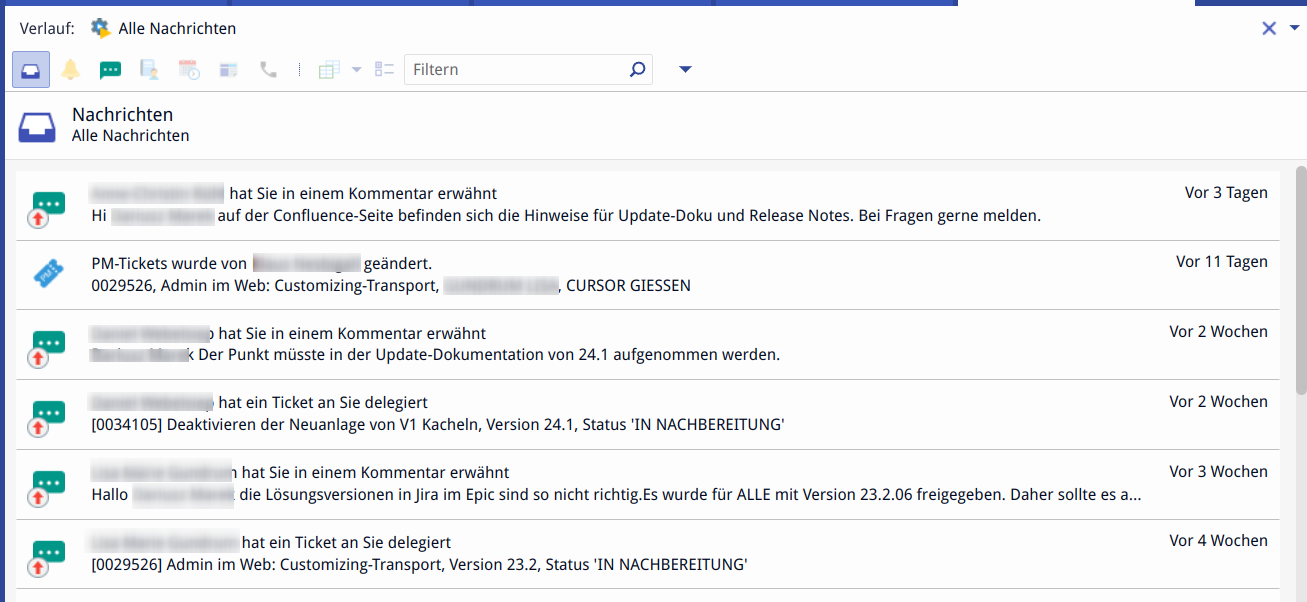
Notification system
In the user interface there are two access points to the notification system:
Quick start bar, because many users know this place and expect new messages there.
Branding bar, because this is the place where one expects the notification system in modern software applications.
The same icon is used in both places and the number of newly received messages is shown as a badge. If the user opens the notification system, all existing messages (new and already read messages) are displayed in one list. This is the main change of this Change Request. Different icons visualize the different types of messages. Above the list there is a search field (as at present). It is used to filter the current list. Next to it there is a toggle button to sort the message list (as at present). It is preset with the date (Updated date, Starts on, Created on).
New is the "All messages” button, which opens the complete list again. The multi-select operations in the toolbar are only active if you are on a filtered view (as before in the Web Client). In the view "All messages" the buttons are "disabled". The age of each message is displayed (as is common practice today with notification systems) in the form of time specifications written out in full. Messages are grouped by minutes, hours, days, weeks, months and years. The grouping only changes when multiple messages have been found.
Filter function
Enter the filter criteria into the search field and click 🔎 or click the key ENTER ↵.
Stop-words are not excluded during the filter process (not like Juhuuu!-search).
Stop-words are simple filler words, providing no advantage when searching big data. Because of that they are mostly not taken into consideration for searches in order to keep the search index low.
In a filter, however, it might happen that you want to filter for them.
List of standard German stop-words (there are no English stop words)
als, am, auf, aus, das, dass, daß, der, dich, die, dir, du, durch, eine, einem, einen, einer, eines, er, es, für, ihr, ihre, ihres, im, in, ist, kein, mein, mich, mir, mit, oder, ohne, sein, sie, und, von, war, was, wegen, wer, wie, wir, wird
Above that you can sort the list according to defined fields ascending or descending or execute a search.
Criteria:
Priority
Read
Subject
Starts on
Description
