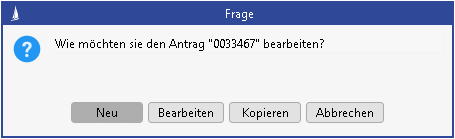Selection dialogs
The user can have an easy to configure mask displayed as a task action for simple notifications, decisions or selections. All have the same notification symbol and an internationalizable notification text in common. The options here are:
Message
Option Yes/No
Option List
Option Button
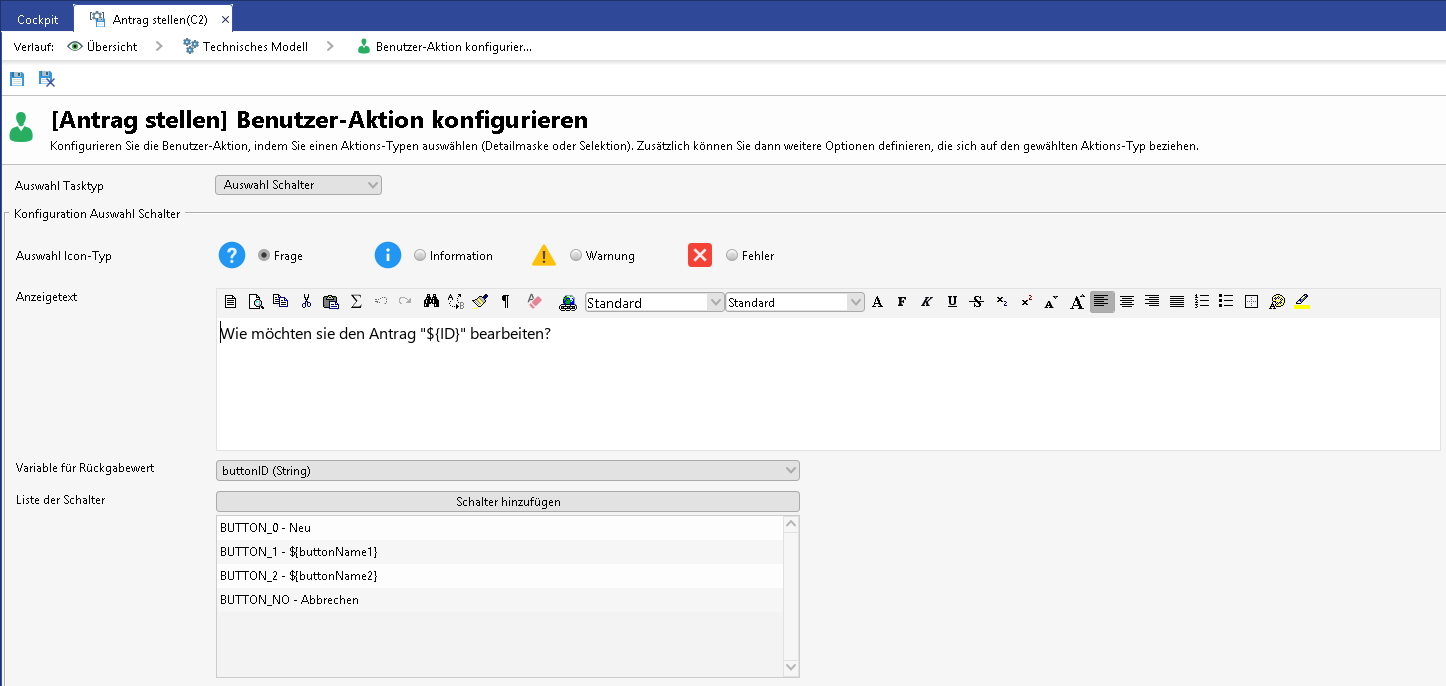
The icon of the dialog can be selected statically. For overriding the icon, it is possible to store a variable of the type Integer. If it contains a value from the GUIConstants.INFO_MESSAGE, GUIConstants.QUESTION_MESSAGE, GUIConstants.WARNING_MESSAGE or GUIConstants.ERROR_MESSAGE constants, the overridden icon will be displayed.
The notification text is tied to the language set in CURSOR-BPM and will be stored in the process definition in that language. Process variables can be provided with the notation ${variable name} to enrich static notification text with dynamic values. The notification must be stored as a HTML text. That is why line breaks in text variables must be added as "<br>". There are currently no conversion methods for e.g. number values available. That is why some values are converted before they are replaced:
Reference values: The key value is displayed
Number values: These are converted into the language of the client
Date values: These are output language-specifically in the format dd.MM.JJJJ hh:mm
The "Cancel" button cannot be displayed for the selection dialogs. The user must select an option. Each selection must be written to a process variable for a later report. The variable must be created in the process container to make it available for selection in the configuration work step.
Additional settings must be specified for the various option types.
Option Yes/No
Variable for the return value - The IDBUTTON_YESorBUTTON_NOis provided hereOption List
Variable for selection list - A list of values (preferably literal values) for selection
Variable for return value - The index of the selected entry from the list starting at 0.Option Button
Variable for return value - The internal ID of the clicked button is available here
Button configuration - Any number of buttons with unique ID and display name can be added for display. Individual buttons can be removed or changed via the context menu. Process variables with the spelling${variablename}can also be used for the labeling of the switch.