Detail mask
The task type Detail masks is provided for the data entry the user is familiar with in CRM.
If the process designer chooses this task type, then he will have to first save a mask for this step.


He or she can do that by clicking the New button and then create the mask in the GUI builder using the fields of the process data model. Alternatively, he or she can select from the process masks that have already been created in CRM, which can then be edited using the Edit button.
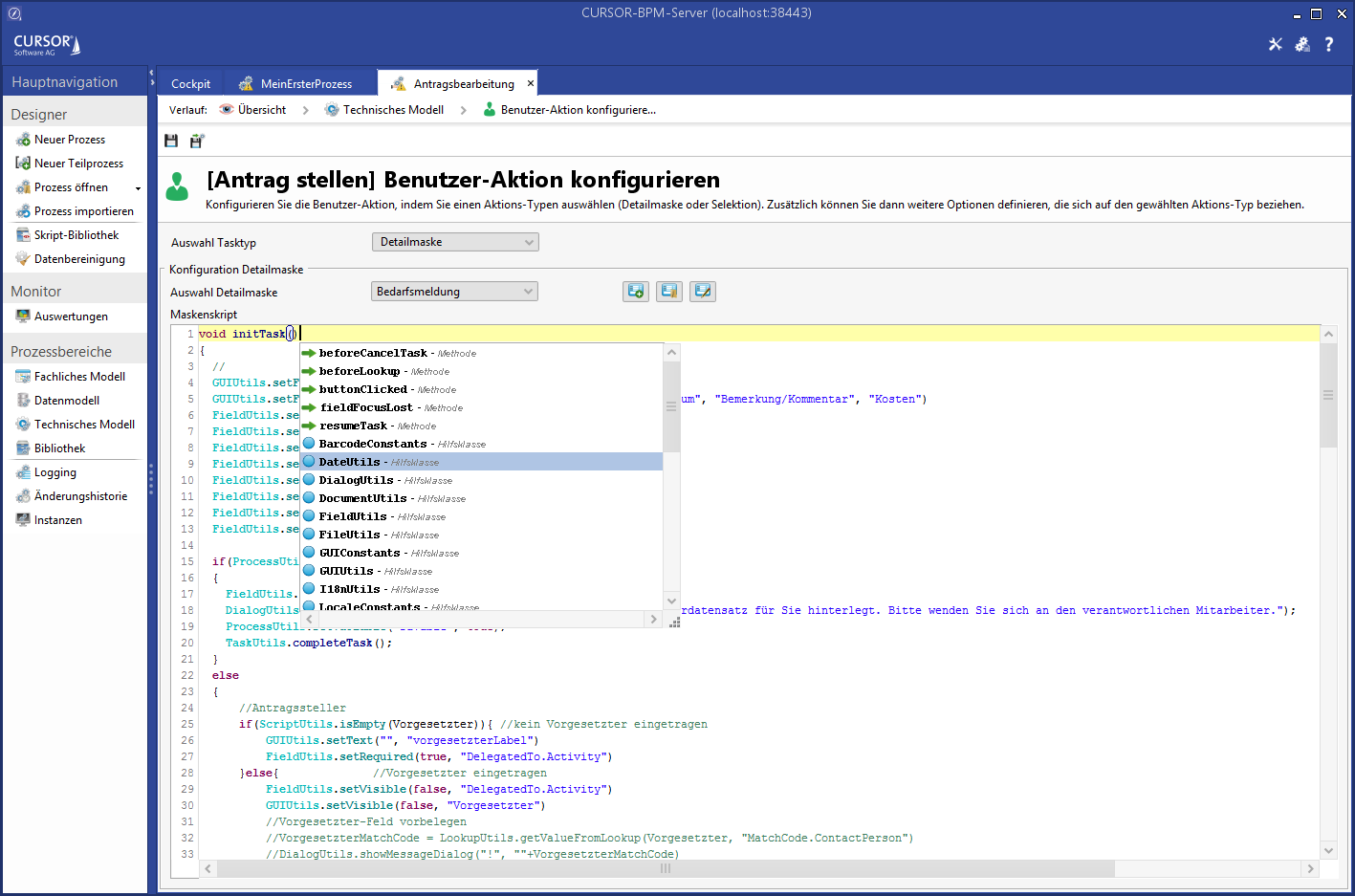
These masks are central, which means any change to a process mask will be applied to wherever the mask is used.
Hint
To change an existing mask into a process mask, this mask can be opened in CRM via the GUI builder and then saved there as a file. This file can then be opened as a new process mask via the GUI builder. The only limitation here is that any existing mask script will not be transferable 1:1.
Once the mask has been configured, the corresponding mask script must be created. This is process-specific and will not be applied to other process masks. The mask script offer the following starter methods:
Method | Description |
|---|---|
| The Task opens. Field properties can be specified for the fields and variables can be written from the process to the fields. |
| This method will be called up with the old and the new value in case of a field value change. |
| This method is triggered by the relevant button ID when a button is clicked. |
| Verifies all input and can prevent a continuation of the process. |
| Field values can be written back into the process variables when "Continue" is clicked. |
| A process mask cancellation can be checked and prevented here as needed. |
| This method is called to configure a lookup field before the lookup operation is executed. |
Mask values must be preassigned in the initTask method from the process variables with ProcessUtils.getVariable and written back into the process in the completeTask method using the ProcessUtils.setVariable method.
Tip
Mask values can be collected in an IContainer object. This object is generated beforehand in a script task using WorkSpaceScriptUtils.createDefaultEntry. The values are read and/or written via WorkSpaceScriptUtils.getValue and WorkSpaceScriptUtils.setValue.
The auto complete function (CTRL+SPACE BAR) displays additional information for the mask script and offers utility classes for the manipulation of field content and field properties.
