Document editing
Documents created in the process often require some checking and/or rework by a user. The configuration is similar to that of the options dialog, with the only difference being that the primary key of the generated document must be forwarded to document editing as a variable.
Document editing is started directly when the task is opened. If the document is closed by the user at any time, he can then continue editing by clicking the Edit button. Save and continue will return the document and the task is completed.
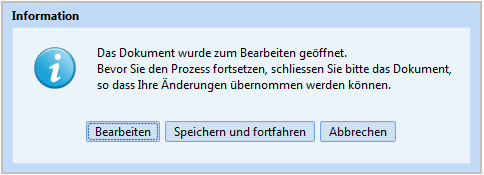
Should a document be temporarily unavailable for editing, then the task can be ended by clicking "Cancel". All changes in the document will be discarded.
The CURSOR web client plugin must be installed beforehand.
Errors can occur during the process workflow. The document the user wants to edit can e.g. be checked out by another user and therefore be locked for editing.
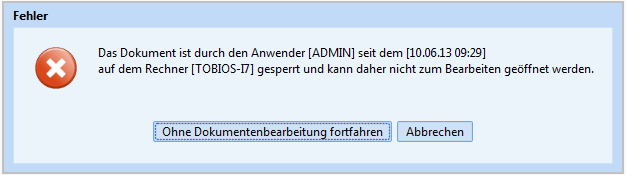
Or the system fails to locate the document, because it was deleted in the meantime.
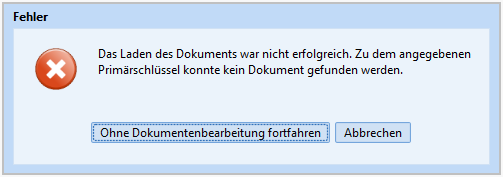
In such a case, the user can still complete the task without editing the document or he can cancel the task to retry the editing at a later time.
